Read the statement by Michael Teeuw here.
Multiple screens fo MM.
-
@sdetweil said in Multiple screens fo MM.:
cd ~/MagicMirror
installers/mm2.shHey,
the mm.sh starts without a problem but the second has this
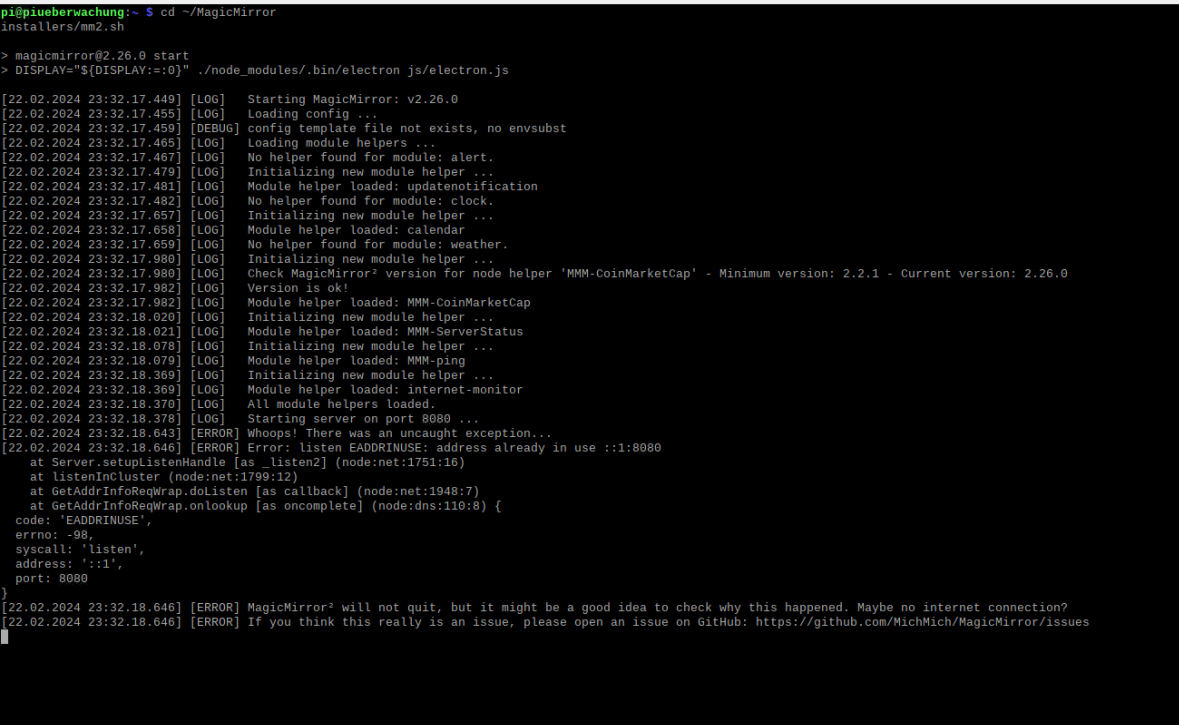
all modules that starts on the mm.sh are disable in the mm2 config.
Display=0 in both are correkt or the second must be nr.1? -
When I start the mm2.sh script, despite the correct configuration, it takes the config.js instead of the config2.js. Therefore, it seems unable to start both instances simultaneously because it attempts to open the same config.js. The configuration looks like this in the mm2.sh script:
cd ~/MagicMirror
export MM_CONFIG=config2.js
DISPLAY=:0 npm startthe pm2_MagicMirror2.json is copy and paste from u ;-)
-
@chichi1887 see this from the doc
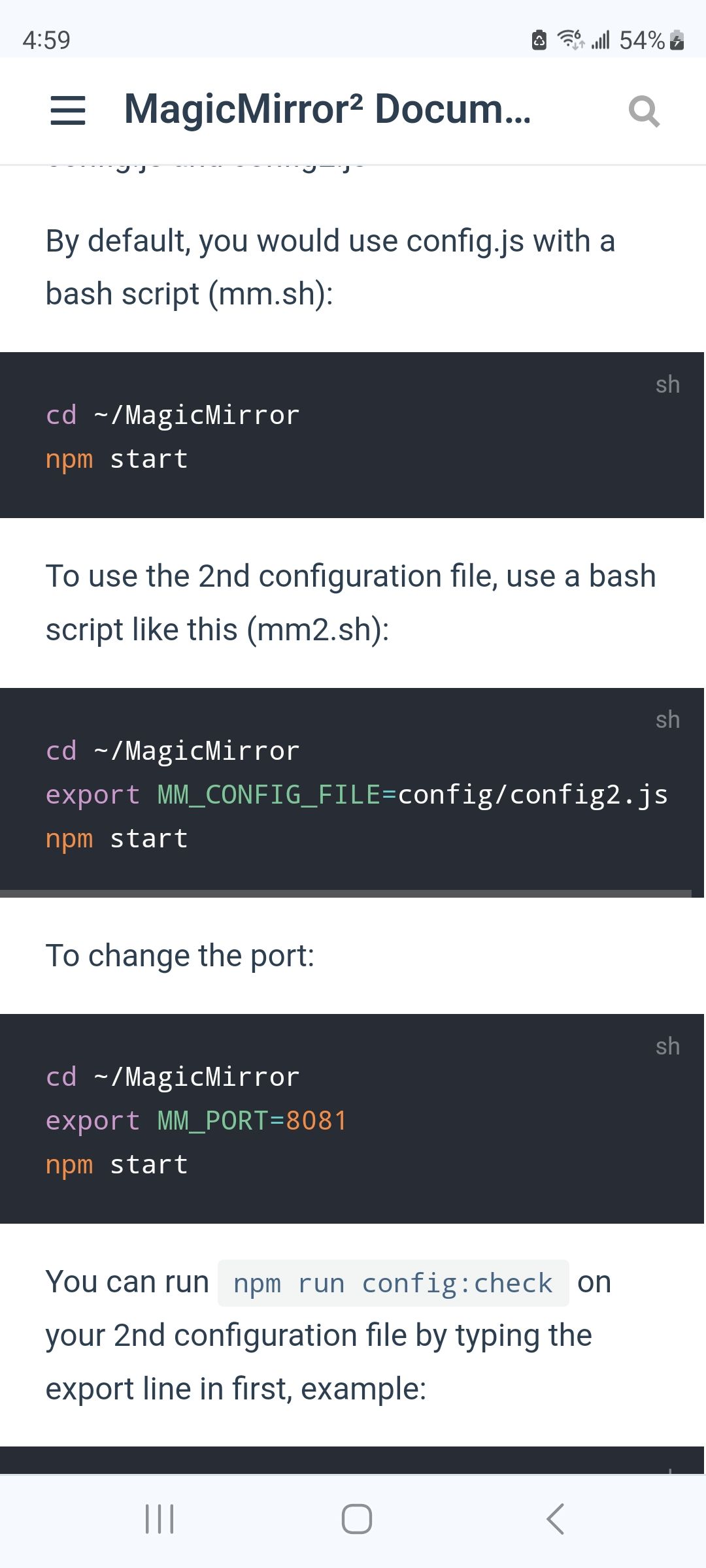
-
-
@chichi1887 yes , Linux treats the two monitors as one big display, so you have to add
electronOptions:{ left:xxxx}
above the modules:[] listto one of the config.js to move the second mm over one screen width size
if vertical, then it’s y:xxxx
-
@sdetweil said in Multiple screens fo MM.:
electronOptions:{ left:xxxx}
above the modules:[] listif vertical, then it’s y:xxxx
Live example - I use two 1920x1080 monitors, my system is using latest OS, but with X11 turned on rather than Wayland for compatibility reasons to some background tasks:
var config = { address: "0.0.0.0", port: 8081, electronOptions: { x: 1920 }, // Right here! ipWhitelist: [], language: "en", timeFormat: 12, units: "imperial", customCss: "css/custom2.css", modules: [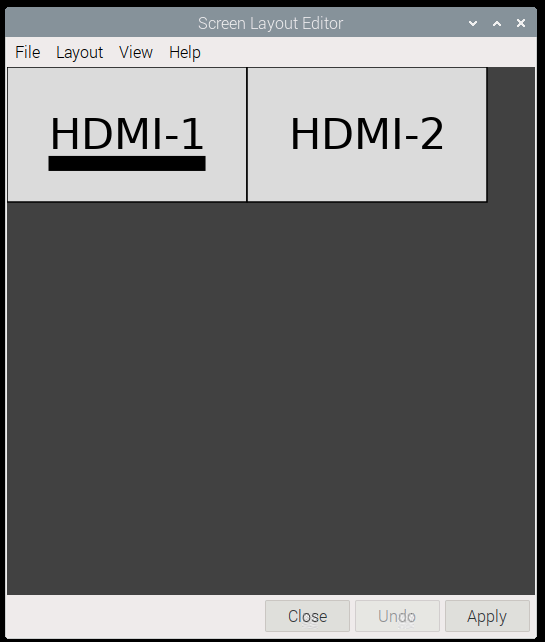
-
@sdetweil thx u so much. All Modules and configs works Perfect. thx
-
@chichi1887 awesome. thanks for the feedback
