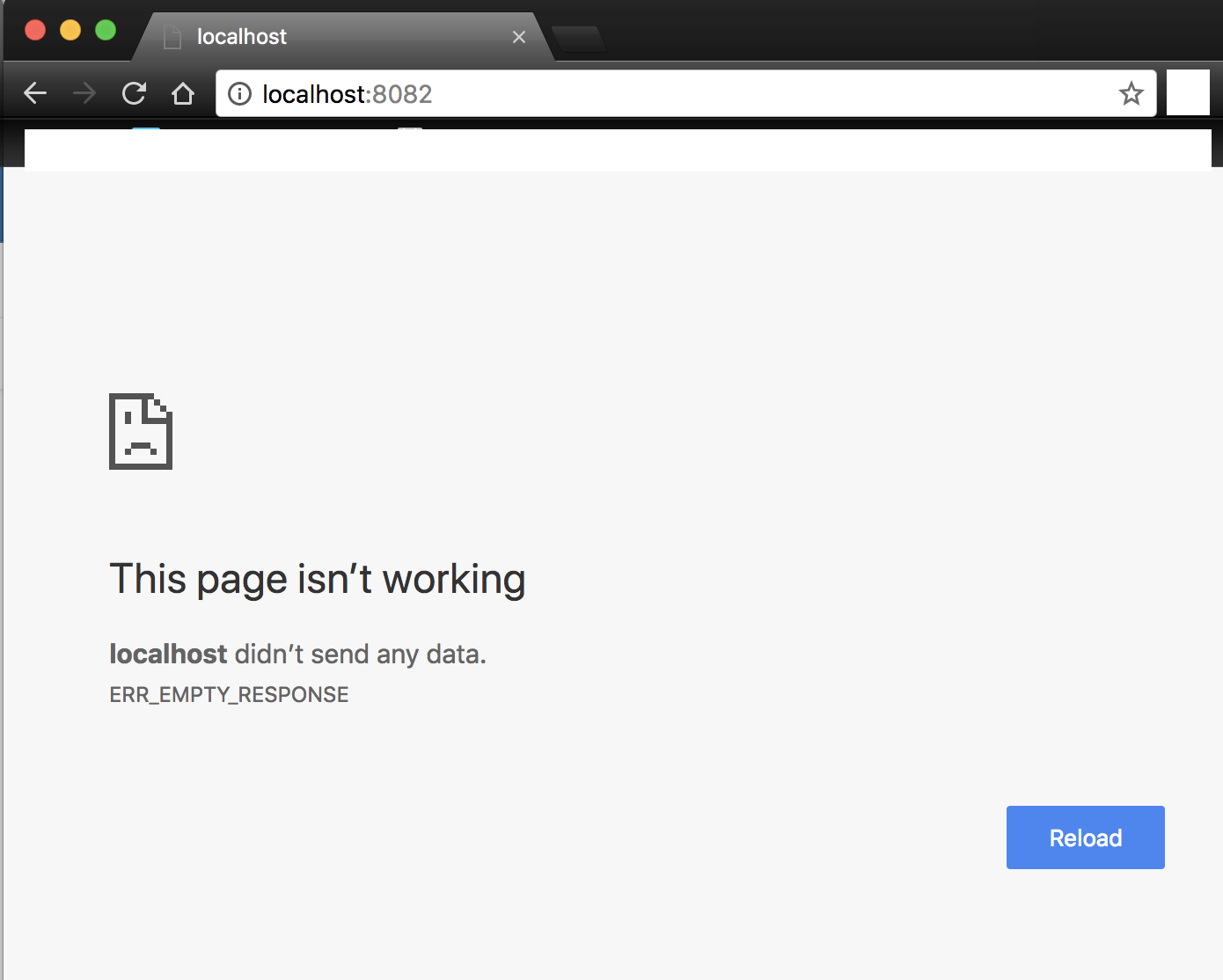A New Chapter for MagicMirror: The Community Takes the Lead
Read the statement by Michael Teeuw here.
Read the statement by Michael Teeuw here.
MM docker container problem with mac and linux
-
@raywo thx a lot now it is working.
Also i had to do docker binding to localhost
my config:var config = { address: "", port: 8080, ipWhitelist: [], language: "en", timeFormat: 24, units: "metric", modules: [ { module: "clock", position: "top_left" } ] }; -
I updated the Github repository to include a working config file example. Thanks @raywo!
-
@bastilimbach Good addition to the docs. Thank you!
Maybe you should remove"192.168.2.1/120", "192.168.2.110"as it applies only to my configuration. Or you should explain it better. -
@raywo Oh yes you’re absolutely right.