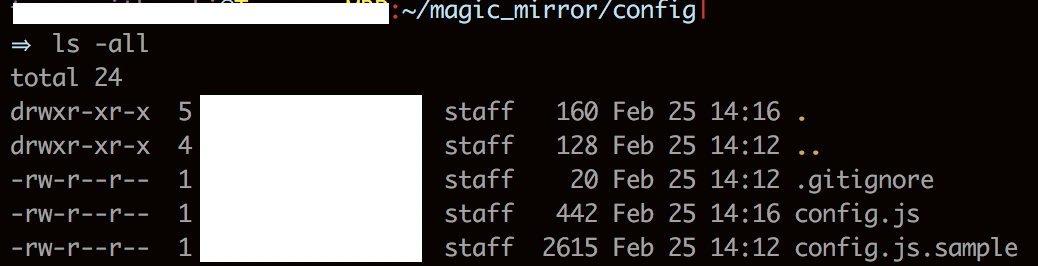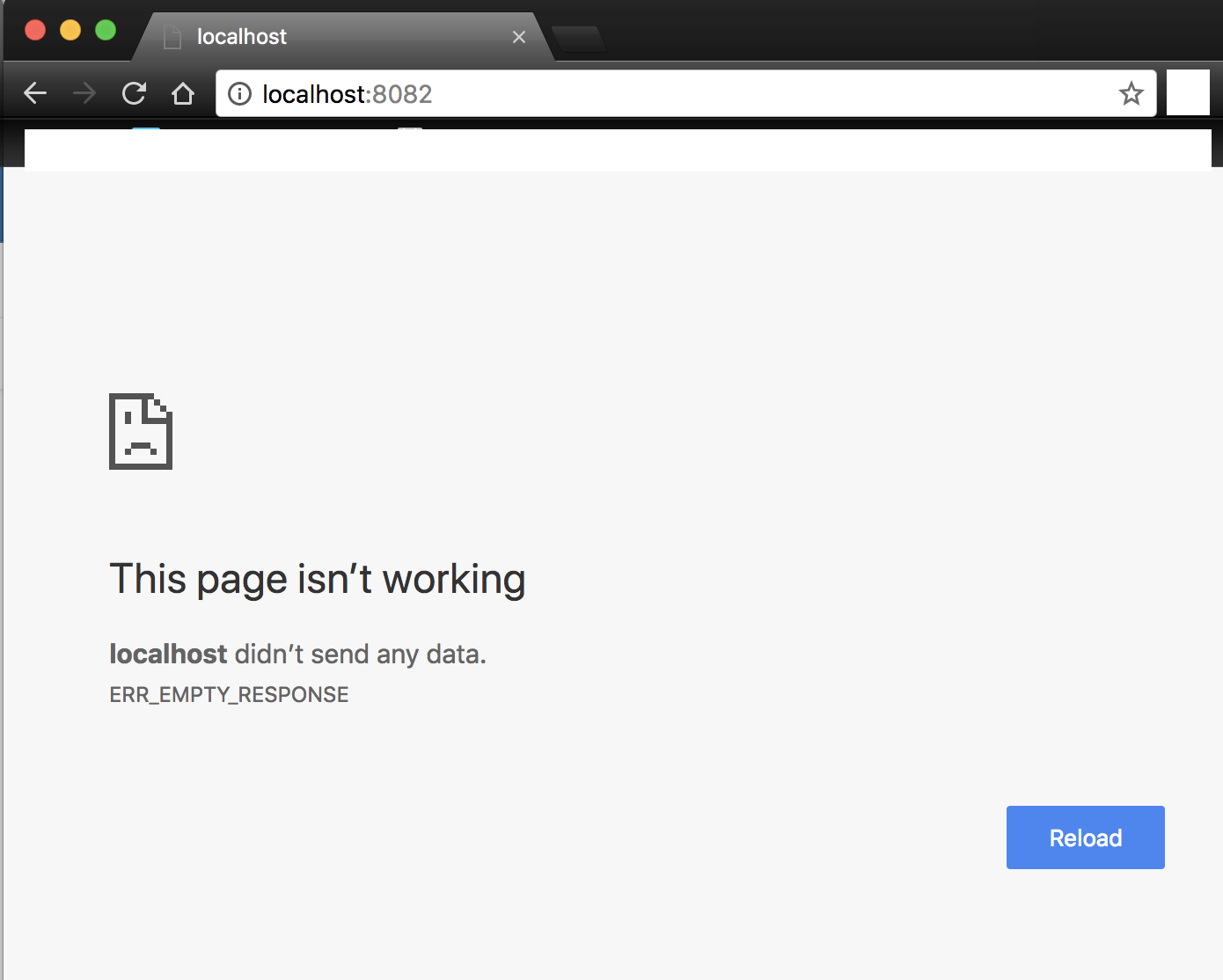@raywo i tried
docker run -d \
--publish 8080:8080 \
--restart always \
--volume ~/magic_mirror/config:/opt/magic_mirror/config \
--volume ~/magic_mirror/modules:/opt/magic_mirror/modules \
--name magic_mirror \
bastilimbach/docker-magicmirror
docker ps
CONTAINER ID IMAGE COMMAND CREATED STATUS PORTS NAMES
69efe710da85 bastilimbach/docker-magicmirror "/opt/magic_mirror/d…" Less than a second ago Up 2 seconds 0.0.0.0:8080->8080/tcp magic_mirror
docker logs -f magic_mirror
Starting MagicMirror: v2.1.3
Loading config ...
WARNING! Could not find config file. Please create one. Starting with default configuration.
Loading module helpers ...
Initializing new module helper ...
Module helper loaded: updatenotification
No helper found for module: helloworld.
All module helpers loaded.
Starting server on port 8080 ...
Server started ...
Connecting socket for: updatenotification
Sockets connected & modules started ...
Ready to go! Please point your browser to: http://localhost:8080
cat config.js
var config = {
address: "localhost", // Address to listen on, can be:
port: 8080,
ipWhitelist: ["127.0.0.1", "::ffff:127.0.0.1", "::1", "192.168.1.176"],
language: "en",
timeFormat: 24,
units: "metric",
modules: [
{
module: "clock",
position: "top_left"
},
]
};
When im trying to access url http://localhost:8080/ in incognito i got always “localhost didn’t send any data” and there is no information in container about trying to access pare.