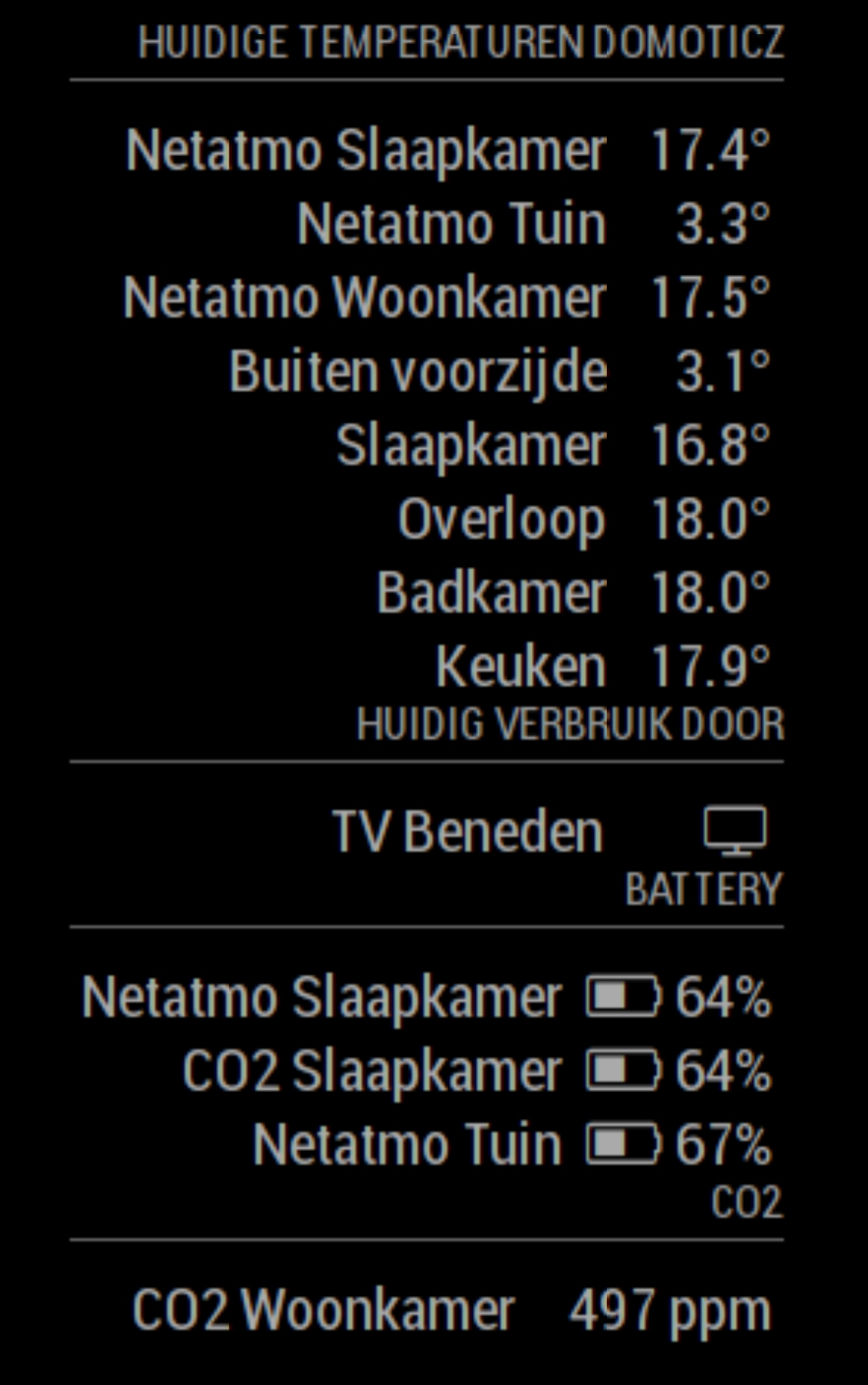Read the statement by Michael Teeuw here.
MMM-Domiticz
-
@marknlx Thanks for pointing out the typo. It has been fixed at github
Are you sure your Domoticz is using port 80? Normally it is 8080
you can try to login to Domtoticz with your browser first.Then enter this url http://192.168.1.12:80/json.htm?type=devices&filter=all&used=true&order=Name
It should give you something like
{ "ActTime" : 1522301589, "AstrTwilightEnd" : "22:03", "AstrTwilightStart" : "05:22", "CivTwilightEnd" : "20:39", "CivTwilightStart" : "06:45", "DayLength" : "12:46", "NautTwilightEnd" : "21:20", "NautTwilightStart" : "06:05", "ServerTime" : "2018-03-29 07:33:09", "SunAtSouth" : "13:05", "Sunrise" : "07:19", "Sunset" : "20:05", "result" : [ { "Data" : "Off", "Description" : "", "Favorite" : 1, "LastUpdate" : "2018-03-28 15:06:24", "Name" : "Livingroom mainlight", "PlanID" : "", "PlanIDs" : [ 0 ], "Protected" : false, "Status" : "Off", "Type" : "Group", "TypeImg" : "group", "UsedByCamera" : false, "XOffset" : 0, "YOffset" : 0, "idx" : "2" },If you don’t get this check the IP address, the Port
if it works then check your username and password (case sensitive)Hope you get it to work.
-
I have Domoticz running and I can see the lights that are “on” on the Magic Mirror screen.
But I also have several Somfy blinds; they work fine with Domoticz, but how can I see them on the MM screen?
Can anybody give me a help?
Peter -
@Peter I have just updated the module. Now blinds are included.
Just update your config.js with a ‘blindsTitle’ and add ‘blinds’ to showItems
-
@Charley can you give me some more help?
I have 4 screens, id: 1,2,3,4 and 5 for all the screens together.
I would like to see when the screens are open or closed.
And if possible: with coloured symbols.
Can you tell me what to put in config.js?
Peter -
@peter
Look at the GitHub page there is an updated config.js example that should help. -
It works!
Thanks!
The only thing I would like to change is the color of the icons.
Peter -
@Peter What colours would you like and for what state (On, Off, Open Close)
-
Maybe lights off, outlets off and screens open in white.
Lights on, outlets on and screens down in yellow.
Peter -
I have added colour yellow to closed Blinds/shutters.
There is no added colour to lights, outlets because the are not visible when they are inactive.
However if you like to add a colour you can change the code in line 72
make sure you have a space between small and yellow just before the i-element for the icons -
@Charley thanks, it works!
Maybe you can answer another question: when I close or open the screens with domotics, the icons changes ( and the text open- close) in my Magic Mirror screen but when I close or open the screens with the original remote the icon does not change on the MM screen, only on the domoticz screen.
I hope my question is clear enough.Peter