I also have a black screen.
Tried both options
dtoverlay=vc4-fkms-v3d
and
dtoverlay=vc4-kms-v3d
I also have a black screen.
Tried both options
dtoverlay=vc4-fkms-v3d
and
dtoverlay=vc4-kms-v3d
Hello MagicMirror users,
I have been working to improve Matteos Danelli’s cryptocurrency module.
To add your own assets and get a proper layout I had to rewrite a big part of the module. In this module I am retrieving 2 data sets to get all data together.
It is currently available in English, Deutsch, Nederlands, Italiano, Swedish if you can help adding languages it would be great.
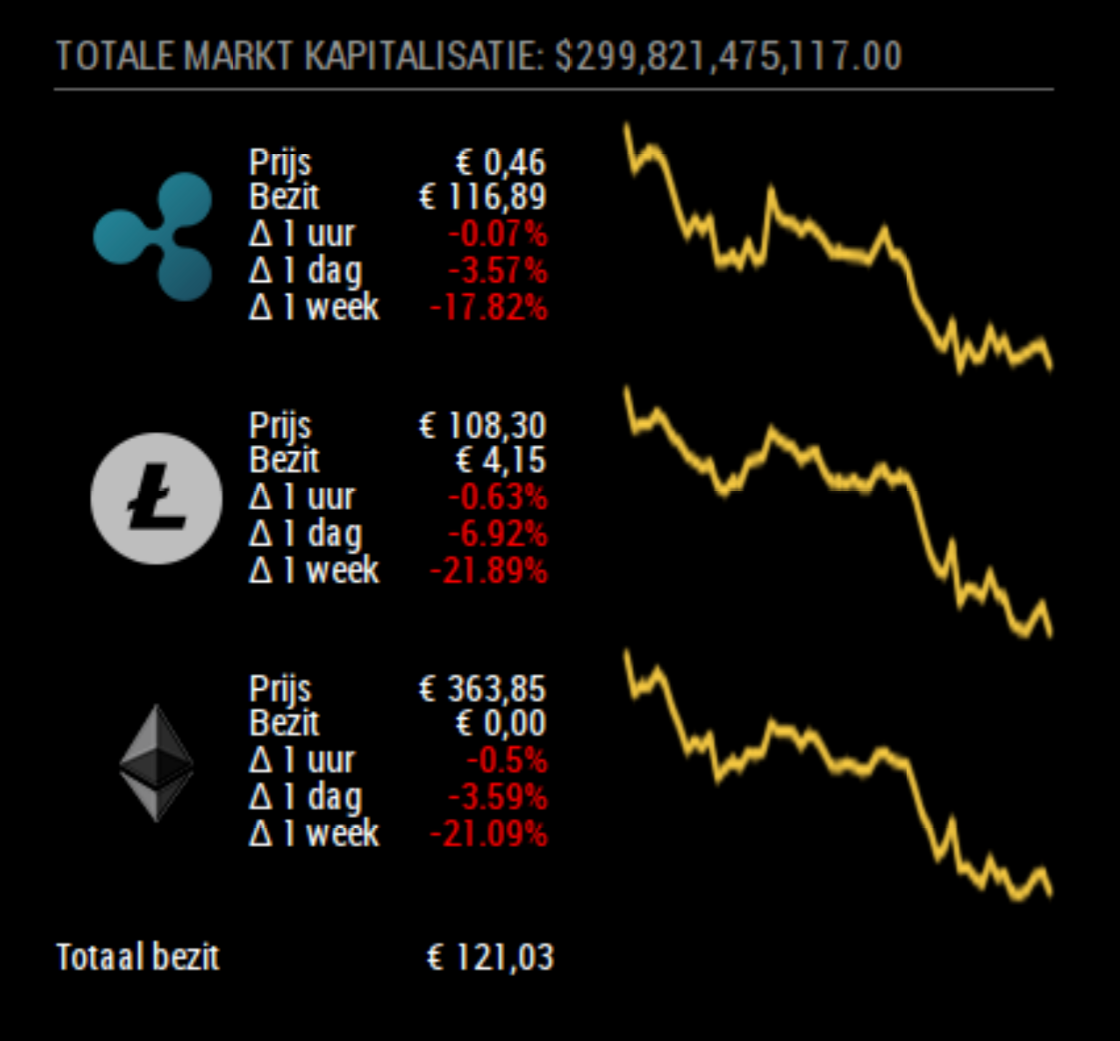
(hope my assets rise again soon ;-)
Hello MagicMirror users,
I have made a module that shows the music that is playing on your Bose Soundtouch
It shows the name of the song, the artist and album.
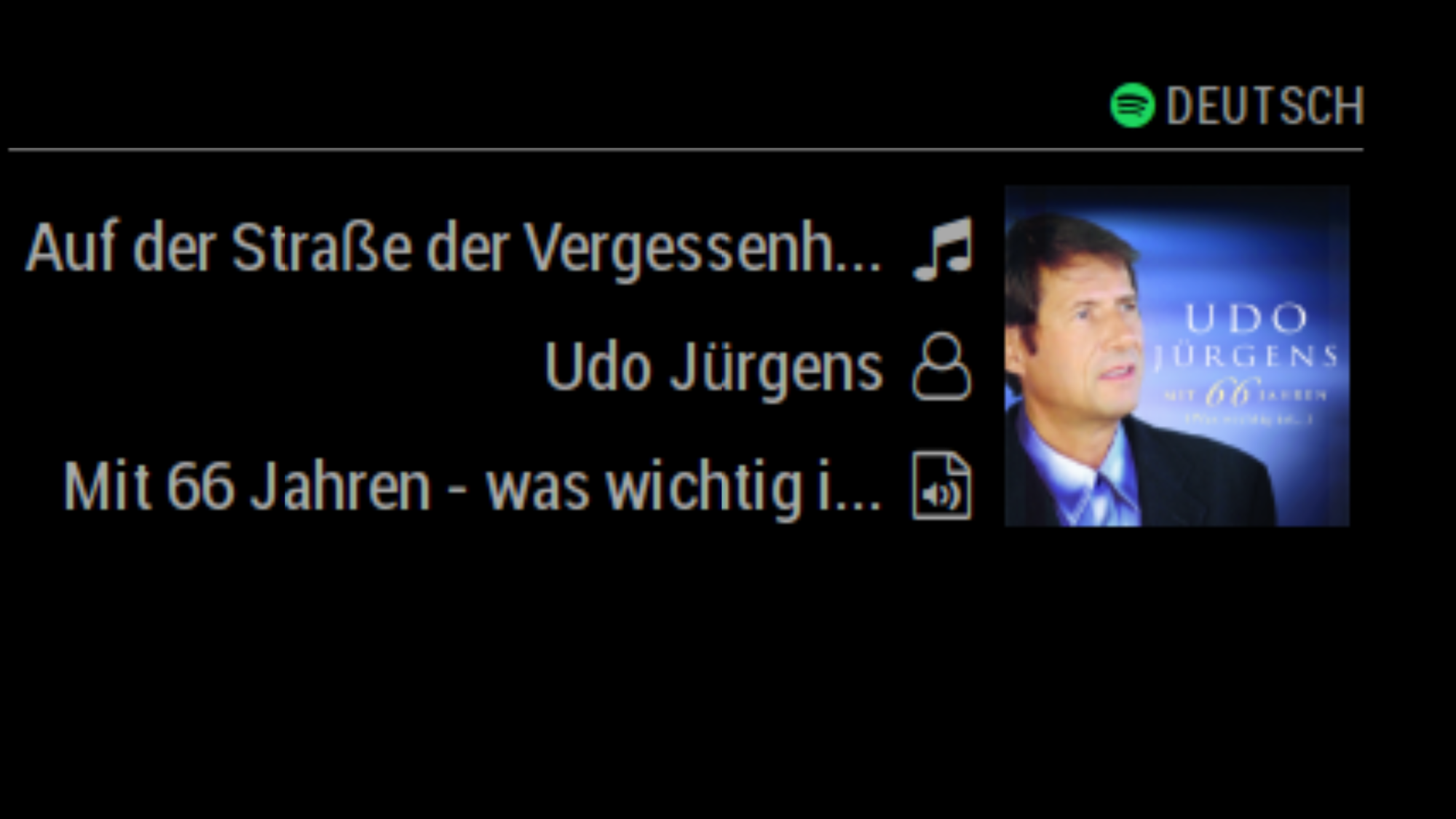
You are missing a comma
{
title: "Google News", // ADD a comma here
url: "https://news.google.com/news/rss/?ned=us&gl=US&hl=en"
}
Hello MagicMirror users in the Netherlands,
I have made an update rainforecast module based on buienradar.
This module is very fast and uses no external scipts. The graphics can be set to different colours.
The expected rain is shown on a timeline.
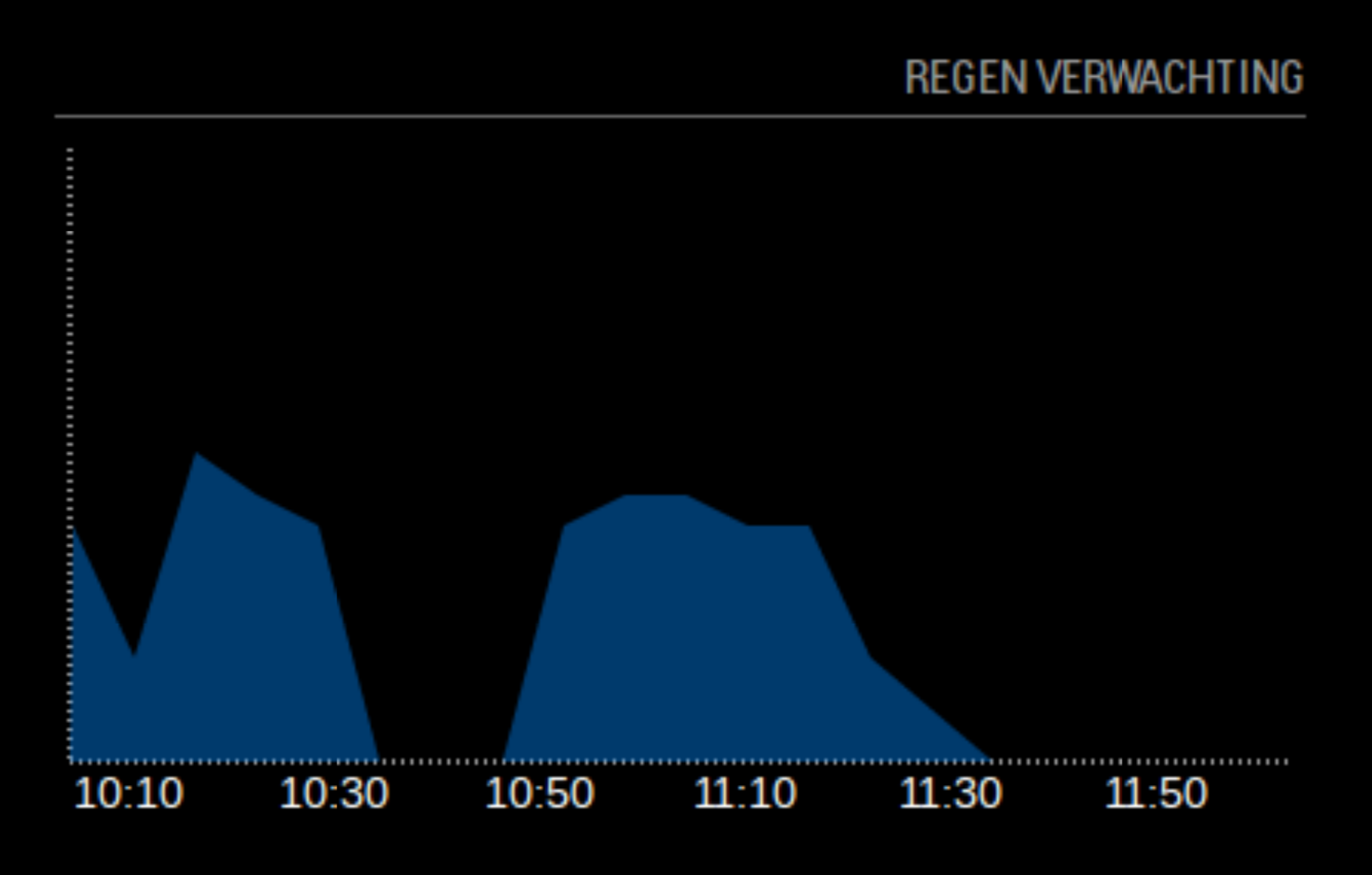
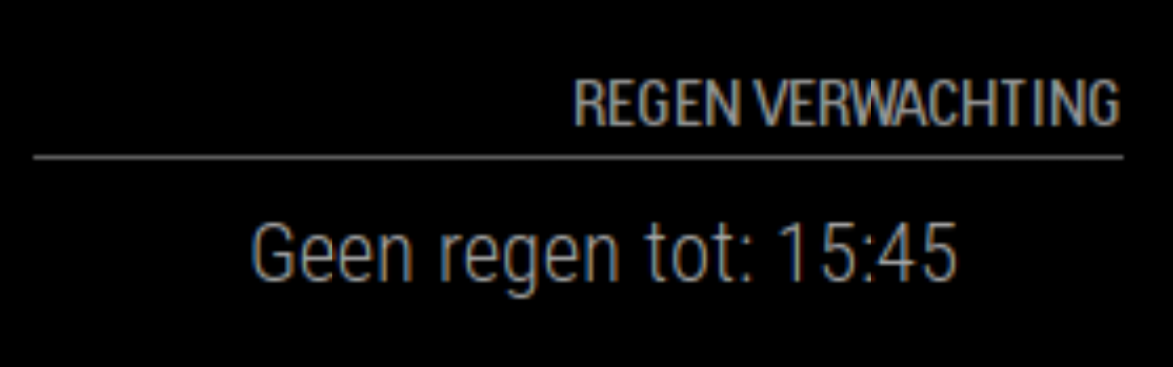
[card:SpoturDeal/MMM-rain-forecast]
Hello Lorenzo,
I am working on a RGB(W) module on a ESP32 that controls the LEDS it will be available as I can foresee the beginning of next week.
It is off topic on this forum so contact me through github.
The best way is to comment out a module and restart the mirror if the error persists than it is another module.
I have NO experience on Pimatic. I like the possibilities of domoticz.
I use zwave modules, http requests, 433mhz command and espeasy commands to ESP8266 and ESP32
The flexibility is what I like most.
@yawns I also missed them just after the } bracket.
excluding can be done by adding the device names in the excludeDevices array in your config.js file
Today added support for p1 Smart meters
first update your module
cd MagicMirror/modules/MMM-Domoticz
git pull
pm2 restart MagicMirror
Add these 2 lines to the config file
smartMeter: true,
smartMeterOffset: 0
You may need a commy behind the 0 from smartMeterOffset
The offset you use if the meter wasn’t zero when you moved in or if you want to show total per year of month
@shizzleDIZZLE
Can you try to enter the IP address and portnumber followed by /now_playing when you have the soundtouch speaker playing music.
Depending on your network something like http://192.168.1.51:8090/now_playing
Does it give you an XML response?
If nothing comes as a response your ipaddress or port number might be wrong. I you get an XML file please reply with the response I can try to fix the issue.
At this moment there is no API for AR 500 speakers from BOSE available. As soon as they come out with an API I will try to implement it.
The easiest I have used is to conevrt to json
just add xml2json like I have used in my Bose Soundtouch module.
This is the link to the js file
with
var json=xml2json(data);
can use the variables quickly.
Good luck
Hello Max,
Following up on your message on topic https://forum.magicmirror.builders/topic/8604/rgb-light-changing-during-day
I have update the ESP RGBw control with timers. Now it does it all.
That ) in the second doesn’t look like something proper.
When did this happen?
What modules do you have installed?
Hello Lorenzo,
I am working on a RGB(W) module on a ESP32 that controls the LEDS it will be available as I can foresee the beginning of next week.
It is off topic on this forum so contact me through github.
Hello Lorenzo,
Is this a topic for the magic mirror or for the Raspberry PI?
There are enough websites where you can find this information.