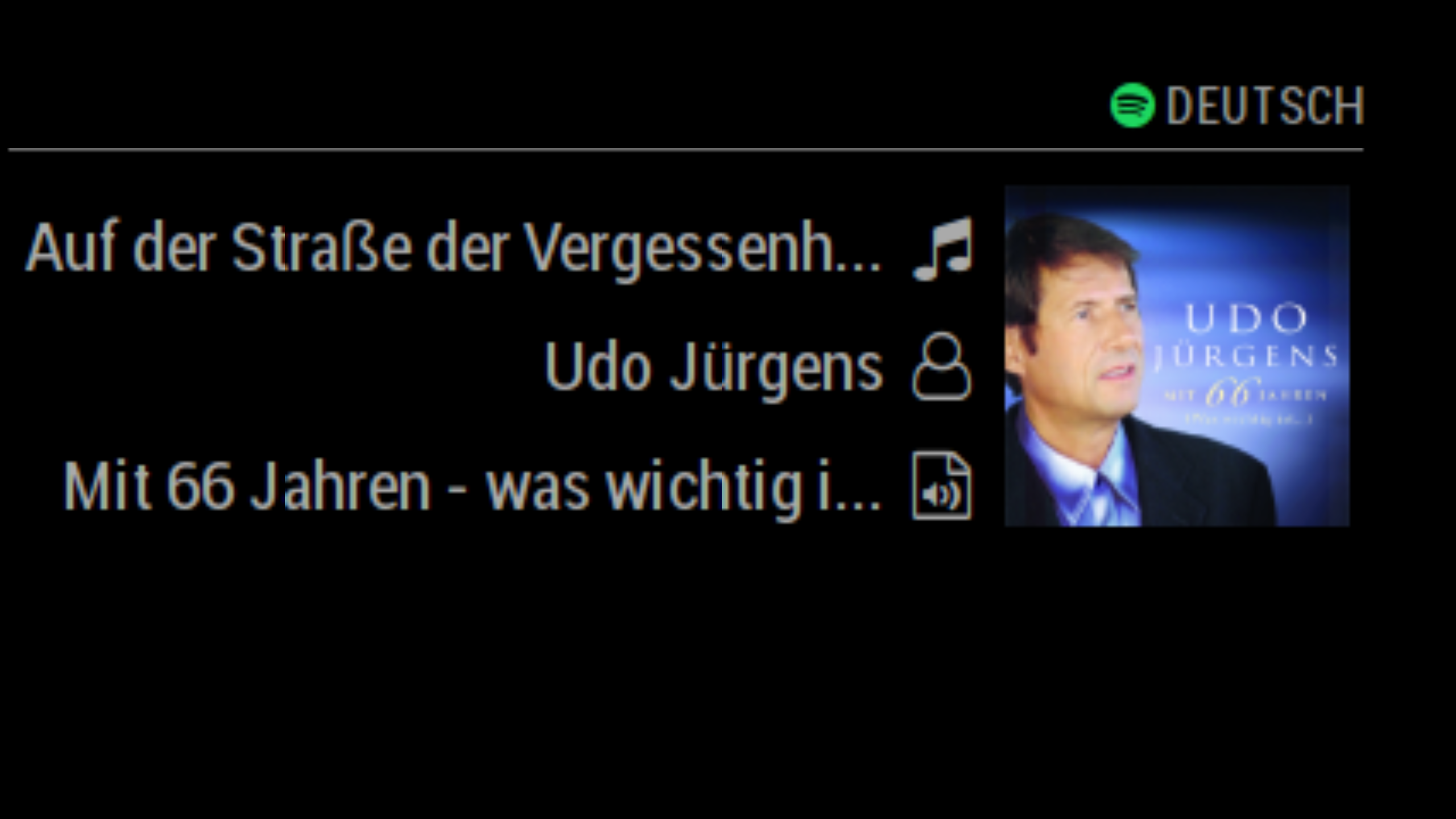Read the statement by Michael Teeuw here.
MMM-Bose-Soundtouch
-
First of all: Thank you for making a Bose implementation!
Sadly it does not seem to work with the Bose Home Speaker 500.
Any tweak you can implement to make this work? -
At this moment there is no API for AR 500 speakers from BOSE available. As soon as they come out with an API I will try to implement it.
-
Hi Charley,
my first post in magicmirror forum. Maybe you can help me.
Your MMM-Bose-Soundtouch module won’t work with my Bose Soundtoch 20.Followed strictly to your install instructions and added the module in the config.js.
When I restart MM² and run my Soundtouch nothing happens.There might me a change on the 3rd Gen-Speakers?
if you have any advice
-
@shizzleDIZZLE
Can you try to enter the IP address and portnumber followed by /now_playing when you have the soundtouch speaker playing music.
Depending on your network something like http://192.168.1.51:8090/now_playingDoes it give you an XML response?
If nothing comes as a response your ipaddress or port number might be wrong. I you get an XML file please reply with the response I can try to fix the issue. -
@Charley: thank you for the development of this module. Unfortunately, when I started it up, it told me to tell you the results of http://192.168.1.51:8090/now_playing. This is what I’m getting:
< nowPlaying deviceID="689E1XXXXXXX" source="SPOTIFY" sourceAccount=""> < ContentItem source="SPOTIFY" type="resume" location ="spotify:user:spotify:playlist:37i9dQZF1DWVqfgj8NZEp1" sourceAccount="" isPresetable="false"> < itemName>Coffee Table Jazz</itemName> < /ContentItem> < track>After All</track> < artist>Yuri Honing Acoustic Quartet</artist> < album>After All</album> < stationName/> < art artImageStatus="IMAGE_PRESENT"> http://i.scdn.co/image/ab67616d0000b273461df9176cfef57f0e4ff150 < /art> < time total="322">3</time> < skipEnabled/> < playStatus>PLAY_STATE</playStatus> < shuffleSetting>SHUFFLE_ON</shuffleSetting> < repeatSetting>REPEAT_OFF</repeatSetting> < skipPreviousEnabled/> < streamType>TRACK_ONDEMAND</streamType> < trackID>spotify:track:2r3dQilQpgjPbRomN7GAvD</trackID> < /nowPlaying>NB: I had to insert spaces into the tags for forum formatting.
-
Nevermind, @Charley , I think I just needed a restart. It’s fine now, mostly, but I’d like to run several instances. How would I go about doing that? My parents have three different SoundTouch devices and ideally, none would show up if nothing’s playing and all of them would show if all three were playing different tunes.
Unfortunately, this is what I end up with if only one of them is playing anything:
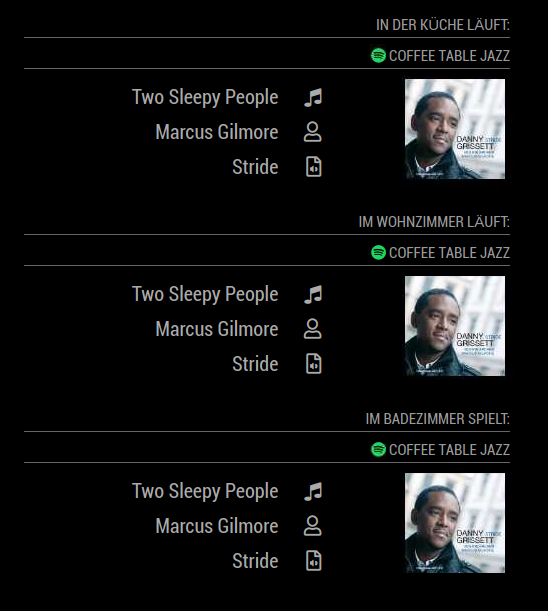
My config.js:
{ module: "MMM-Bose-Soundtouch", header: "In der Küche läuft:", position: "bottom_right", // see mirror setting for options config: { updateInterval: 5, // every 5 seconds apiBase: '192.168.178.74', } }, { module: "MMM-Bose-Soundtouch", header: "Im Wohnzimmer läuft:", position: "bottom_right", // see mirror setting for options config: { updateInterval: 5, // every 5 seconds apiBase: '192.168.178.29', } }, { module: "MMM-Bose-Soundtouch", header: "Im Badezimmer spielt:", position: "bottom_right", // see mirror setting for options config: { updateInterval: 5, // every 5 seconds apiBase: '192.168.178.21', } },Apparently, distinct IP addresses are not the only key to success here? :)