Nevermind, @Charley , I think I just needed a restart. It’s fine now, mostly, but I’d like to run several instances. How would I go about doing that? My parents have three different SoundTouch devices and ideally, none would show up if nothing’s playing and all of them would show if all three were playing different tunes.
Unfortunately, this is what I end up with if only one of them is playing anything:
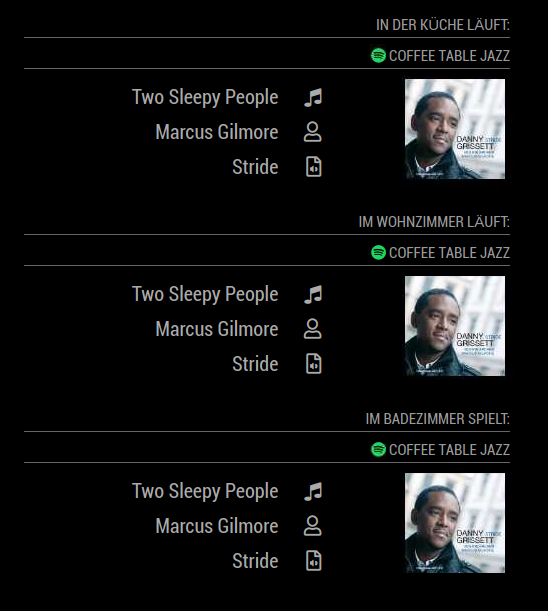
My config.js:
{
module: "MMM-Bose-Soundtouch",
header: "In der Küche läuft:",
position: "bottom_right", // see mirror setting for options
config: {
updateInterval: 5, // every 5 seconds
apiBase: '192.168.178.74',
}
},
{
module: "MMM-Bose-Soundtouch",
header: "Im Wohnzimmer läuft:",
position: "bottom_right", // see mirror setting for options
config: {
updateInterval: 5, // every 5 seconds
apiBase: '192.168.178.29',
}
},
{
module: "MMM-Bose-Soundtouch",
header: "Im Badezimmer spielt:",
position: "bottom_right", // see mirror setting for options
config: {
updateInterval: 5, // every 5 seconds
apiBase: '192.168.178.21',
}
},
Apparently, distinct IP addresses are not the only key to success here? :)