Read the statement by Michael Teeuw here.
MMM-Button doesn't work
-
@cruunnerr This folder (
MagicMirror/node_modules) was created during your installation, so you can safely delete it (but only this folder and everything in it. You just need to do the installation again (anpm installwill create the exact same folders and files). Did you use the automatic installer script?Basically it looks like you have this problem. There are also some suggestions there.
-
So i will delet the node_modules folder in the magicmirror directory. then i go to
cd ~/MagicMirrorand will do anpm install, right? should i do anpm updateor “npm rebuild” before the install?edit: yes, i used the automatic installer
-
@cruunnerr Yes, that sounds about right, you can try the rebuild thing first.
-
ok, will try tomorrow and report ;)
thank you very very much for spending your time -
so, i tried everthing but cannot get it work at all. tried it many times…but every time i did the “install” i got some warnings. tried to get them away with install the newest versions and it shows me that it was succesfull, but always get the same warnings… dont know why and if they are significantly.
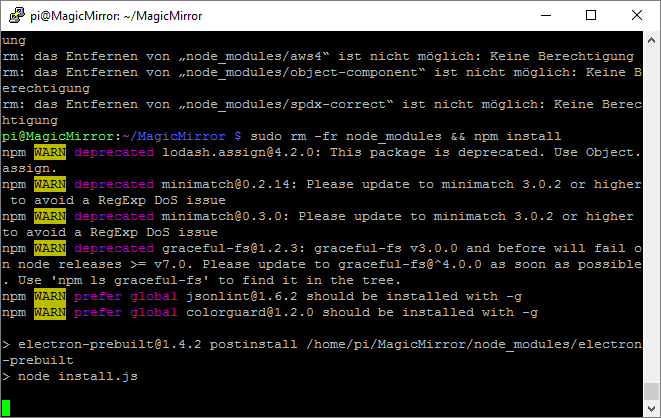
edit: why others dont have this problem? I used the “complete setup tutorial”. or is it cause i used the automatic installer?
-
no more ideas?
-
I had the same issue and was able to fix it.
You need to execute electron-rebuild.
Just follow these steps: https://github.com/electron/electron-rebuild
