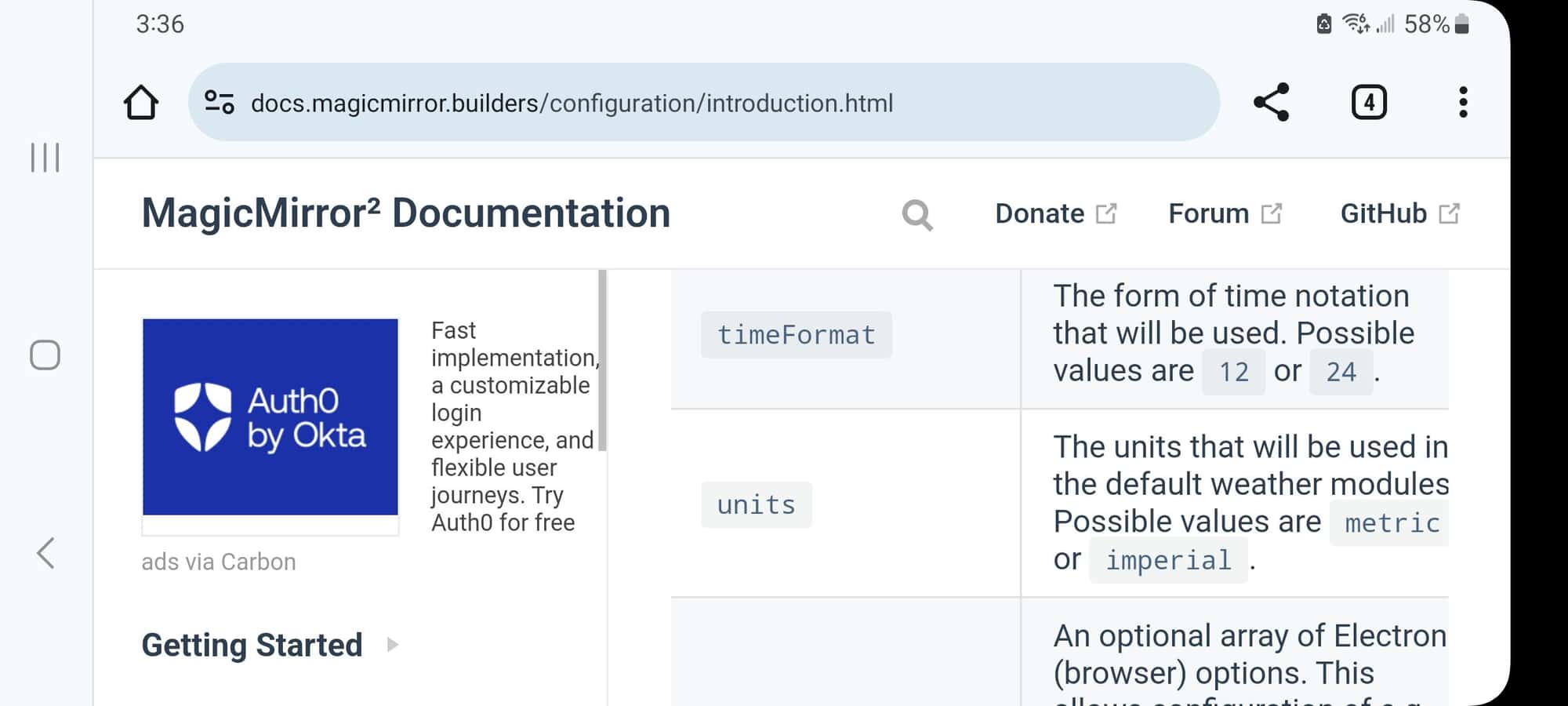Read the statement by Michael Teeuw here.
Changing icons of the modules Current Weather and Weather Forecast
-
@sdetweil ok, like this I selected the line where the icon should appear, is it ok? for the selection that you asked me I was surprised to select the calendar, but you are the professional :-)
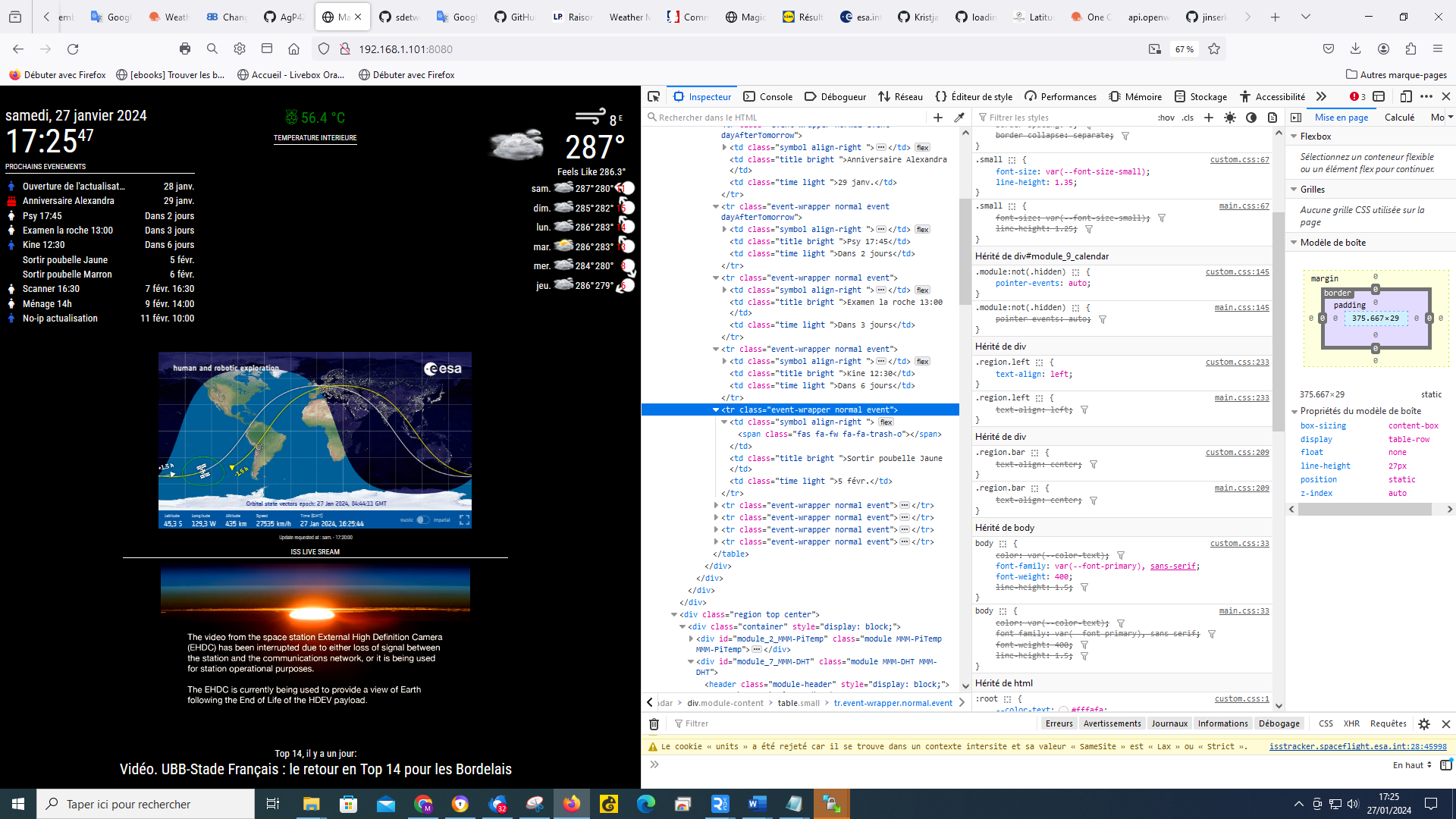
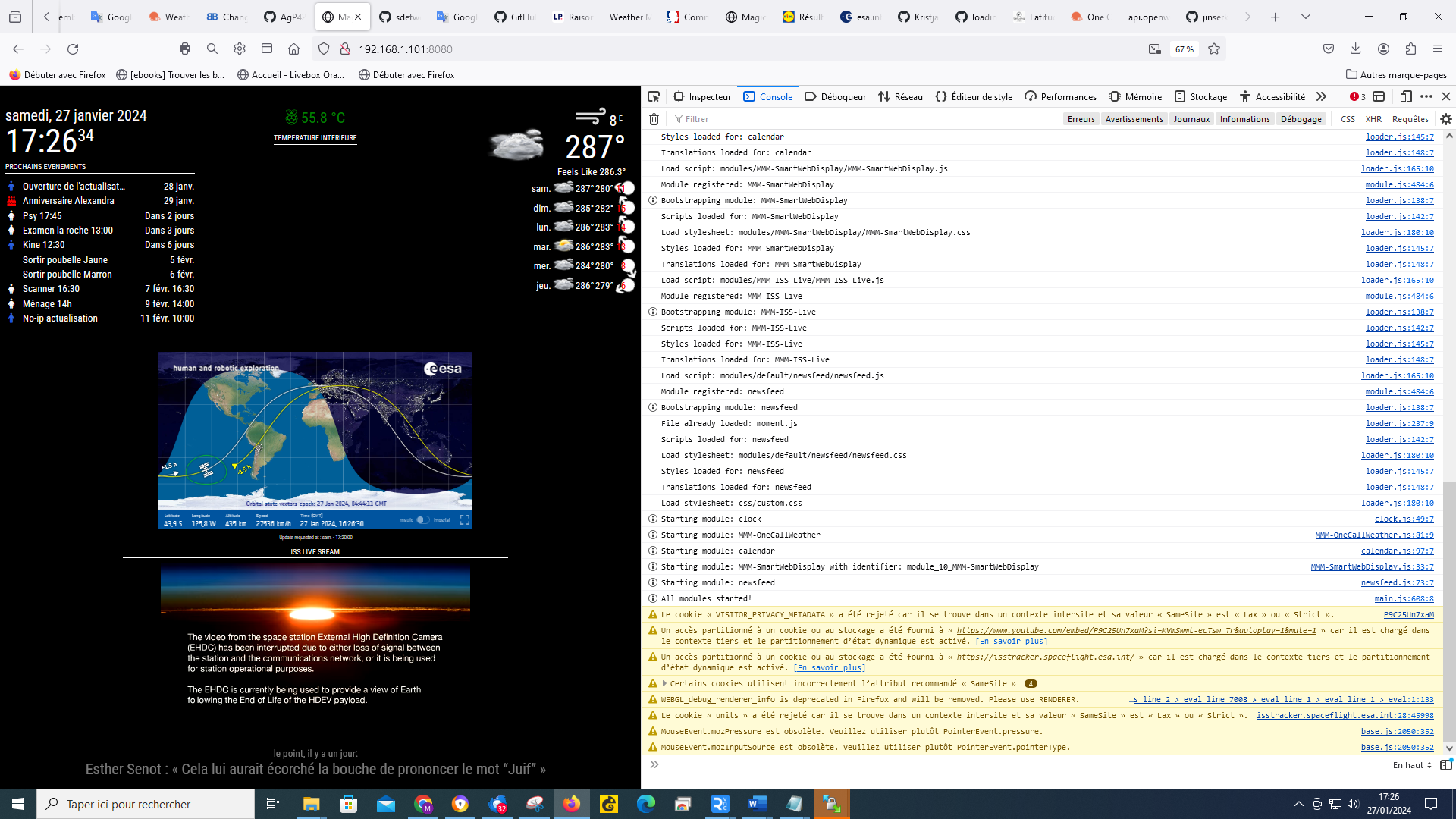
-
@Manu85 said in Changing icons of the modules Current Weather and Weather Forecast:
@sdetweil ok, like this I selected the line where the icon should appear, is it ok? for the selection that you asked me I was surprised to select the weather, but you are the professional :-)
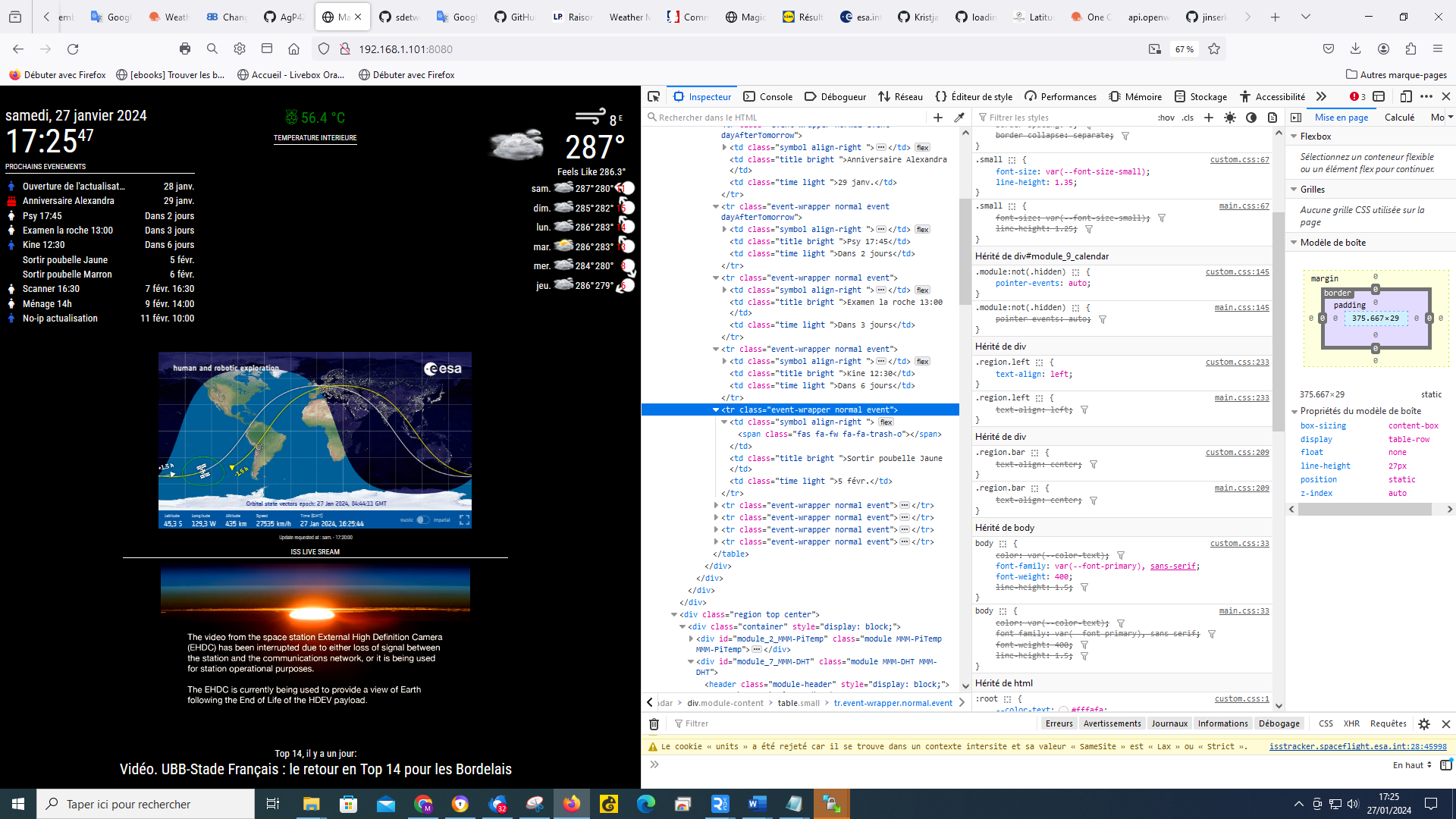
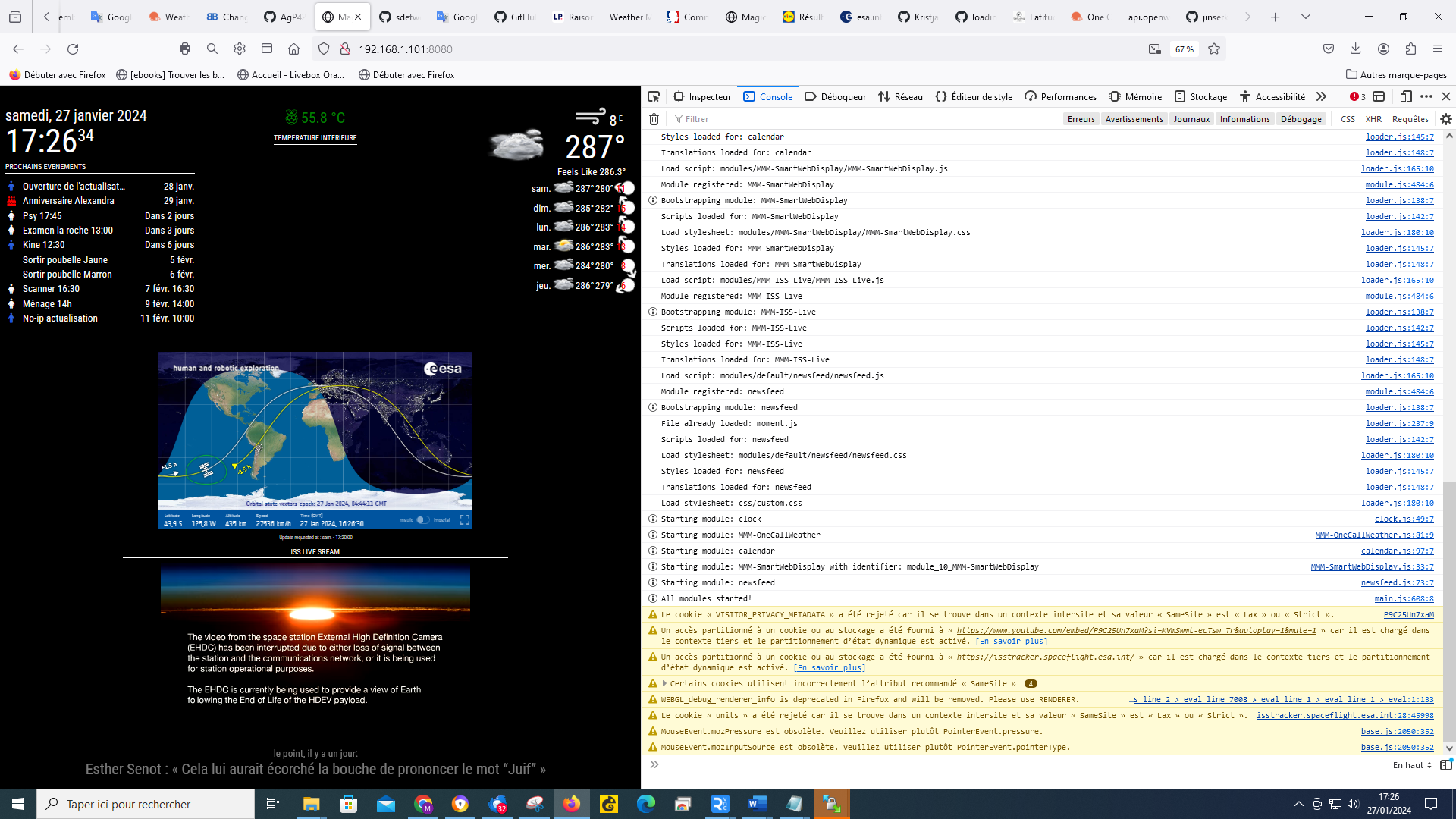
-
@Manu85 fa-trash-o is wrong, added fa- again
and you did not put
calen
in the console tab filter field to get just messages from calendar module -
@Manu85 they have renamed it to trash-can in fa 6 which we ship now
also it is in the fa-solid connectionso you may need
"fa-solid trash-can"and maybe
"fa-solid fa-trash-can"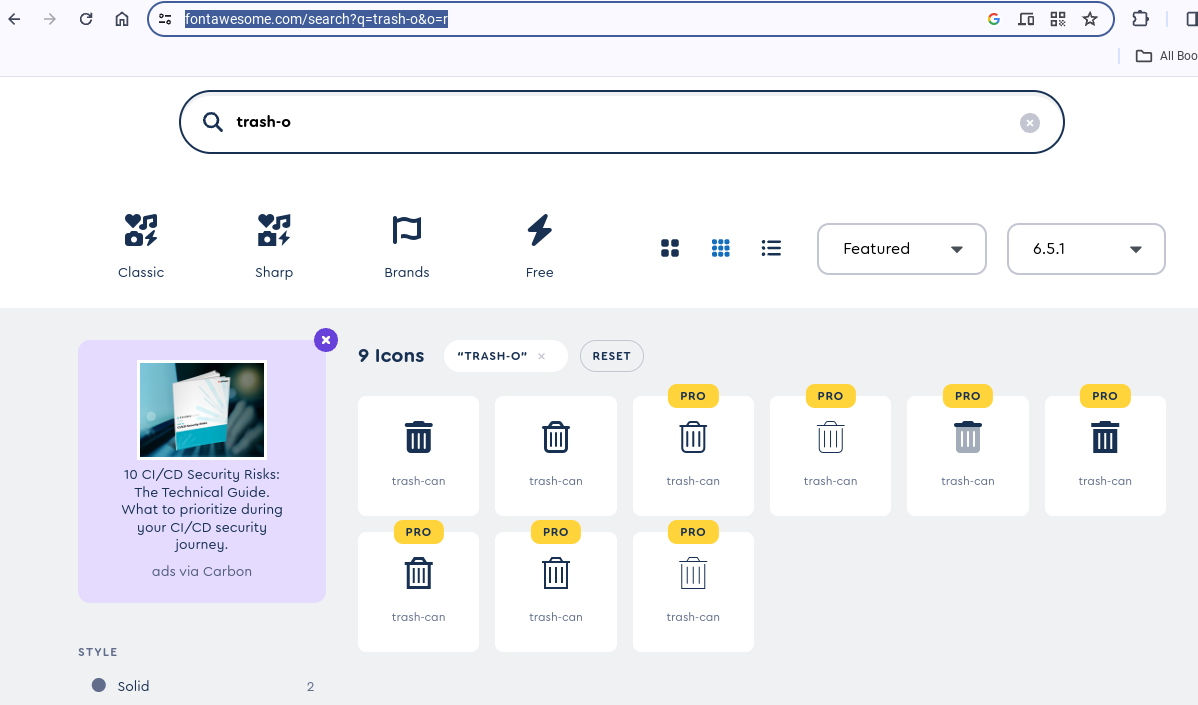
-
@sdetweil you are too strong!!! now I will try to understand the weather temperature

-
@Manu85 which symbol string did you use?
-
-
@Manu85 thanks. might help others
-
@sdetweil do you thank me? I dream it’s you who teaches me hundreds of things…
on the other hand I can’t understand the temperature in config.js I addedtempUnits: "C",but that doesn’t change anything it’s still 282°
-