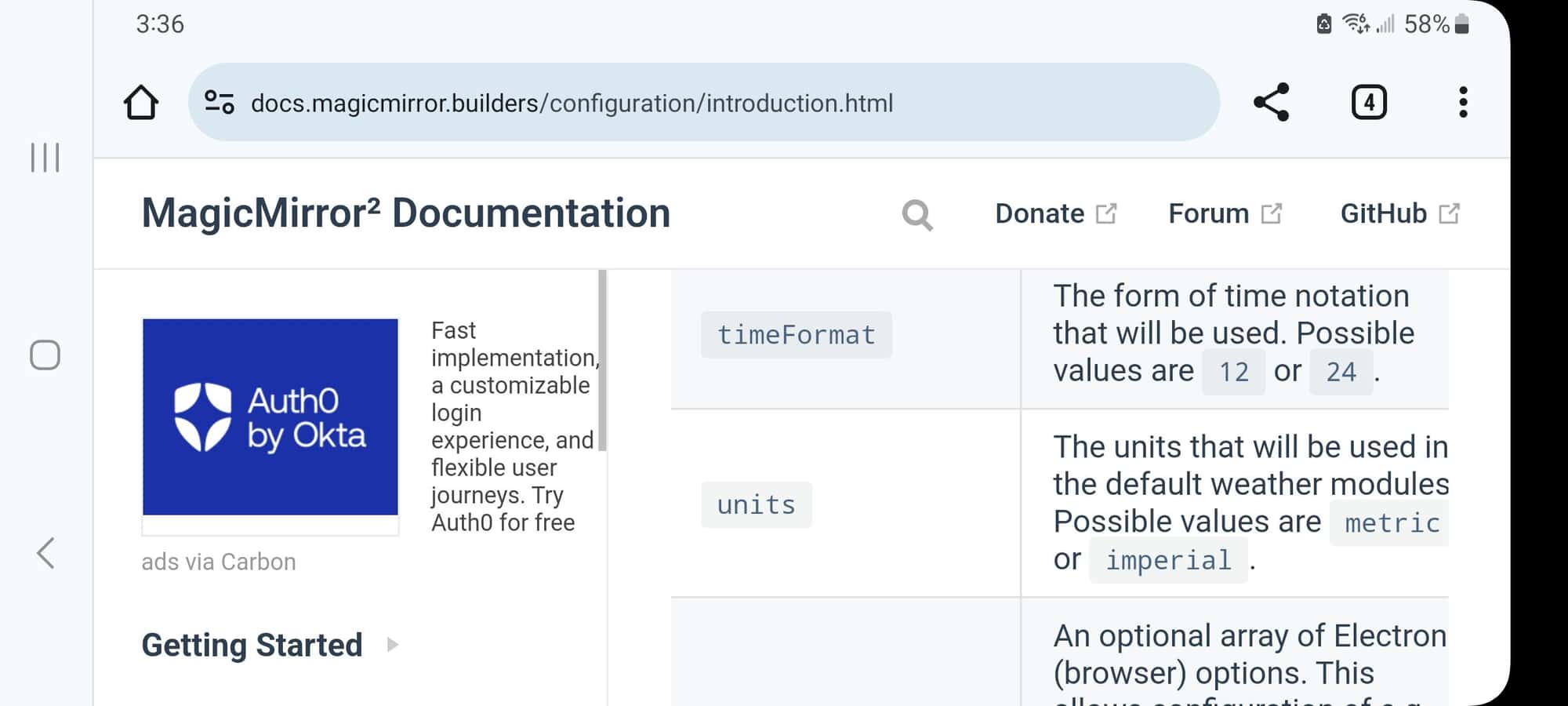Read the statement by Michael Teeuw here.
Changing icons of the modules Current Weather and Weather Forecast
-
-
@sdetweil my config.js is already like this!
language: "fr", timeFormat: 24, units: "metric", units: "kmh", tempUnit: "C", -
@Manu85 the doc says
tempUnits What units to use for temperature. If not specified, the module uses the units value from config.js.
Possible values: config.units = Specified by config.js, metric = Celsius, imperial = Fahrenheit
Default value: config.unitssame choices… metric or imperial (not C)
-
@sdetweil
you are right (as usual) I put units:"metric",in config.js of the module and it works, you are the best
-
@Manu85 if you don’t specify in the module config it uses the settings at the top of config.js
-
@sdetweil I still have some advice to ask you but I’m going to bed, because in France it’s already Sunday and it’s 00:03 AM ;-)
thank you again for your help -
@Manu85 ok, good night. I am driving til after 3 pm us mountain time. I think your time +8
-
@sdetweil good luck and thank you for your help
-
@sdetweil yes indeed, we do not have the same night area…
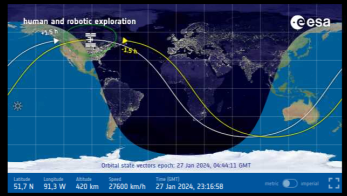
-
@sdetweil Hello, I didn’t succeed in feeling like, but it doesn’t matter, I’ll leave it like that…
if I understood correctly I need to keep my MM up to date, do I need to run your script every 3 months or is there a solution to do it automatically and is it also possible for the mirror modules?