Read the statement by Michael Teeuw here.
MMM-TrafficCal - Dynamically display commutes based on calendar entries
-
Hi Bobby,
Your config should be something like this:
{ module: "MMM-TrafficCal", position: "top_left", classes: "dimmed medium", config: { api_key: "API KEY to the calendar holding your trip planning, could optionally be a seperate one", origin: "Damrak 1, Amsterdam", // Your default trip origin. Must be an unambiguous google resolvable adress tripkey: "MYTRIPS", // A keyword to identify a TrafficCal calendar entry chinangeColor: true, limitYellow: 25, limitRed: 50, traffic_model: "pessimistic", interval: 120000 } }, An example of an entry: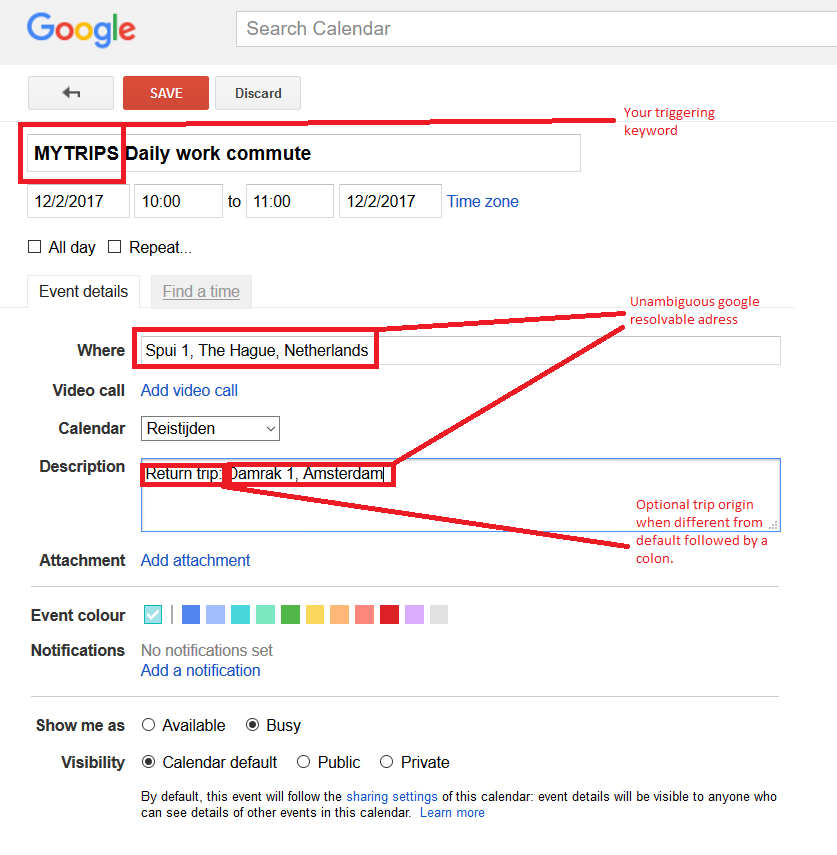
You’ll have to run a calendar module with the MYTRIPS calendar entries in it. You can optionally hide it using the remote control module.
{ module: "calendar", header: "Trips", position: "top_left", fetchInterval: 60000, config: { maximumNumberOfDays: 1, calendars: [ { symbol: "calendar-check-o ", url: "https://calendar.google.com/calendar/ical/YOUR URL TO THE TRIPS CALENDAR", maximumNumberOfDays: 1 } ], titleReplace: { "De verjaardag van ": "", "'s birthday": "" } } },Good luck!
-
@RedNax Thx, for your answer. I have solved my problem, my destination has German “umlaute (ä, ü, ö)” in name. Thus the google request did not clear. This is not utf-8. An other question is, what does ist mean “ipv”?
mycommute.commute + ' ipv ' + mycommute.noTrafficThanks fpr your help
Bobby -
@Bobby Whoops, thats a Dutch abbreveation of ‘instead of’… Should really make that a config item… :S
-
@RedNax New version has these strings as config items…
-
@RedNax hi, i created the Calendar and able to view the MYTRIP details but TrafficCalc is not working
how and where to get this ApiKey
api_key: “API KEY to the calendar holding your trip planning, could optionally be a seperate one”,
