Read the statement by Michael Teeuw here.
MMM-GooglePhotos
-
New error now that I’ve increased logging. Not sure it’s related but it does seem more specific.
Error: getaddrinfo EAI_AGAIN photoslibrary.googleapis.com
Which could be this. https://github.com/googleapis/google-api-nodejs-client/issues/761Popping up at this line (I have a log entry directly before that shows up, and one after that doesn’t)
var response = await this.request(token, 'mediaItems:search', 'post', null, data) -
@gonzonia said in MMM-GooglePhotos:
getaddrinfo EAI_AGAIN
that means your network failed… are u using a pihole for connection security?
seen lots of failures thru pihole…
-
@sdetweil I do but I thought I’d switched the DNS on there to not use it. Apparently not. This new error was likely the result of the update to pihole v5 (need to figure that out separately). Thanks for pointing me in the right direction!
-
@sdetweil It’s interesting. I’m seeing this error now instead of the socket disconnected error. I’ve changed the DNS on the MM to not use the pihole (it’s using Google DNS).
I don’t know why I’m seeing this vs. the other error all of a sudden. I still think it’s hard to blame the network exclusively. I have other modules too that all run fine at the exact same time.
I’ve tried to figure out how to catch the error but I don’t think I can. From what I can tell it’s making the async call and then while waiting for a response it loses the connection for some reason. I’m not skilled enough to re-write try the async queue method referenced in the github post I linked to previously. I’m just hopeful someone who has the same problem might have the skills to fix it or at least catch it better so that the module doesn’t fail completely. (Meanwhile I’ll keep trying to identify what the problem is).
-
@gonzonia i don’t think the referenced issue is the problem, but there is a bunch of work needed to improve error recovery. I don’t KNOW for sure what the problem IS, but looking at the code there is no recovery from it.
-
anybody have any issues with the photos stop changing after a while? i cant figure it out my post
-
I noticed this module is using huge data. Almost downloading more than 3gb/day. My refresh rate is 1.5min per photo. Anyone else noticed this? How can we reduce the data usage? Probably show photos from the cached data instead of downloading every time?
-
@soubhik-khan I went over the code last month for some not refreshing problem. and it does build and use a local cache.
how big are the pictures? and how many are there?
at 1 mb each for 960 pics, it could be 1gb in a day
-
@sdetweil yes you are right, I think I found the issue. Its not this module. There is something else on the pi hijacking my bandwidth! its insane ~ 24GB is last 24 hours!
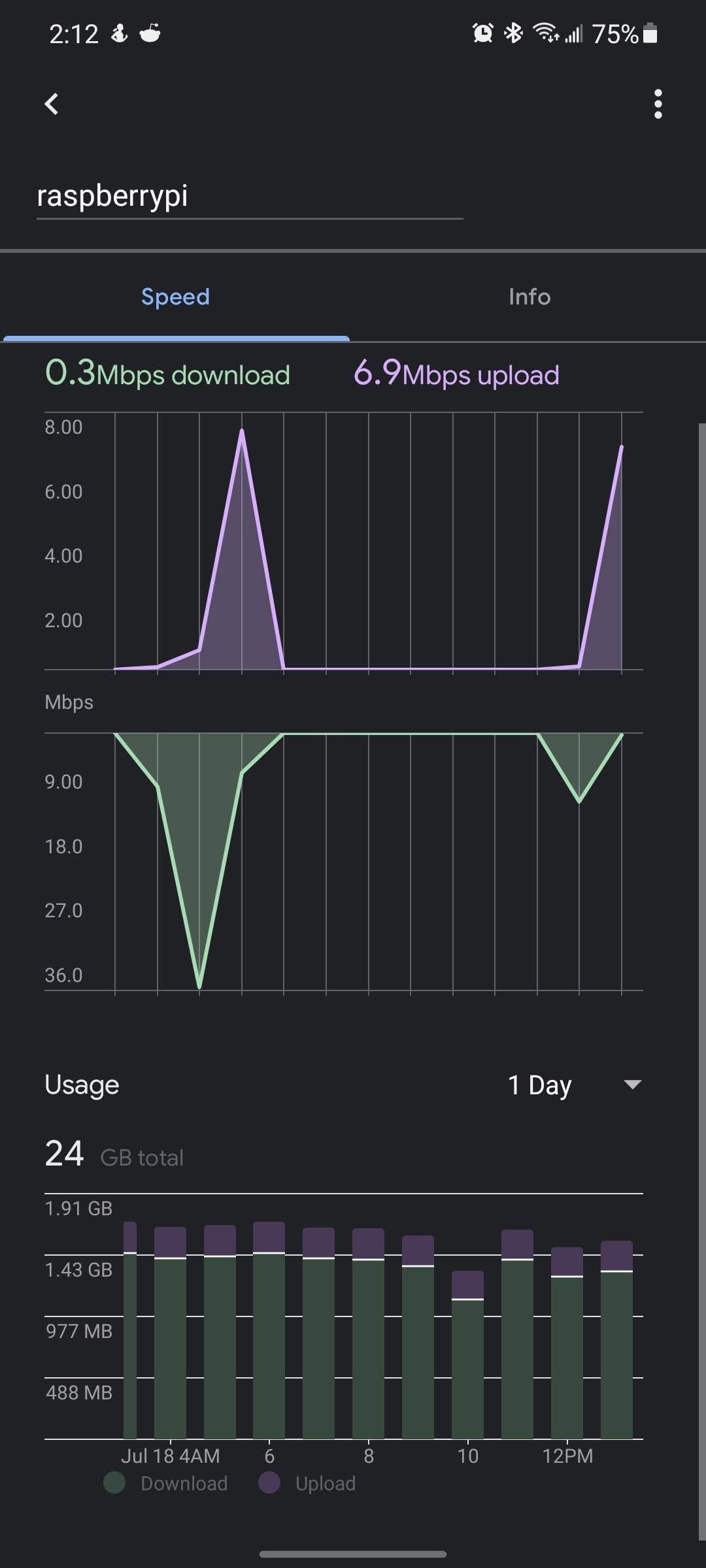
I was about the do a clean install but then I thought I will just remove the unused folders first! I guess its from pocketshhinx or sphinxbase, I had installed some of those voice assistant modules! I removed those two folders and looks like now the data usage is back to normal. Will monitor for a day, if this doesnt help, will need to do a clean install
-
I am currently using this module to display one album that has 5 photos in it. I have it set to change the photo every 15 seconds. For some reason once it gets to the 5th photo, it only displays for barely 1 second and then starts from the beginning again. Any suggestions on how to fix this so that the last photo will display as long as the others?


