Read the statement by Michael Teeuw here.
Quick Syntax Error
-
@smartsoldier
Most of the syntax errors could be raised by missing or exceeding bracket, comma.
I suggest you remove configuration of modules one-by-one and try.
Or you should upload a completeconfig.jshere. -
I also do not get an error when copy/pasting your config lines.
$ npm run config:checkdoes not give an error.
You should try it yourself; a very useful command.
Perhaps the error does not apply to the MMM-DropboxWallpaper config ? -
Ok well I used npm run config:check and it found no errors, but I still get the syntax error message is red when I start up the MM. What is happening!??!
-
@smartsoldier We don’t know. Remove all the modules in
config.jsand add one-by-one. Let’s see what happens. -
@sean If I remove this module everything runs fine, then if I put it back this happens. Does that mean its this module or no?
-
Are you willing to share the syntax error with us?
I thought you were referring to the “create config file” message at startup. -
@smartsoldier Of course, it could be the fails of that module configuration.
-
This post is deleted! -
@smartsoldier
No error at all. I didn’t modify anything.
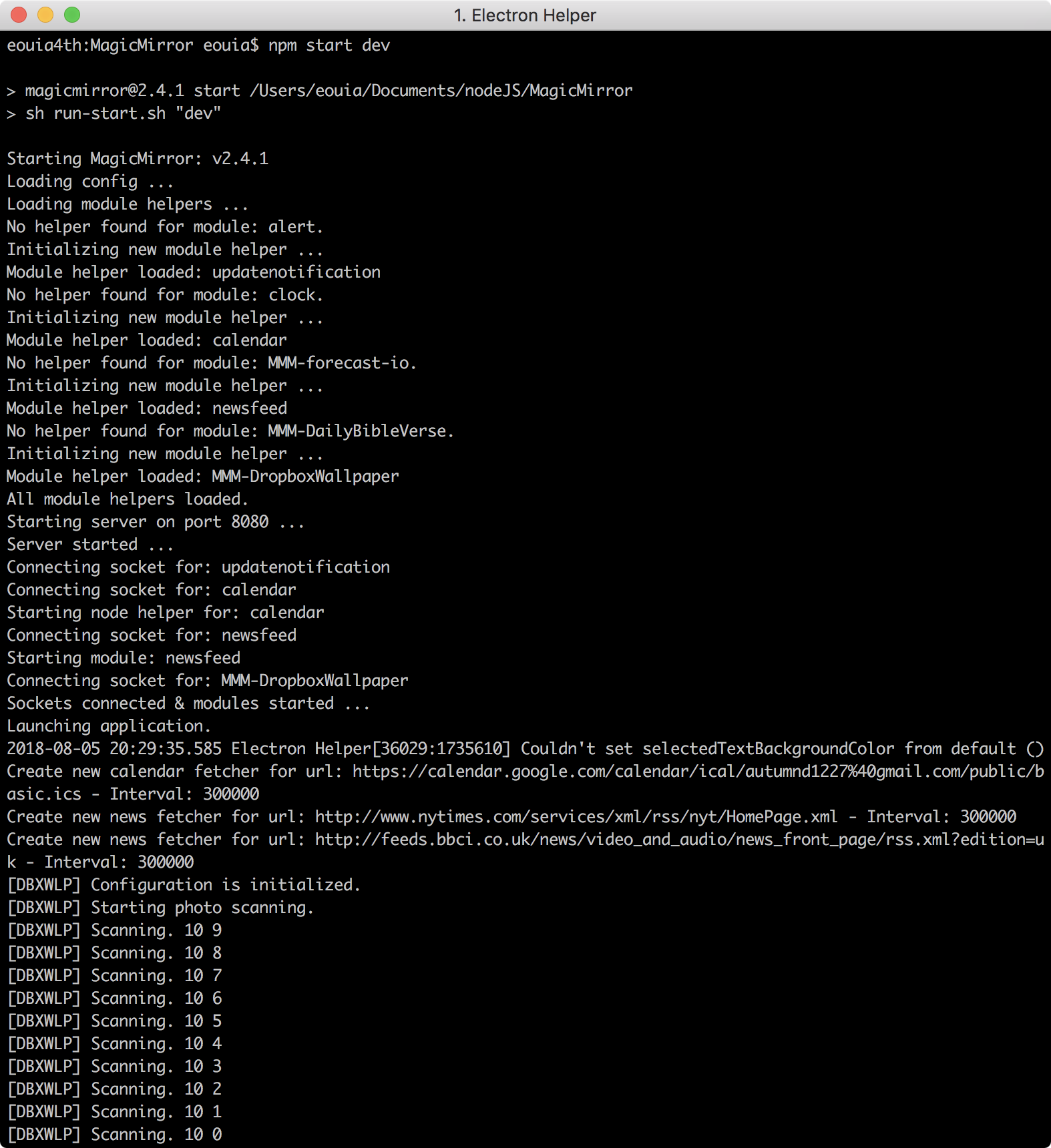
-
Well I guess that settles that. I’ll just do a reinstall. Thanks for all the help though. You responded really quickly :)
