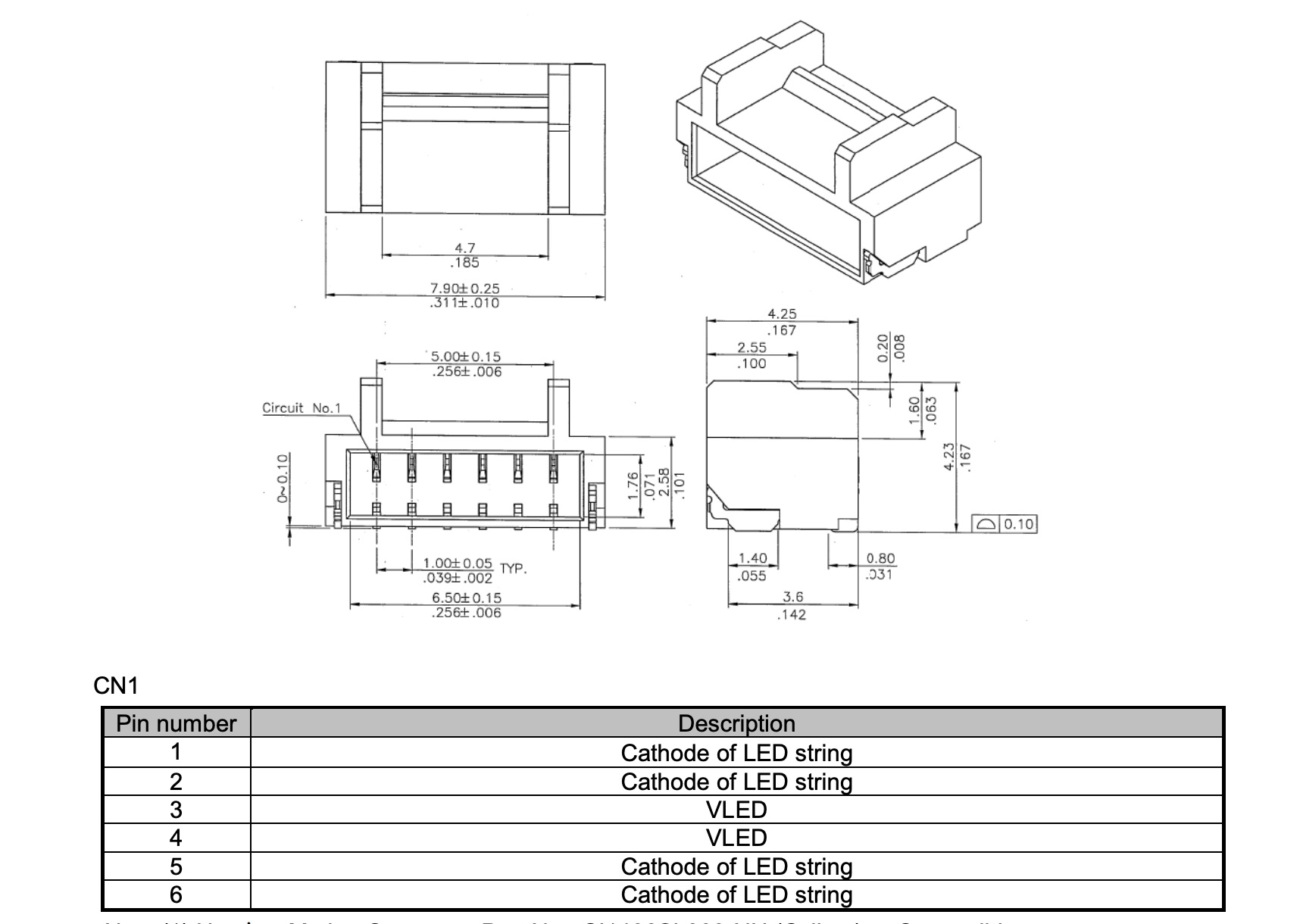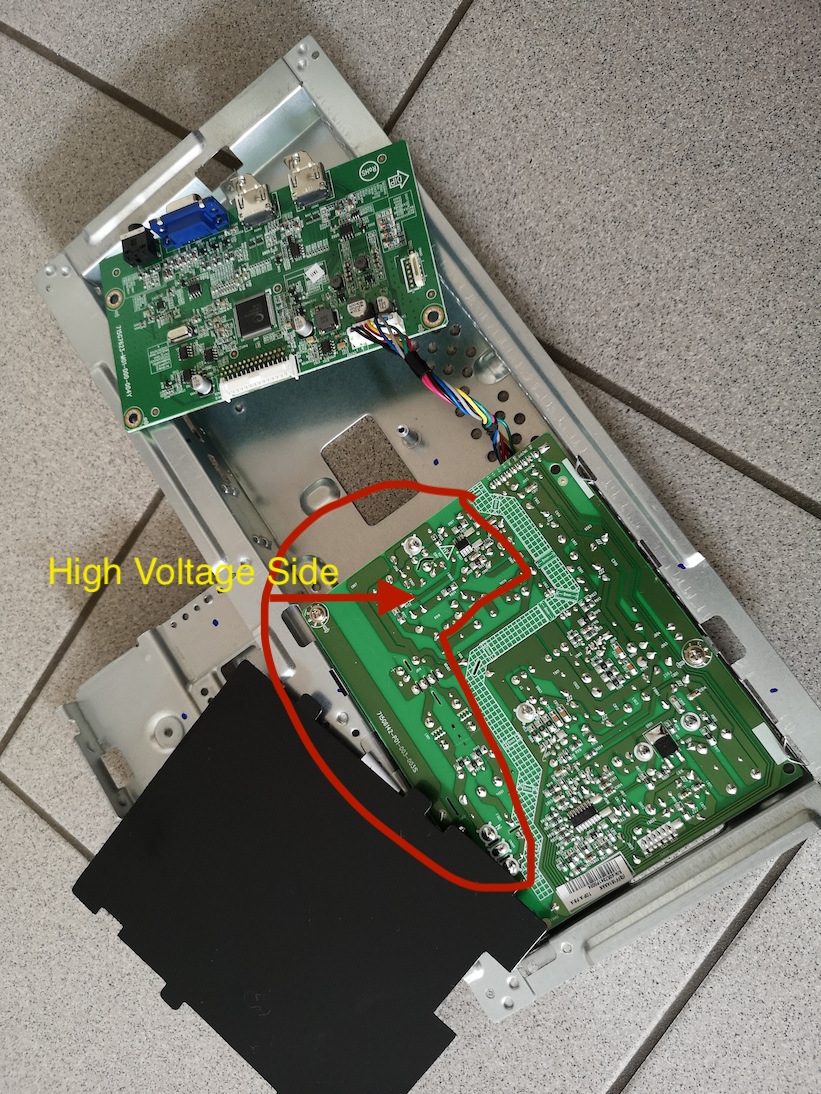Read the statement by Michael Teeuw here.
Strip Down Guide for BenQ 28" VA Monitor GC2870H
-
@yep_DD So you would see the logo if you only rely on the PIR? Can you share a picture of the final mirror design? I really like your frame and thinking of buying one myself.
-
@flo no, the “big” Benq logo is disabled via the developer menu of the monitor. You would only see a small “HDMI1” in the lower right. Yeah, I will post a a few pics in an hour when it is a bit darker outside. Hold on :D.
-
That’d be the final result. The wire on the first picture I was just too lazy to hide. Just needs to be pushed down.
Second picture shows the news podcast as an ovelay. No unnecessary buttons, PIR sensors or anything else that’d destroy the design.
Side note: I added an automatic Wifi Setup Feature which plays a video when it isn’t connected to a WiFi network and creates a hotspot for initial setup.
@MichMich thanks for the amazing project you created. I have had some people at my home being absolutely amazed by the mirror. I always refer them to the spirit of open source and this great community.







-
@yep_DD it looks really neat - congratulations! A little bit too big for my taste, but I like the clean design. How much does it weight? I have only a plaster wall…
-
@flo thanks, I am very happy with it. The tiles on my wall don’t look too nice so I made the mirror as big as possible to cover that. But this design can be adapted to any size. I am guessing it weighs around 10kg. I strengthened the MDF basckplate with epoxy and used these:

to mount it to the wall. Plaster shouldn’t be a problem if you use the correct dowels and instead of two hooks you can use three if needed. Also a smaller size reduces the weight even more.
I need one more person to dismount the mirror. As I don’t want to grab on the glass plate.
I mentioned it before, but this is the frame I used (Nielsen 222):


The 25mm part is attached to doubled sided tape and holds the glas. The small inset is used for 4x4mm Rivets on each corner to screw the MFD backpate on the aluminum frame. Also strengthened with epoxy and a metal plate to distribute the total force.
-
Hi @yep_DD
Congrats on your build!
I used the same monitor for my MM - thanks to your post! :-)
Tried control the power of the backlight using a relay by passing both vled wires through it. Unfortunately it does not seem to work: as soon as I cut the power and turn it back on the monitor requires a reboot (using its power button) to get the backlights on correctly. @flo suggested the monitor may disable power output to the backlight as soon as it detects the power cut.
I was wondering how you connected the power button to a relay? The button board is a very filigree component and I’m worried to break it.Update: Just realized you are using vcgencmd display_power 0 to turn your monitor on and off. Awesome! -
@cubesmi that is amazing to hear, glad I could help. And thanks for checking the option with the wires. :)
edit: yes vgencmd does the trick -
Hey folks, long time no see !
I have found the solution, there is a green cable coming from the electrical transformer to the electronic card, cut the wire and put a relay, instant display, minimal electrical consumption :)
Sorry if i am not clear
-
@Adrien said in Strip Down Guide for BenQ 28" VA Monitor GC2870H:
Hey folks, long time no see !
I have found the solution, there is a green cable coming from the electrical transformer to the electronic card, cut the wire and put a relay, instant display, minimal electrical consumption :)
Sorry if i am not clear
Hi Adrien, hope you will still read this even it is long ago. Maybe I’m planning to do the same way as you did. Can you share what relay you used? So instant display turn on with no logos at all? how are your longterm experiences?
Thanks,
Mat -
Hi,
Some times gone, but would you still recommend the BenQ monitor?
Thank you
Christian
Hello! It looks like you're interested in this conversation, but you don't have an account yet.
Getting fed up of having to scroll through the same posts each visit? When you register for an account, you'll always come back to exactly where you were before, and choose to be notified of new replies (either via email, or push notification). You'll also be able to save bookmarks and upvote posts to show your appreciation to other community members.
With your input, this post could be even better 💗
Register Login