Read the statement by Michael Teeuw here.
A fan script for a beginner
-
Hello everybody
I hope someone can help me.
I got a Noctua fan. I would like to connect the fan now to my PI. Unfortunately, I find in the forum or google no “good” instructions. I have hung the red wire on pin 2 and the black wire on pin 6. The yellow wire is on pin 11 (BCM 17).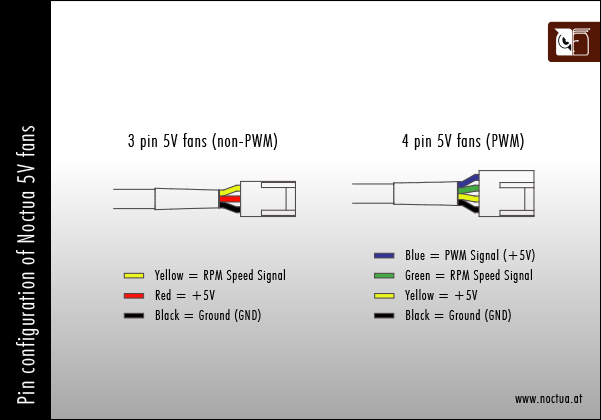
How can I program the fan to start at a CPU temperature of 50 °?
Sorry for the unnecessary question, but I have only 3 weeks the PI and have no knowledge in programming.
Greetings and thank you for your support
Hallo zusammen
Ich hoffe es kann mir jemand helfen.
Ich habe einen Noctua Lüfter besorgt. Gerne würde ich den Lüfter jetzt an meinen PI anschliessen. Ich finde im Forum oder auf google keine “gute” Anleitung. Ich habe das rote Kabel an PIN 2 gehängt und das schwarze Kabel an PIN 6. Das gelbe Kabel lieget auf PIN 11 (BCM 17).Wie kann ich den Lüfter programmieren, dass er bei einer CPU Temperatur von 50° anspringt?
Entschuldigung für die unnötige Frage, aber ich habe erst seit 3 Wochen den PI und habe keinerlei Kenntnisse im Programmieren.
Gruss und danke für eure Unterstützung
-
the raspberry pi does not provide +12v on any pin… only +5 or +3.3v
see https://www.raspberrypi.org/documentation/usage/gpio/
so you will need another power source that you can turn on/off programatically… or have to install a relay you can control via gpio pins… see google search results for ‘raspberry pi relay control’
now… what signal is required on the speed wire?
typically a gpio pin is either on, or off, or transitioning between one and the other.
so, you would need some other hardware to control the levels of this input to the fansee google search results for ‘programmable potentiometer raspberry pi’
once u can control it manually, you can write code to do the same…
-
Sorry that was a wrong picture. I have changed the picture now.
So when I connect the fan to PIN 1 and PIN 3, the fan runs.
That means for me that the fan works with 5V.
Do not I have to connect the yellow wire to a GPIO PIN to get the signal from there to turn the fan on and off?
-
https://hackernoon.com/how-to-control-a-fan-to-cool-the-cpu-of-your-raspberrypi-3313b6e7f92c
I use this.
It works fine, even wit a Google AIY Hat on top of the RPI.
I hope it works for you too.
Peter -
@peter so, you made a transistor based relay… cool…
but that doesn’t help his speed control question…
-
@cyrus1337 the specs do not say how the yellow wire is used to control the fan.
-
Maybe you misunderstand me. I just want to turn on the fan and turn it off when the CPU has more than 50 °. I have 3 wires on my fan as shown above.
-
That is exactly what I told you before.
Read the article and you will see how to connect the 3 wires.
And you can change the temperature of the fan to start.
My fan starts at 65 and runs for 30 seconds to cool the cpu.
Peter -
Thanks, I want to try it
Hello! It looks like you're interested in this conversation, but you don't have an account yet.
Getting fed up of having to scroll through the same posts each visit? When you register for an account, you'll always come back to exactly where you were before, and choose to be notified of new replies (either via email, or push notification). You'll also be able to save bookmarks and upvote posts to show your appreciation to other community members.
With your input, this post could be even better 💗
Register Login