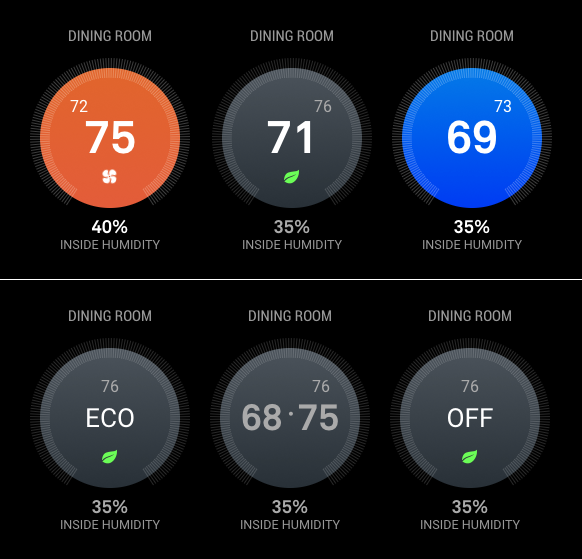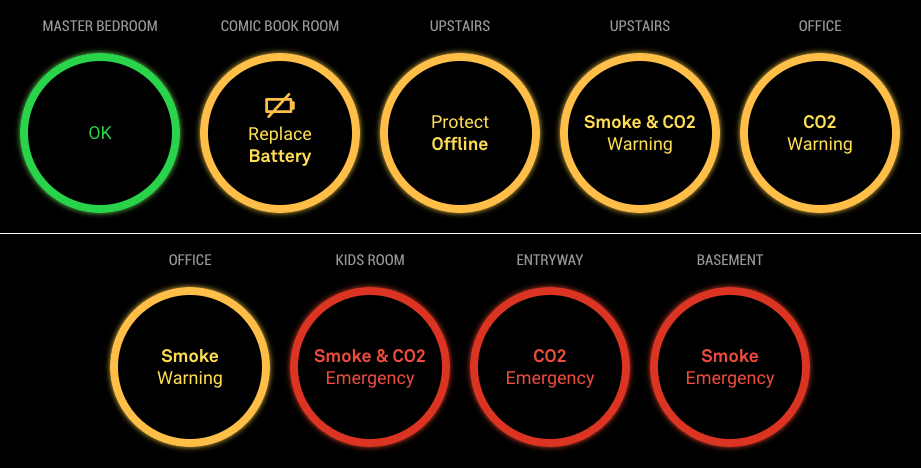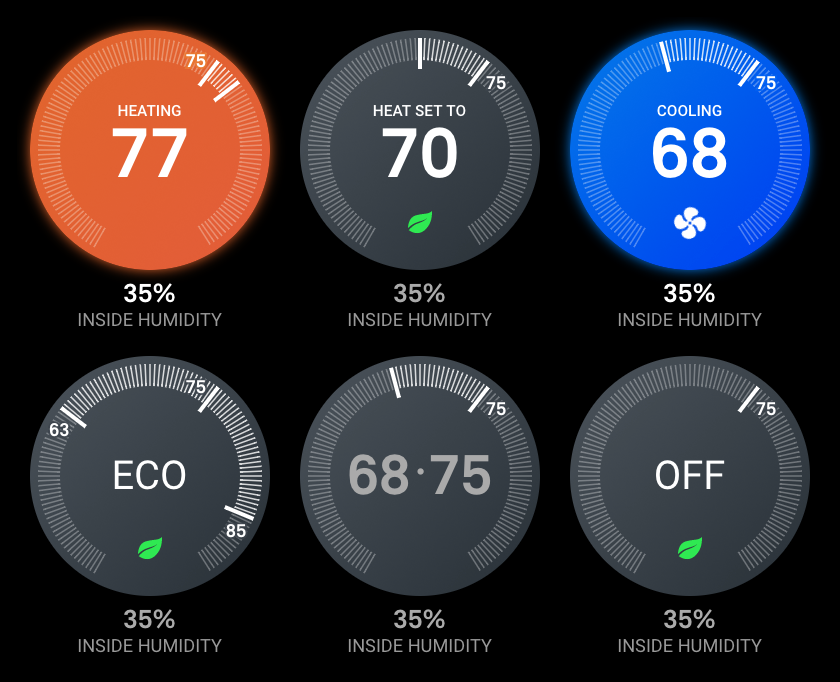Read the statement by Michael Teeuw here.
MMM-Nest-Status - New module for your Nest thermostats and protect smoke detectors!
-
@michael5r
Beautiful style! -
Great job this is what i have been looking for. I you have a dev account already is there anyway you can get that account to generate the token?
-
@dazza120 Done just done a New Oth as from my limited understanding i would have to reauthorise the other devices of that Oth easier to do a new Oth. Anyway this just cost me 3 Magic Mirror modules as this is a must i would love to be able to shrink the text type down as when my Hue lights start going on they clash :( BRILIANT MODULE Love it!
-
@dazza120 Run the
getToken.shscript in your terminal, and simply skip over the initial steps (where you set up a Nest developer account). It shouldn’t be a problem to use your existing Nest account (I also had one before I started this project). -
@dazza120 said in MMM-Nest-Status - New module for your Nest thermostats and protect smoke detectors!:
@dazza120 Done just done a New Oth as from my limited understanding i would have to reauthorise the other devices of that Oth easier to do a new Oth. Anyway this just cost me 3 Magic Mirror modules as this is a must i would love to be able to shrink the text type down as when my Hue lights start going on they clash :( BRILIANT MODULE Love it!
Thank you :)
Which texts are you trying to shrink?
-
@michael5r hi once again great module, it’s not really the text. I’m on the list display, it goes across the whole screen, I would at least like it to be reduced to the middle/centre so it leaves the weather display on the right that way when my hue lights turn on it doesn’t clash an two when I get more nest protects it doesn’t get into trouble does that make any sense? Once again thanks I saw other modules and I was like nope, saw yours and I had to do it lol 😂
-
@dazza120 said in MMM-Nest-Status - New module for your Nest thermostats and protect smoke detectors!:
@michael5r hi once again great module, it’s not really the text. I’m on the list display, it goes across the whole screen, I would at least like it to be reduced to the middle/centre so it leaves the weather display on the right that way when my hue lights turn on it doesn’t clash an two when I get more nest protects it doesn’t get into trouble does that make any sense? Once again thanks I saw other modules and I was like nope, saw yours and I had to do it lol 😂
Sure - that’s not a problem. For the list view, I’m just using the default
xsmallsize (which gives you a font-size of 15px) from Magic Mirror, but it’s easy to change.If you wish to set it to a smaller size, try adding this to your
custom.cssfile in Magic Mirror:.mmm-nest-status .nest-list.xsmall { font-size: 12px; line-height: 16px; }You can change the font-size and line-height to whatever size you want in order for it to fit.
If that’s still not small enough and you have long names for your Nest Protects, try adding this:
.mmm-nest-status .nest-list.xsmall .name { max-width: 100px; white-space: nowrap; overflow: hidden; text-overflow: ellipsis; }Again, you can change the
100pxto whatever looks nice on your mirror. -
@michael5r cheers but its not that everything else is solid you know where you have the smoke co2 and temp for the themostat on the right i just need that whole thing pulling a little to the left towards the names of the devices, im failing at explaining myself lol
-
@dazza120 said in MMM-Nest-Status - New module for your Nest thermostats and protect smoke detectors!:
@michael5r cheers but its not that everything else is solid you know where you have the smoke co2 and temp for the themostat on the right i just need that whole thing pulling a little to the left towards the names of the devices, im failing at explaining myself lol
I think you’re talking about about the width of the battery, co2 and smoke cells, right?
Try setting them to this:
.mmm-nest-status .nest-list th, .mmm-nest-status .nest-list td { width: auto; } -
@michael5r Hi yeah thats what i mean but that has shifted it further to the right and only the Nest protect battery stuff i need to move it in the opposite direction finally figure how to take a screen capture lol here is what i mean hue status lower right, the more bulbs you have the worse it will get as it moves up when bulbs are turned on! PS speeds aren’t this slow changed the config file for the speed test and it knocked of a zero so it was a 4 second test lol 0_1544518147439_2018-12-11-084242_1824x984_scrot.png