Read the statement by Michael Teeuw here.
MMM-CalendarExt2
-
@Sean thanks for the great module.
I would like to change the design of calendar as in calendarext (Weekdays and monthTitleFormat)
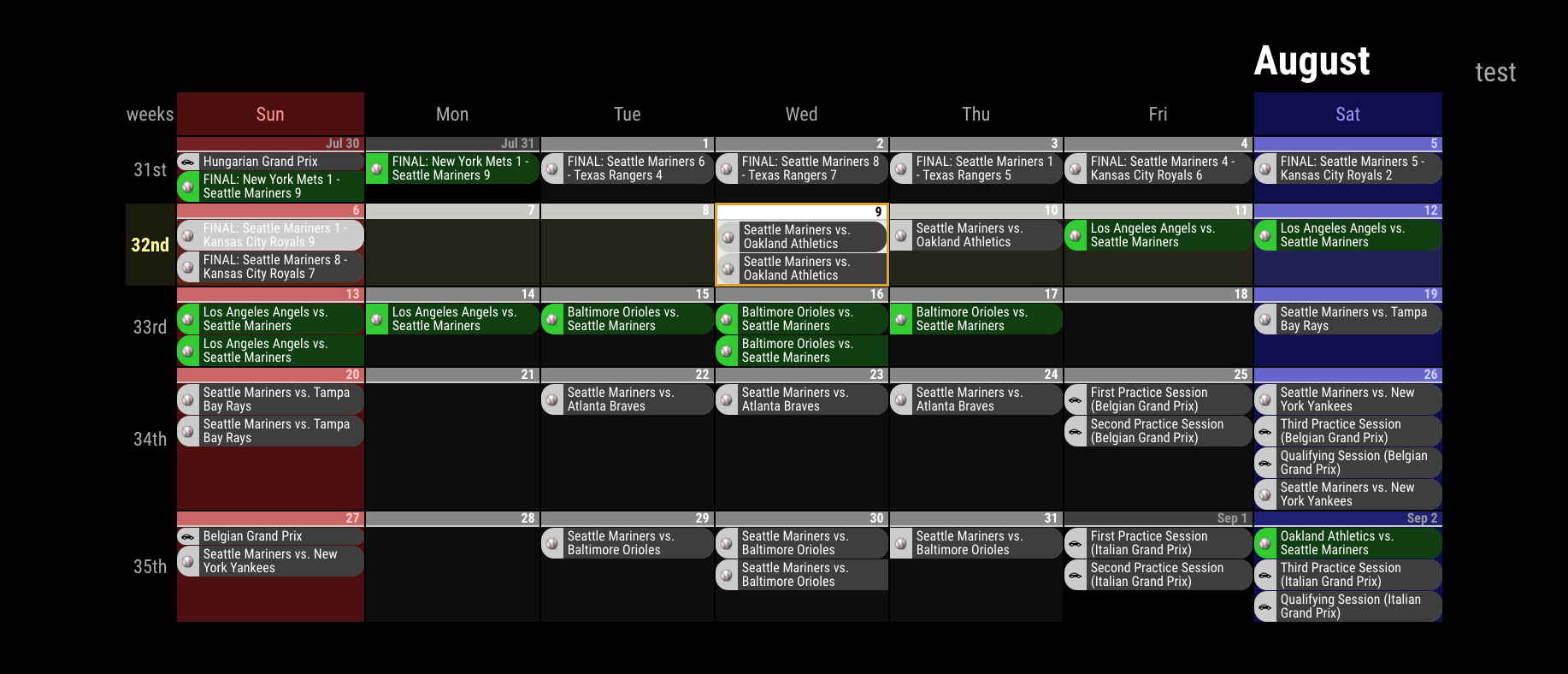
is this possible or should I use calendarext v1?
-
@Jerrylein
weekdays name could be cutomizable, but calext2 doesn’t have monthtitle on monthview -
@Sean
ok. but how I can change this? I mean the weekdays (sun, mon, tue,wed) are not in the same row with days.

-
@Jerrylein
That isslotSubTitleFormat.
inMon 26,Monwill beslotSubTitleand26will beslotTitle. (and additionally11/25will beslotAltTitle)So, if you set like;
{ name: "VIEW1", mode: "month", position: "fullscreen_below", slotSubTitleFormat: "dddd", // (default value is "ddd") },It will show
Mondayinstead ofMon
https://github.com/eouia/MMM-CalendarExt2/wiki/2c4.-View:week,-month -
@Sean
thx.
But I do not want to change the format.
I would like to change the design of slotSubTitle as in Calext V1Here is Calext V1
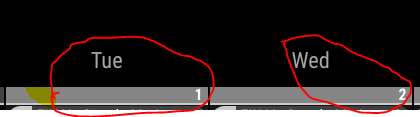
that’s calext2
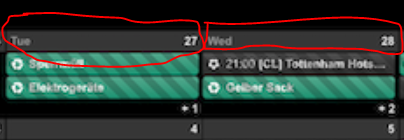
I think i should change custom.css file? but how?
-
@Jerrylein
If so, why aren’t you using CalendarExt2?
Unfortunately, that part of CalendarExt is table header so it can’t move.
But with CalendarExt2, you can mimic CalendarExt style. like this; (Even though that’s not you want.)I misread your first question. so you can make it like this;
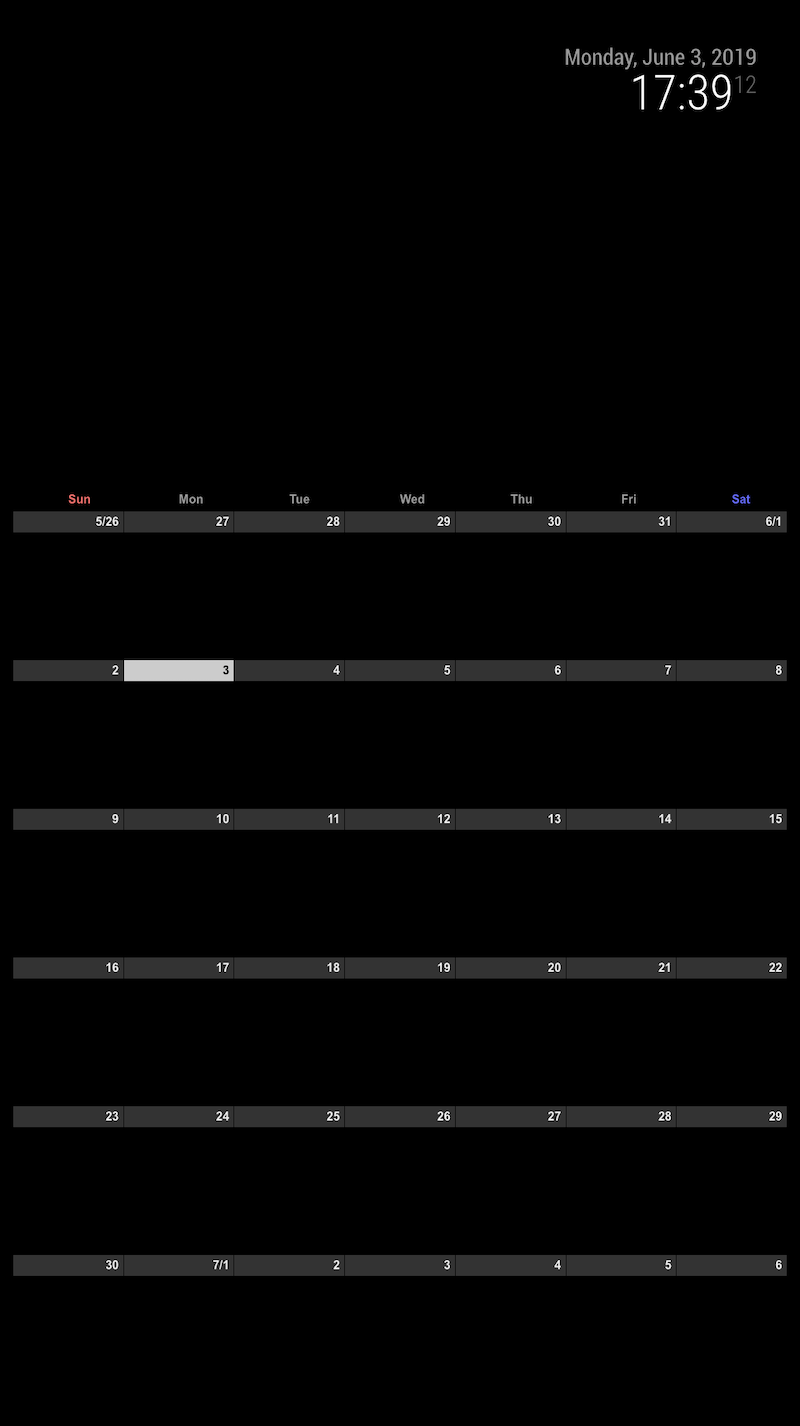
.CX2 .weekSlot.seq_0 .cellSlot .slotSubTitle { position:relative; top:-30px; left:40%; } -
I tried to add an URL that starts with
webcal://, but it doesn’t show up.
If I try other URL from an example here, it works, so the problem must be the URL with webcal. -
@flopp Just replace
webcaltohttp -
-
I am trying to get the view like the picture here
https://github.com/eouia/MMM-CalendarExt2/blob/master/screenshot.pngHow is that possible?
Or can I show 7 days, today to the left? Like 7 days rolling.
