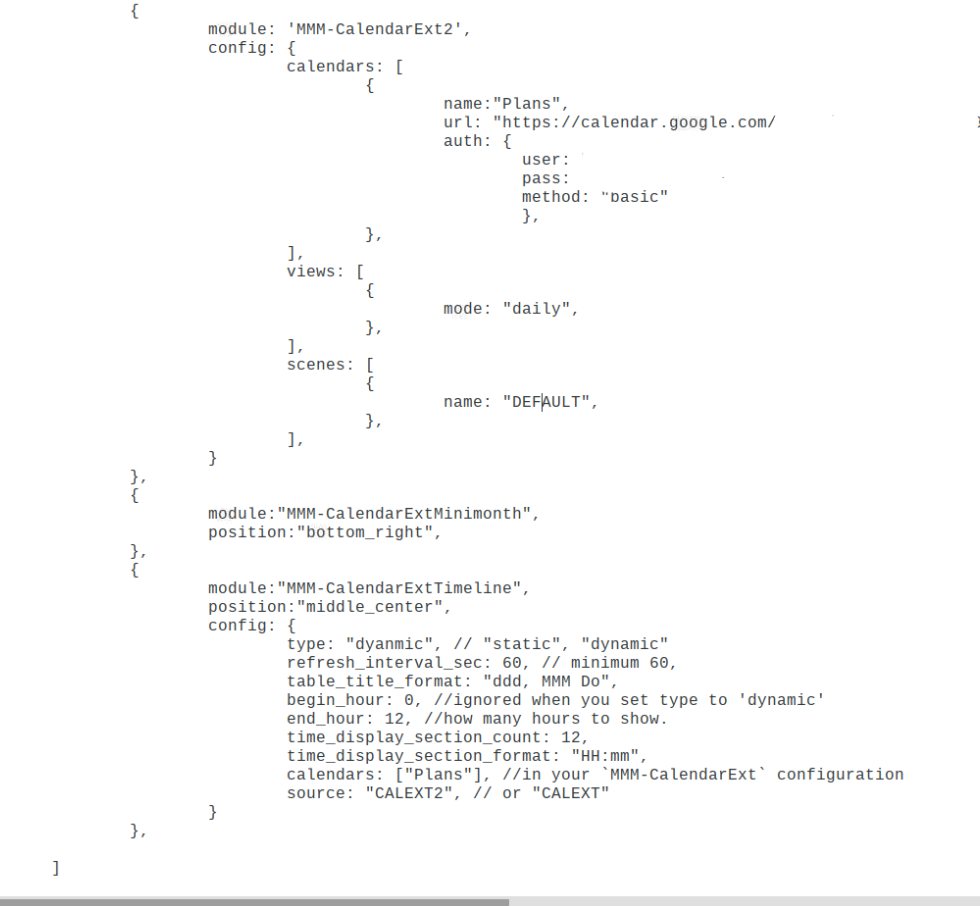Read the statement by Michael Teeuw here.
MMM-CalendarExt2
-
@vulkandosii
Frankly, MM screen is not so big enough to display many things. :)
setslotMaxHeightof month view to smaller value might be a help. -
@Sean I was hoping to control the daily view to prevent it from moving down too far. I like having the monthly calendar large as it is now. I will just go back to controlling it with slotCount since hideOverflow and SlotMaxHeight doesn’t seem to affect Daily views. Thanks.
-
@vulkandosii
There could be some tricks likehiding day-slot when there is no eventorfiltering unimportant events on view… However, it needs some knowledge about JS and CSS. -
@Sean said in MMM-CalendarExt2:
- Weird. if you are using
timeFormat: "h:mm A", it will show11:00 AMnot11or11AM.
https://github.com/eouia/MMM-CalendarExt2/wiki/Event-Time - In that case, just use daily view with
filterPassedEvent: true
https://github.com/eouia/MMM-CalendarExt2/wiki/2c.-Configuration:View - use
fromNowto skip days.
https://github.com/eouia/MMM-CalendarExt2/wiki/2c.-Configuration:View - like this?
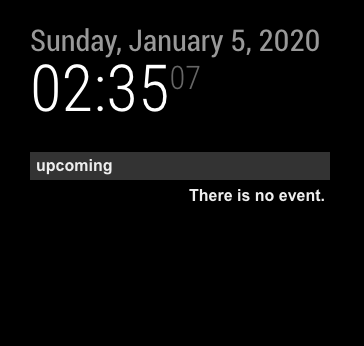
add this into yourcss/custom.css
.CX2 .view.upcoming .eventCount_0 .slotFooter::after { content: "There is no event." }@Sean Thanks. Got some of them working but not all.
-
I’ll keep tweaking.
-
How do I filter the events for Today’s date only in “daily view”. I see Today, Tomorrow, Tuesday, Wednesday listed in my daily view but can’t figure out how to filter that to today’s date only.
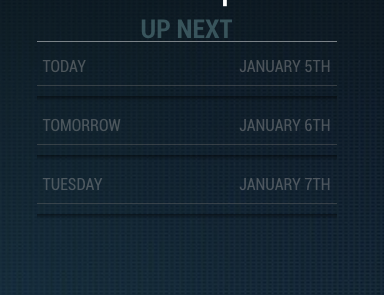
-
Works! :-) Thank you!
-
The suggestion about showing “There is no event” does not work. Nothing shows up. I used the same syntax as above and also tried to modify it but no luck.
Thanks
- Weird. if you are using
-
@Jas
For 2.filterPassedEventmakes not loading passed events at this moment, so it will not affect to tomorrow or future days. Only today will be affected.For 4. It will work on
upcomingview. For daily view, this selector might work (not tested). Try yourself with documents..CX2 .view.daily .eventCount_0 .slotFooter::after -
@Sean I just want Today’s events to show up. So that should not list Tomorrow or any other day’s events. Sorry if I wasn’t clear.
Thanks -
-
@Sean Thank you so much! Yup all working now. I got the “No more events” to show up by using the following in the daily view if that helps anyone else.
.CX2 .slot.eventCount_0 .slotContent::after { content: "No Scheduled Meetings" }Thanks for the amazing work and support!
-
@Jas
.CX2 .slot.eventCount_0this is not only fordailyview, so could be risky on other views. Anyway, if it works at this moment, don’t mind. :D -
@Sean Hey Sean, not sure if you saw my last response. I updated to static with still no luck. Any ideas. I was thinking it might have to be with telling timeline the right name or something along those lines. This is my configure except dynamic switched to static. Thanks!