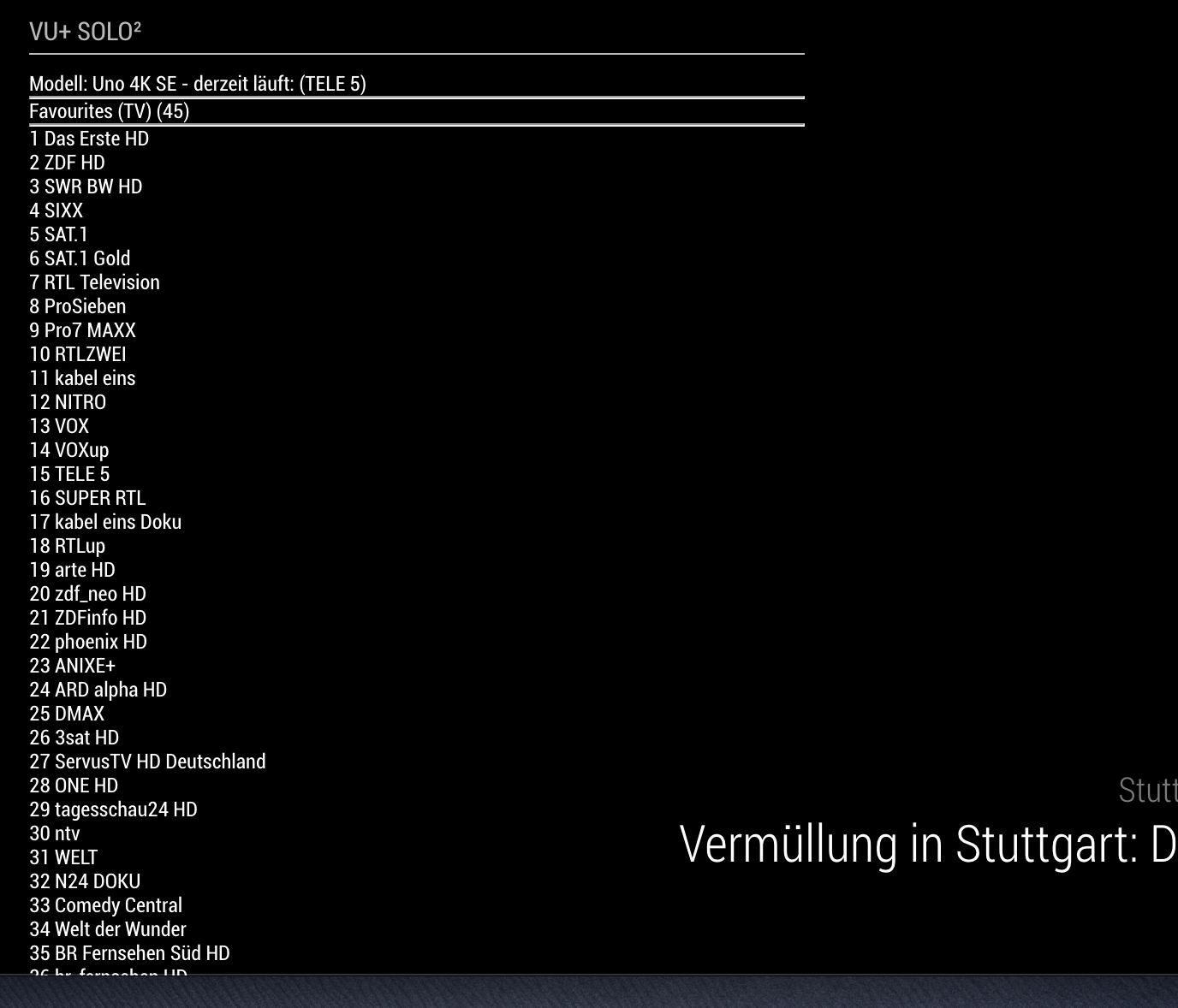Read the statement by Michael Teeuw here.
[MMM-Dreambox] to connect a Dreambox or a Enigma2 Receiver (like VU or VU+) to MagicMirror and stream stations via omxplayer
-
Hallo, i installed the module like in github say.
After install and restart! this is the log after starting:
pi@InfoTerminal:~ $ tail -fn 20 /home/pi/.pm2/logs/MagicMirror-error.log at Module._compile (node:internal/modules/cjs/loader:1118:14) at Module._extensions..js (node:internal/modules/cjs/loader:1173:10) { code: 'MODULE_NOT_FOUND', requireStack: [ '/home/pi/MagicMirror/modules/MMM-Dreambox/node_helper.js', '/home/pi/MagicMirror/js/app.js', '/home/pi/MagicMirror/js/electron.js', '/home/pi/MagicMirror/node_modules/electron/dist/resources/default_app.asar/main.js', undefined ] } [07.11.2022 23:20.08.526] [ERROR] MagicMirror² will not quit, but it might be a good idea to check why this happened. Maybe no internet connection? [07.11.2022 23:20.08.527] [ERROR] If you think this really is an issue, please open an issue on GitHub: https://github.com/MichMich/MagicMirror/issues MESA-LOADER: failed to retrieve device information MESA-LOADER: failed to retrieve device information MESA-LOADER: failed to retrieve device information MESA-LOADER: failed to open kms_swrast (search paths /usr/lib/arm-linux-gnueabihf/dri:\$${ORIGIN}/dri:/usr/lib/dri) failed to load driver: kms_swrast MESA-LOADER: failed to open swrast (search paths /usr/lib/arm-linux-gnueabihf/dri:\$${ORIGIN}/dri:/usr/lib/dri) failed to load swrast driverany tip for me?
Thanks -
@robiv8 back up in the log output about 10 lines is the thing missing
see
https://forum.magicmirror.builders/topic/15778/fix-for-black-screen-in-2-16-and-later/1 -
@sdetweil
many thanks
Update:
The list is coming and with http://192.168.3.140:8080/remote?action=NOTIFICATION¬ification=DB-SERVICE-NEXT i can go up and down in the Favourites.
When i put http://192.168.3.140:8080/remote?action=NOTIFICATION¬ification=DB-PLAY in a browser,
on the epglist comes the play sign but no video?
The test with:omxplayer http://192.168.3.105:8002/1:0:1:2F1D:441:1:C00000:0:0:0:
is fine and the video is playing fine.any tip for me
-
I solved it myself :-)
The problem was that no video was played. With Omxplayer and the direct streamlink it did.
But! My VU Solo2 sends 2 streams, one normal and one transcoded. I think the second one is the weakened one for weak players :-)
The original stream goes through port 8001 and the transcoded one through 8002, and that was the solution.
I changed that in the node_helper.js at DB-PLAY.It would be great if you could set this individually in the config.
Deutsch:
Probblem war das kein Video abgespielt wurde. Mit Omxplayer und dem direkten streamlink hat es aber getan.Aber! Meine VU Solo2 sendet 2 streams, einmal den Normalen und einmal den Transkodierten. Ich denke der zweite ist der abgeschwächte für schwache Player :-)
Der Original Stream läuft über den port 8001 und er Transkodierte über 8002, und das war die lösung.
Ich habe das in der node_helper.js geändert bei DB-PLAY.Es wäre toll wenn man das in der Config Individuell einstellen könnte.
-
Now I need some help,
- why doesn’t it show me the EPG info.
- can I put it in 2 columns next to each other (to save space) with so many channels?
and last but not least
When you press DB-PLAY it takes about 5-10 seconds until the video comes, can you set a status bar with a sample message until the stream starts: Video coming or similar.
Thank you very much
And this module is awesome :-)