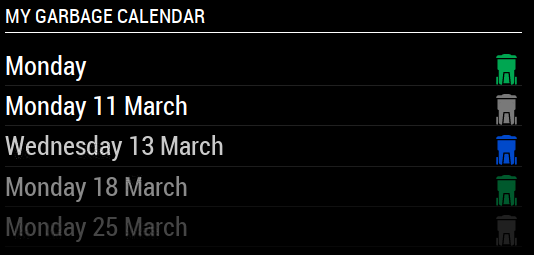Read the statement by Michael Teeuw here.
MMM-MyGarbage
-
@Sezer84
Öffne deinegarbage_shedule.csvund ersetze die Farben in der Kopfzeile, entweder durch andere Farben oder durch Hex-Codes. Für Gelb und Blau finde ich die Standardwerte gut, für Braun habe ich den code genommen: #663300. Orange nutze ich nicht, statt dessen Grau mit Codierung #7d7d7d.Die Hex-Codes kannst du hier finden. Einfach ne Farbe aussuchen und den Wert mit der # Aufschreiben. Die CSV sollte am Ende dann so ähnlich aussehen:
WeekStarting,#7d7d7d,yellow,#663300,blue
07/20/20,1,1,0,0
07/27/20,0,0,1,1
08/03/20,1,1,0,0
…VG
-
Guys, I would need some help with this module. I understood that currently the Trash-Icon is hard-coded in the module folder and embedded into the JS. I would like to know if it is possible to add a second (potentially third) icon which shall be used. Background: In my city we have Pickup always on the same Weekday, unless there is s a bank holiday. For this instances I would like to add a red exclamation mark to the pickup row. I can work with a red Trash Icon as a quick fix but would be great to find a neater solution.
Thanks in advance.
-
Hi, is it possible to integrate the module into the standard calendar, which is on the top left?
I have both of my google calendars there and do not want a second view.
I hope I understand what I mean …greeting
Stefan -
@Cetax
it is not possible to integrate the module right away. What you can do, is to create a local ical file, store in on your device running the magic mirror and call if via localhost. However, this would only help you to display the day of pickup, no different colors for what bins are being picked up. -
Hello. I only get “loading” on my MagicMirror. When I start up I get this error. Im a beginner and have no clue what’s wrong. Hope someone can help me:)
[2020-11-25 15:42:57.385] [ERROR] CsvError: Invalid Record Length: header length is 4, got 1 on line 58
at Parser.__onRow (/home/pi/MagicMirror/modules/MMM-MyGarbage/node_modules/csv-parse/lib/index.js:636:15)
at Parser.__parse (/home/pi/MagicMirror/modules/MMM-MyGarbage/node_modules/csv-parse/lib/index.js:527:40)
at Parser._flush (/home/pi/MagicMirror/modules/MMM-MyGarbage/node_modules/csv-parse/lib/index.js:352:22)
at Parser.prefinish (_stream_transform.js:140:10)
at Parser.emit (events.js:200:13)
at prefinish (_stream_writable.js:633:14)
at finishMaybe (_stream_writable.js:641:5)
at endWritable (_stream_writable.js:661:3)
at Parser.Writable.end (_stream_writable.js:592:5)
at parse (/home/pi/MagicMirror/modules/MMM-MyGarbage/node_modules/csv-parse/lib/index.js:946:12) {
code: ‘CSV_INVALID_RECORD_LENGTH_DONT_MATCH_COLUMNS’,
column: ‘#FFFF00’,
empty_lines: 0,
header: false,
index: 1,
invalid_field_length: 0,
quoting: false,
lines: 58,
records: 56,
record: [ ‘’ ]
} -
Hello folks, this tool (module) works great for two month. Last week i did an update on a different module (MMM-Remote-Control) and since then MMM-MyGarbage isn’t working anymore. I tried a fresh install but it only shows “Lade …” (Loading …). Anybody a solution?
-
Hi there! The Download Link doesn´t work for me, where can i get the Module?
-
-
edit: /home/pi/MagicMirror/modules/MMM-MyGarbage/garbage_schedule.csv
your must edit i’t on de mirror self. not bij Excel or notepadand i’t looks like this
WeekStarting,green,gray,blue,orange
11/18/20,0,1,0,1
11/25/20,1,0,0,0
12/02/20,0,1,0,0
12/09/20,1,0,0,0
12/16/20,0,1,0,1
12/23/20,1,0,0,0
12/30/20,0,1,0,0
01/06/21,1,0,0,0
01/13/21,0,1,0,1
01/20/21,1,0,0,0
01/27/21,0,1,0,0
02/03/21,1,0,0,0
02/10/21,0,1,0,1
02/17/21,1,0,0,0I’m from holland so sorry for my bad English
-
@crush , same problem here. I don’t know if the MMM-Remote-Control module is the problem or not, but i made everything according to description and the module always showing “Loading…”.