Read the statement by Michael Teeuw here.
MMM-ISS and Daily XKCD - Can't get these modules working
-
Hi, and thanks for the response. I just want to mention that over the last several weeks, as I’ve been working through this project, all your posts and explanations and guides have been incredibly helpful. Your modules are awesome, too.
I have not made any changes, just cloned and copy/pasted into config. I originally did not have that disabled: false line, but even adding that in has not helped.
All i see is “Is that the ISS?” but no other info or graphics. It has to be something on my end - as you say, i’m sure that the module is working as intended.
Here’s my entire entry for the “troubleshoot config” I’m working with.modules: [ { module: "alert", }, { module: "updatenotification", position: "top_bar" }, { disabled: false, module: 'MMM-ISS', position: 'top_right', config: { country: "United_States", // NO SPACES, USE UNDERSCORE regionState: "New_York", // NO SPACES, USE UNDERSCORE city: "Staten_Island", // NO SPACES, USE UNDERSCORE lat: "40.00", // latitude lng: "-74.00", // longitude units: "mi", // mi = miles, mph / km = kilometers, km/h useHeader: false, // true if you want a header header: "", // Any text you want. useHeader must be true updateInterval: 20 * 1000, } } ] -
I don’t know what the rest of your troubleshooting config looks like so I duplicated yours along with the rest of the config. Again, it fires right up for me without any problems. Please try to copy and paste this ENTIRE example, saving it as config.js and run MM to see what happens. If it fails then your problem is elsewhere. Are you seeing any errors in the terminal or the dev console when yours doesn’t work?
/* Magic Mirror Config Sample * * By Michael Teeuw http://michaelteeuw.nl * MIT Licensed. * * For more information how you can configurate this file * See https://github.com/MichMich/MagicMirror#configuration * */ var config = { address: "localhost", // Address to listen on, can be: // - "localhost", "127.0.0.1", "::1" to listen on loopback interface // - another specific IPv4/6 to listen on a specific interface // - "", "0.0.0.0", "::" to listen on any interface // Default, when address config is left out, is "localhost" port: 8080, ipWhitelist: ["127.0.0.1", "::ffff:127.0.0.1", "::1"], // Set [] to allow all IP addresses // or add a specific IPv4 of 192.168.1.5 : // ["127.0.0.1", "::ffff:127.0.0.1", "::1", "::ffff:192.168.1.5"], // or IPv4 range of 192.168.3.0 --> 192.168.3.15 use CIDR format : // ["127.0.0.1", "::ffff:127.0.0.1", "::1", "::ffff:192.168.3.0/28"], language: "en", timeFormat: 12, units: "imperial", modules: [ { module: "alert", }, { module: "updatenotification", position: "top_bar" }, { disabled: false, module: 'MMM-ISS', position: 'top_right', config: { country: "United_States", // NO SPACES, USE UNDERSCORE regionState: "New_York", // NO SPACES, USE UNDERSCORE city: "Staten_Island", // NO SPACES, USE UNDERSCORE lat: "40.00", // latitude lng: "-74.00", // longitude units: "mi", // mi = miles, mph / km = kilometers, km/h useHeader: false, // true if you want a header header: "", // Any text you want. useHeader must be true updateInterval: 60 * 1000, } } ] }; /*************** DO NOT EDIT THE LINE BELOW ***************/ if (typeof module !== "undefined") {module.exports = config;} -
Using the config I posted above
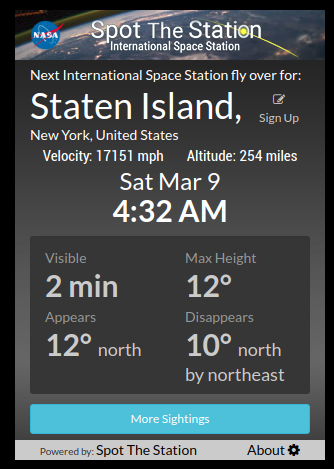
-
I got it. I’m gonna chalk this one up to a lesson learned for a noob. You see, I was refreshing MagicMirror by simply x’ing out the window. I decided to do a pm2 restart and bingo… that did the trick. The graphic comes up with any config file I run.
I had a feeling it was something dumb I was doing. Appreciate your support - I’m going to be working on installing/personalizing Hello Lucy next. -
Glad you got it working! :thumbsup:
