@TamP Sorry, I don’t know. I figured out that this page give you de city id.
There are anothers modules that gives current weather and forecast using another apis and working with coordinates, for example, https://github.com/mykle1/MMM-BMW-DS
You can zoom the icons by css if they were to small.
Sorry, I don’t know another way to help you.
Read the statement by Michael Teeuw here.
Best posts made by mohace
-
RE: Local weather on MagicMirror
-
MMM-WeatherBackground new default collections. Please contribute.
Hi. I recently made a PR for the MMM-WeatherBackground module. I made a contribution to modify MMM-WeatherBackground.js, in such a way that now there are predetermined a series of collections that reflect in addition to the weather conditions, the time of day (day or night) and the season of the year.
All those collections can be seen in:
https://unsplash.com/@mohace/collectionsIt is a hard job to select photos and add them to the collections.
They are divided into all weather conditions, whether it is day or night and the season of the year. For example, fog day, rain day spring, snow night, etc.
For this reason I want to ask anyone who is interested in contributing photos to the collections, to use this post to do so.
As follows:
cloudy windy day autumn: https://unsplash.com/photos/VQqt3g0BixAThat way I will be adding the photos to the collections, so that by default they are visualized in the module when season, day or night and weather condition match.
The configuration of the module in config.js should now be as simple as:
{ module: "MMM-WeatherBackground", config: { targetDOM: ".MMM-Dummy", //null or DomSelector for target. // if null, currentweather will be targeted. // examples: ".newsfeed", "#SOME_SPECIAL_DOM", ".top.left .module" hemisphere: "n", // new config option "s" or "n". Another letter or number won't work. source : "MMM-NOAA3", // `currentweather`, `MMM-NOAA3`, `MMM-DarkSkyForecast` defaultCollection: "featured", // I think this is now deprecated } }, -
RE: [MMM-Remote-Control] Cannot GET /api
@teemuoksanen said in [MMM-Remote-Control] Cannot GET /api:
I have exactly the same problem - all API calls result in error “Cannot GET /api/whatevermoduleitrytocall”. However, remote.html loads just fine.
As I have.
Edited: It was a mistake, sorry. I have same problem.
Latest posts made by mohace
-
RE: [MMM-Remote-Control](v2-dev) Extensible REST API, Dynamic Menus, and Socket Communications, plus other updates
Hi. There is a way to call, i.e, module controls/carousel/next slide from url?
-
RE: MMM MyWeather/martinkooij only Day icons ....no night icons shown
Did you follow all the installation instructions correctly?
"Installing the module
Clone this repository in your ~/MagicMirror/modules/ folder ( $ cd ~MagicMirror/modules/ ):git clone https://github.com/martinkooij/MMM-MyWeather.git
then goto to the module directory and execute in the module directorynpm install
to install the dependencies"Especially npm install?
-
MMM-WeatherBackground new default collections. Please contribute.
Hi. I recently made a PR for the MMM-WeatherBackground module. I made a contribution to modify MMM-WeatherBackground.js, in such a way that now there are predetermined a series of collections that reflect in addition to the weather conditions, the time of day (day or night) and the season of the year.
All those collections can be seen in:
https://unsplash.com/@mohace/collectionsIt is a hard job to select photos and add them to the collections.
They are divided into all weather conditions, whether it is day or night and the season of the year. For example, fog day, rain day spring, snow night, etc.
For this reason I want to ask anyone who is interested in contributing photos to the collections, to use this post to do so.
As follows:
cloudy windy day autumn: https://unsplash.com/photos/VQqt3g0BixAThat way I will be adding the photos to the collections, so that by default they are visualized in the module when season, day or night and weather condition match.
The configuration of the module in config.js should now be as simple as:
{ module: "MMM-WeatherBackground", config: { targetDOM: ".MMM-Dummy", //null or DomSelector for target. // if null, currentweather will be targeted. // examples: ".newsfeed", "#SOME_SPECIAL_DOM", ".top.left .module" hemisphere: "n", // new config option "s" or "n". Another letter or number won't work. source : "MMM-NOAA3", // `currentweather`, `MMM-NOAA3`, `MMM-DarkSkyForecast` defaultCollection: "featured", // I think this is now deprecated } }, -
RE: [MMM-Remote-Control] Cannot GET /api
@teemuoksanen said in [MMM-Remote-Control] Cannot GET /api:
I have exactly the same problem - all API calls result in error “Cannot GET /api/whatevermoduleitrytocall”. However, remote.html loads just fine.
As I have.
Edited: It was a mistake, sorry. I have same problem.
-
RE: MMM-WeatherBackground question
@Sean said in MMM-WeatherBackground question:
Sorry for incomplete information on repository.
Don’t worry. It was just to contribute!
-
RE: MMM-WeatherBackground question
@Sean said in MMM-WeatherBackground question:
@lkthomas
You can use these as keywords.sunny, clouds, cloudy, windy, heavy rain, rain, thunderstorm, snow, fog, clear night, cloudy night, night rain, night thunderstorm, night snow, windy nightHi Sean, your module is really very nice, thank You.
I was working with collections and I couldn’t make module loads my ones, despite your instructions in the 2 previous posts.
So, I took a look to console log and see that You url always appends in the url the weather conditions. When condititions carry on “-” between words, your url also carry on that sign.
I meant, when I wrote in config.jscollections: { "clear-day": "4613658" "sunny": "4613658", "clouds": "4557538", "cloudy": "4557538", "cloudy night": "4613565", "partly cloudy day": "4618566", "partly cloudy night": "4618856", "windy": "4613696", "wind": "4613696", "heavy rain": "4613730", "rain": "4613732", "night rain": "4613625", "clear night": "4613623", "fog": "4618886", "thunderstorm": "4613853", "tornado": "4619143", /*"hail": "", "i-rain": "", "i-wind": "", "sleet": "", "snow": "",*/featured photos was loaded anyway.
But when I did set collections in this way:"clear-day": "4613658", "sunny": "4613658", "clouds": "4557538", "cloudy": "4557538", "cloudy-night": "4613565", "partly-cloudy-day": "4618566", "partly-cloudy-night": "4618856", "windy": "4613696", "wind": "4613696", "heavy-rain": "4613730", "rain": "4613732", "night-rain": "4613625", "clear-night": "4613623", "fog": "4618886", "thunderstorm": "4613853", "tornado": "4619143", /*"hail": "", "i-rain": "", "i-wind": "", "sleet": "", "snow": "",*/photos I collected was loaded fine.
clear-day was worked but today was a partly-cloudy-day
Last commented conditions I don’t know what it means but snow, but in my place never goes snow.
Collections was “collected” from unsplash people following unsplash rules, so, I think any people can use it for MagicMirror. Feel free to use it for this wonderful module. Thank you.Sometimes, unsplash could return mismatched images with keyword.By using mentioned collections this won’t happen.

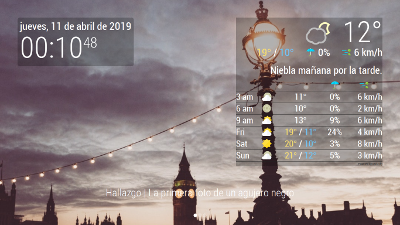
-
RE: photo notification depending on weather
@Sean said in photo notification depending on weather:
@mohace
MMM-WeatherBackground would get weather info from some weather module, then would search e from unsplash.com, then put the image into any position.I didn’t know that module when I asked in the other post. Thank you!!