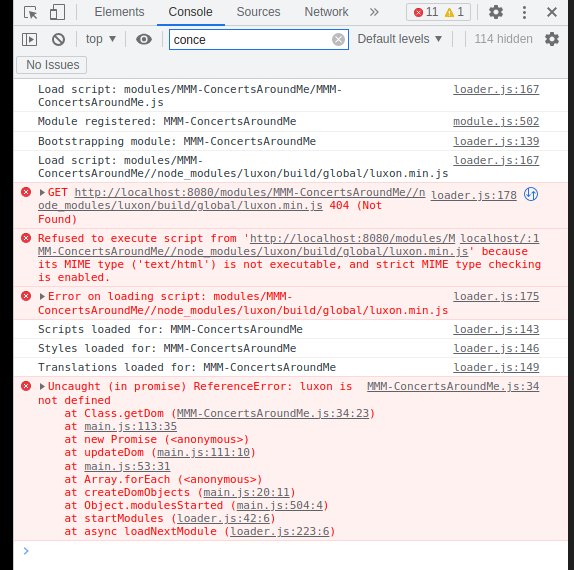strange… I just found the following code at the top of my file. I did not add it there. Going to delete it now.
const config = require("../../config/config");
strange… I just found the following code at the top of my file. I did not add it there. Going to delete it now.
const config = require("../../config/config");
I added let header = “” and let cors_url = jdhflrkgd. I did not add anything else at all.
exact code below:
let header = "";
// this is the API call url
let original_url = "http://api.seatgeek.com/2/events?lat=" + self.config.latitude + "&lon=" + self.config.longitude + "&per_page=" + self.config.eventCount + "&datetime_utc.gte=" + today + "&datetime_utc.lte=" + oneweek + "&range=" + self.config.range + "&type=concert" + "&client_id=" + self.config.clientID + "&client_secret=" + self.config.clientSecret;
// this is the cors URL
let cors_url = "http://" + config.address==="0.0.0.0"?"localhost":config.address + ":" + config.port + "/cors?" + header + "&url=" + original_url;
// fetching the data from seatgeek
fetch(cors_url)
@sdetweil I got a new console error:
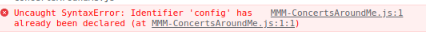
@sdetweil aha!!! This did it! It’s ugly but it is working… now to spend time improving the design of the table and make my code more effective.
THANK YOU SO MUCH! I will probably be back with more questions, but not around this issue.
@sdetweil aha!!! This did it! It’s ugly but it is working… now to spend time improving the design of the table and make my code more effective.
THANK YOU SO MUCH! I will probably be back with more questions, but not around this issue.
strange… I just found the following code at the top of my file. I did not add it there. Going to delete it now.
const config = require("../../config/config");
I added let header = “” and let cors_url = jdhflrkgd. I did not add anything else at all.
exact code below:
let header = "";
// this is the API call url
let original_url = "http://api.seatgeek.com/2/events?lat=" + self.config.latitude + "&lon=" + self.config.longitude + "&per_page=" + self.config.eventCount + "&datetime_utc.gte=" + today + "&datetime_utc.lte=" + oneweek + "&range=" + self.config.range + "&type=concert" + "&client_id=" + self.config.clientID + "&client_secret=" + self.config.clientSecret;
// this is the cors URL
let cors_url = "http://" + config.address==="0.0.0.0"?"localhost":config.address + ":" + config.port + "/cors?" + header + "&url=" + original_url;
// fetching the data from seatgeek
fetch(cors_url)
@sdetweil I got a new console error:
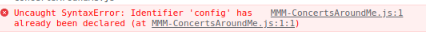
```
// this next block is to deal with a CORS permissions issue with the API
let header = “”;
// this is the API call url
let original_url = "http://api.seatgeek.com/2/events?lat=" + self.config.latitude + "&lon=" + self.config.longitude + "&per_page=" + self.config.eventCount + "&datetime_utc.gte=" + today + "&datetime_utc.lte=" + oneweek + "&range=" + self.config.range + "&type=concert" + "&client_id=" + self.config.clientID + "&client_secret=" + self.config.clientSecret;
// this is the cors URL
let cors_url = "http://" + config.address==="0.0.0.0"?"localhost":config.address + ":" + config.port + "/cors?" + header + "&url=" + original_url;
@sdetweil I’m going to try to fill it out like a template, let me know if I’m following.
let header = "",
let original_url = "https://api.seatgeek.com/2/events?client_id=MYCLIENTID&client_secret=MYCLIENTSECRET "
let cors_url = "http://" + config.address==="IP ADDRESS HERE"?"localhost":config.address + ":" + config.port + "/cors?" + header + "&url=" + original_url
and then I fetch(cors_url)?
Is this right?
@sdetweil I’m struggling to understand the first part. I don’t think there is any header stuff that I know of? the url is based on this format: https://api.seatgeek.com/2/events?client_id=MYCLIENTID&client_secret=MYCLIENTSECRET with other stuff added as you saw in my source code in the original post.
honestly the whole thing is a bit confusing to me. I’m not sure where it is supposed to go… as part of where I define the URL variable?
@sdetweil ugh, well that did not do it unfortunately. I’m not sure what to do now. It recommends setting the requests mode to ‘no-cors’. Is that something that might work here?
@sdetweil ok that was an issue! I got luxon installed in the right place. Now I’m getting the following errors:
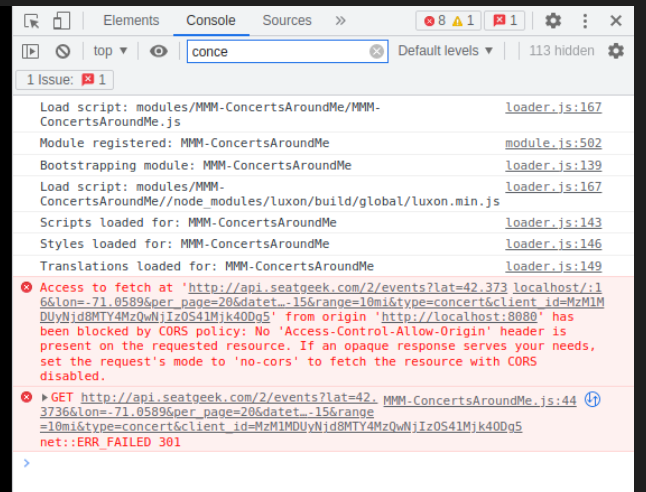
I tested the exact link from the first error “Access to fetch at…” in postman and I get a clean response
@sdetweil alright here are the errors: