@sdetweil Thanks Sam. I actually prefer them to not be there at all, even on the Todoist module. Thanks for the tip though.
Read the statement by Michael Teeuw here.
Latest posts made by WallysWellies
-
RE: Events being underlinedposted in General Discussion
-
RE: MMM-CountEvents (2.0.0 - Revamped)posted in Utilities
Looks great. Just yesterday I installed another module to accomplish the same purpose but this one has much more options available so I may switch over.
-
Events being underlinedposted in General Discussion
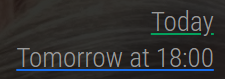
Can anyone shed some light on why events are suddenly being underlined? Yesterday’s events are underlined red, today’s green and tomorrow’s blue. This is happening on several modules all of a sudden: MealieMenu, Calendar (default module), Todoist.
I don’t believe I have changed anything related to this and I can’t even see anything in the browser dev tools relating to underlining but I must be missing it because how else is it there?! It’s showing on the display connected to the Pi and my laptop connecting remotely.
EDIT: I believe it’s the MMM-Todoist module. this is in the module’s CSS:
.overdue { text-decoration: underline #ac0000; } .today { text-decoration: underline #03a05c; } .tomorrow { text-decoration: underline #166cec; }I commented out those lines and the underlining has gone. Heads up for MMM-Todoist users I guess.
-
RE: MMM-MealieMenu Fetch Errorposted in Troubleshooting
@zanix You are correct. Looking in the console it’s trying to load from localhost. I’m not greatly fussed but one day I might look into where I can fix that.
Cheers!
-
RE: Default Compliments Module - Special Daysposted in General Discussion
@sdetweil I can do that. I wasn’t sure if it was considered a bug but I’ll log it and see what they say.
-
RE: MMM-MealieMenu Fetch Errorposted in Troubleshooting
@zanix Sorry, ignore me - it seems to only be using default images on my laptop. On the actual screen it’s showing the images. Maybe it’s something to do with resolution or something. Apologies.
-
Default Compliments Module - Special Daysposted in General Discussion
I wasn’t sure where to put this but I wanted to make use of the “special days” feature of the default compliments and it didn’t behave as I was expecting. I assumed it would override the normally configured compliments and show only the one(s) specific to that day, however it appears to just add the day’s compliments to the existing list.
For example I have this in my config:
"....-12-25": ["Happy Christmas WallysWellies!"]But that message just gets added to my many already configured compliments (I changed the date to test).
For anyone like me that wants to show only this message on your chosen day I tweaked the compliments.js file around line 98 from this:
// Add compliments for special days for (let entry in this.config.compliments) { if (new RegExp(entry).test(date)) { Array.prototype.push.apply(compliments, this.config.compliments[entry]); } }to this:
// Add compliments for special days for (let entry in this.config.compliments) { if (new RegExp(entry).test(date)) { compliments = []; // Empty the array if it's a special day in config.js Array.prototype.push.apply(compliments, this.config.compliments[entry]); } }It just empties the compliments array if it’s a date specified in the config file (or at least I assume that’s how it works - seemed happy in a quick test!).
I didn’t see much info when searching for answers so I thought I might throw it out there for info / discussion.
-
RE: MMM-MealieMenu Fetch Errorposted in Troubleshooting
@zanix Hi Zanix. Just updated the module and all meal entries now seem to use the default image. I updated the docker image in case that was the problem but they’re all still showing the default orange image.
Possible bug introduced in the latest release?
-
RE: MMM-MealieMenu Fetch Errorposted in Troubleshooting
@zanix that’s dedication, thanks!
I see the update notification so I’ll get it updated tonight. Cheers.
-
RE: MMM-Pages - possible to change module config?posted in Troubleshooting
I got the effect I was after which I’m going to include here for the amusement of real programmers…
I added a notification check at the end of the notificationReceived function in the MMM-Wallpaper.js file that listens for page changes from the MMM-Pages module:
else if (notification === "NEW_PAGE") { self.updateImageFilter(payload); }And I wrote a nasty little function to deal with it:
updateImageFilter: function(pageNumber) { var self = this; var mainDiv = document.getElementsByClassName("MMM-Wallpaper")[0]; if (mainDiv) { var wallpaperImage = mainDiv.getElementsByTagName("img")[0]; if (wallpaperImage && pageNumber === 0) { wallpaperImage.style.filter = "grayscale(0.0) brightness(1.0)"; } else if (wallpaperImage) { wallpaperImage.style.filter = self.config.filter; } } }I’m using Alexa to switch between the pages.
I had some bugs during my initial versions which I put down to the code trying to access the div or image element before it was created, hence the dodgy checks. They might be unnecessary.
The logic is pretty simple but I’m no programmer and I’ve never used TypeScript. Pretty happy with the result though. One day I might try and animate the brightness transition…