@j.e.f.f It worked! thank you!
Read the statement by Michael Teeuw here.
Posts
-
RE: MMM-ModuleScheduler - Module Schedules and Notifications
Hi All and thanks to @ianperrin for creating this awesome module.
I’m trying to schedule my screen to turn it on and off in specific times from Monday to Friday, and doing also the same thing in different times on weekend.
Right now this is my configuration, but is not quite working:
{
module: ‘MMM-ModuleScheduler’,
config: {
notification_schedule: [
// TURN THE MONITOR/SCREEN ON AT 08:00 EVERY DAY
{notification: ‘REMOTE_ACTION’, schedule: ‘0 8 * * * 1-5’, payload: {action: “MONITORON”}},
// TURN THE MONITOR/SCREEN OFF AT 09:30 EVERY DAY
{notification: ‘REMOTE_ACTION’, schedule: ‘30 9 * * * 1-5’, payload: {action: “MONITOROFF”}},
// TURN THE MONITOR/SCREEN ON AT 19:00 EVERY DAY
{notification: ‘REMOTE_ACTION’, schedule: ‘0 19 * * * 1-5’, payload: {action: “MONITORON”}},
// TURN THE MONITOR/SCREEN OFF AT 23:00 EVERY DAY
{notification: ‘REMOTE_ACTION’, schedule: ‘0 23 * * * 1-5’, payload: {action: “MONITOROFF”}},
// TURN THE MONITOR/SCREEN ON AT 10:30 WEEKEND
{notification: ‘REMOTE_ACTION’, schedule: ‘30 10 * * * 6-7’, payload: {action: “MONITORON”}},
// TURN THE MONITOR/SCREEN OFF AT 21:00 WEEKEND
{notification: ‘REMOTE_ACTION’, schedule: ‘0 21 * * * 6-7’, payload: {action: “MONITOROFF”}},
// RESTART THE MAGICMIRROR PROCESS AT 2am EVERY SUNDAY
{notification: ‘REMOTE_ACTION’, schedule: ‘0 2 * * SUN’, payload: {action: “RESTART”}}
]
}
},Can somebody tell me if this is the right way to do it or if there is some kind of issue there?
Thanks!
-
Space Between Two Modules
Hi, I’m trying to add some space between two different modules following the instructions here ( https://forum.magicmirror.builders/topic/2435/space-between-analog-clock-and-data/2) , but I can’t really make it work.
Somebody knows a simple way to add space between two different modules ( compliments and newsfeed in this case) ?.
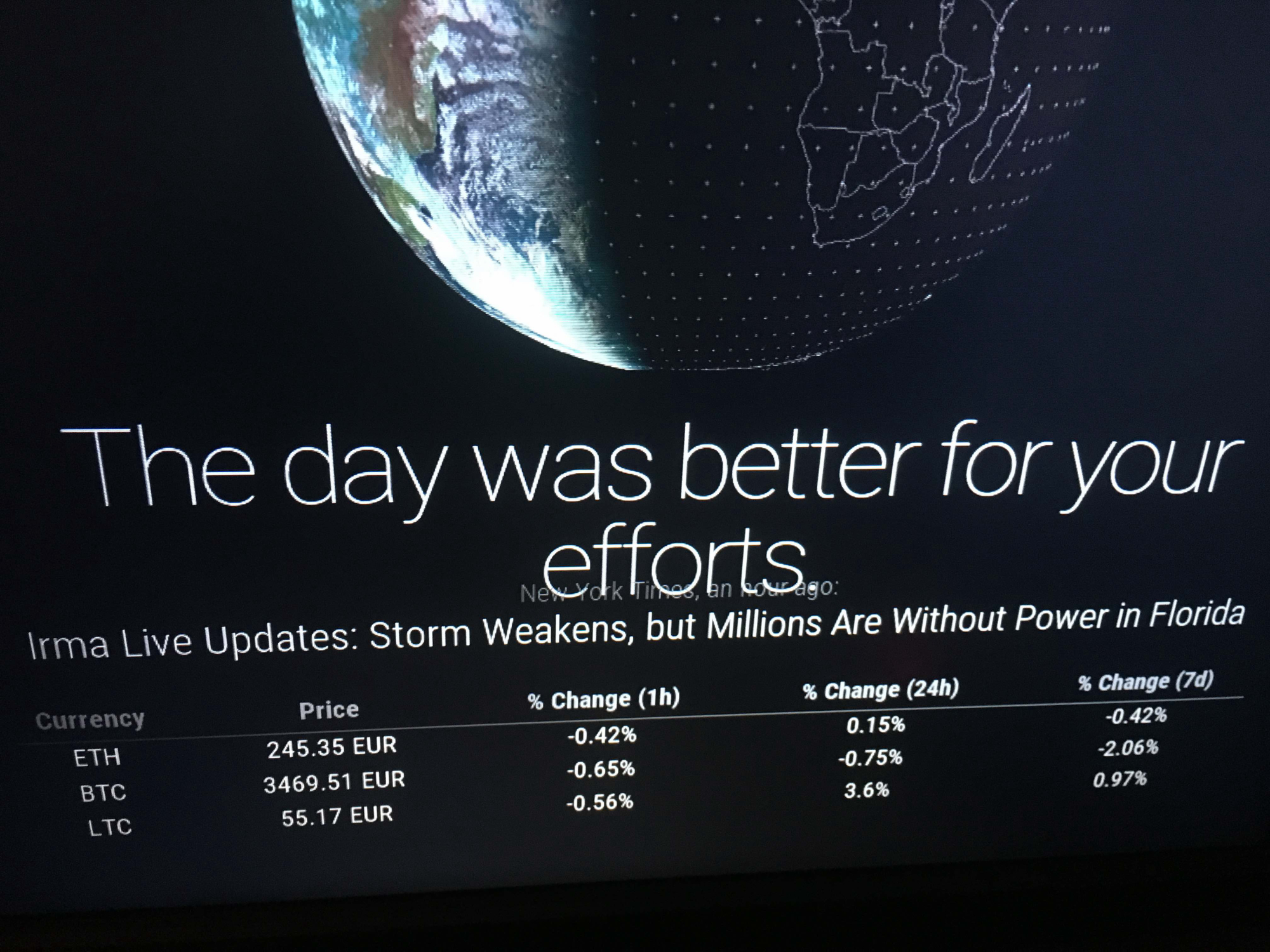
Thanks!
-
RE: MMM-cryptocurrency - v1.4
@matteodanelli Now it’s working! thanks a lot for this I feel really privileged!. Thanks for taking the effort to update the module just for this.
-
RE: [Remote-Control] Shutdown, Configure and Update your MagicMirror
@Jopyth Hi! First of all thanks a lot for creating this awesome module, it really expands the capability of what a Magic Mirror can do. I just wanted to point out that I had an issue turning on the screen after turn it it off using the module. I went to the “node_helper.js” file to see which function you were using: if (query.action === “MONITORON”)
{
exec(“tvservice --preferred && sudo chvt 6 && sudo chvt 7”, opts, function(error, stdout, stderr){ self.checkForExecError(error, stdout, stderr, res); });
return true;
}
if (query.action === “MONITOROFF”)
{
exec(“tvservice -o”, opts, function(error, stdout, stderr){ self.checkForExecError(error, stdout, stderr, res); });
return true;
}
This function wasn’t really working for me and it seems a bit outdated. You can go further on the reasons why on this links: https://raspberrypi.stackexchange.com/questions/52042/turning-tvservice-on-and-off-leaves-screen-blank http://www.elinux.org/RPI_vcgencmd_usage I just changed that code to:if (query.action === “MONITORON”)
{
exec(“vcgencmd display_power 1”, opts, function(error, stdout, stderr){ self.checkForExecError(error, stdout, stderr, res); });
return true;
}
if (query.action === “MONITOROFF”)
{
exec(“vcgencmd display_power 0”, opts, function(error, stdout, stderr){ self.checkForExecError(error, stdout, stderr, res); });
return true;
} And everything seems to work perfectly for me now. I’m using a Raspberry pi 1 and Midori as a web browser. My question is, would you be able to implement this changes in order to solve this issue for another users? (and also to keep my same valid configuration in case of an update) Thanks! -
RE: MMM-cryptocurrency - v1.4
@matteodanelli Hi!
I can see your update and now JShint doesn’t find any issues. However I still have the same exact issue as my previous post. Can this be a browser related issue? I am using Midori instead of Chrome (cause I’m implementing everything on a Raspberry pi 1).
Anyway thanks a lot for correcting those bugs, I’m sure that would help somebody with the same issue!
-
RE: MMM-cryptocurrency - v1.4
@matteodanelli Hi have reinstalled the module and keeps showing the same error on the logs:
modules/MMM-cryptocurrency//MMM-cryptocurrency.js @68: TypeError: undefined is not a function (evaluating ‘this.config.headers.includes(‘change1h’)’)
It seems that it can be an issue on line 68 on that file. If I copy and paste the content of the file on JSHint.com, it shows me that there is an error on some lines:
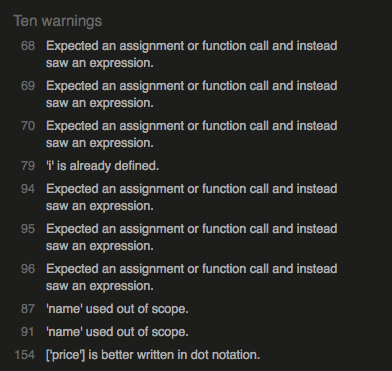
I would love it to have this module on detail mode, but it seems that is only working properly in logo mode for now.
-
RE: MMM-cryptocurrency - v1.4
Hi @matteodanelli See my module config below. I haven’t changed any module files at all. I’m running it in a Raspberry pi 1, but I don’t think the issue is related with that.
{ module: "MMM-cryptocurrency", position: "bottom_bar", config: { currency: ['ethereum', 'bitcoin'], conversion: 'EUR', displayType: 'detail', headers: ['change24h'] } }, -
RE: MMM-cryptocurrency - v1.4
Thanks for the info @olexs. I finally gave up about showing the graphs with black BG and I decided to just leave in “detail” mode, but I encounter another issue while doing that. half of my modules don’t appear and my logs show this:
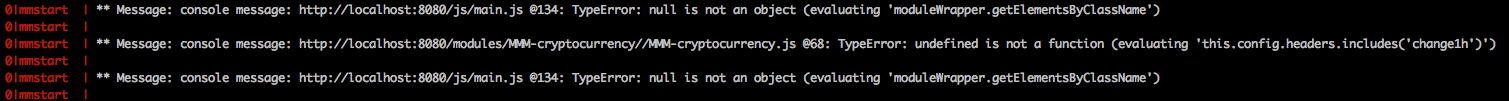
Even deleting the header “change1h” from the config file doesn’t work. Is only working properly in “logo” mode.
-
RE: MMM-cryptocurrency - v1.4
Hi
First of all, thank you for making this module possible, it looks really neat!
The only issue I have encounter for now is the Background colour of the graphs. I would like to know if there is any way to put it black instead of white as the Screenshots that are on the module Github page?
I would love to keep the graphs, but for now they don’t fit with the overall style of the rest of the modules.
Thanks in Advance!
