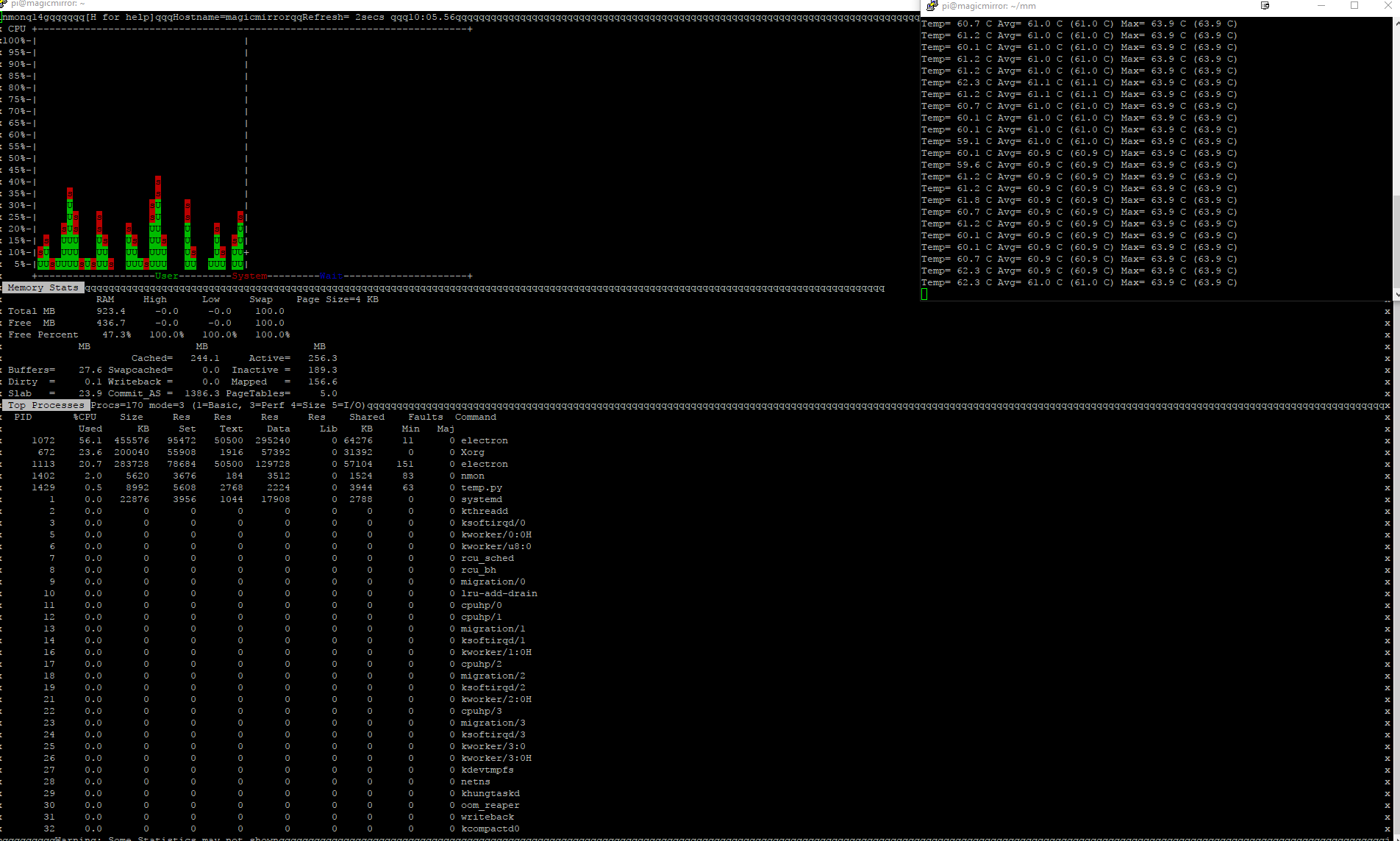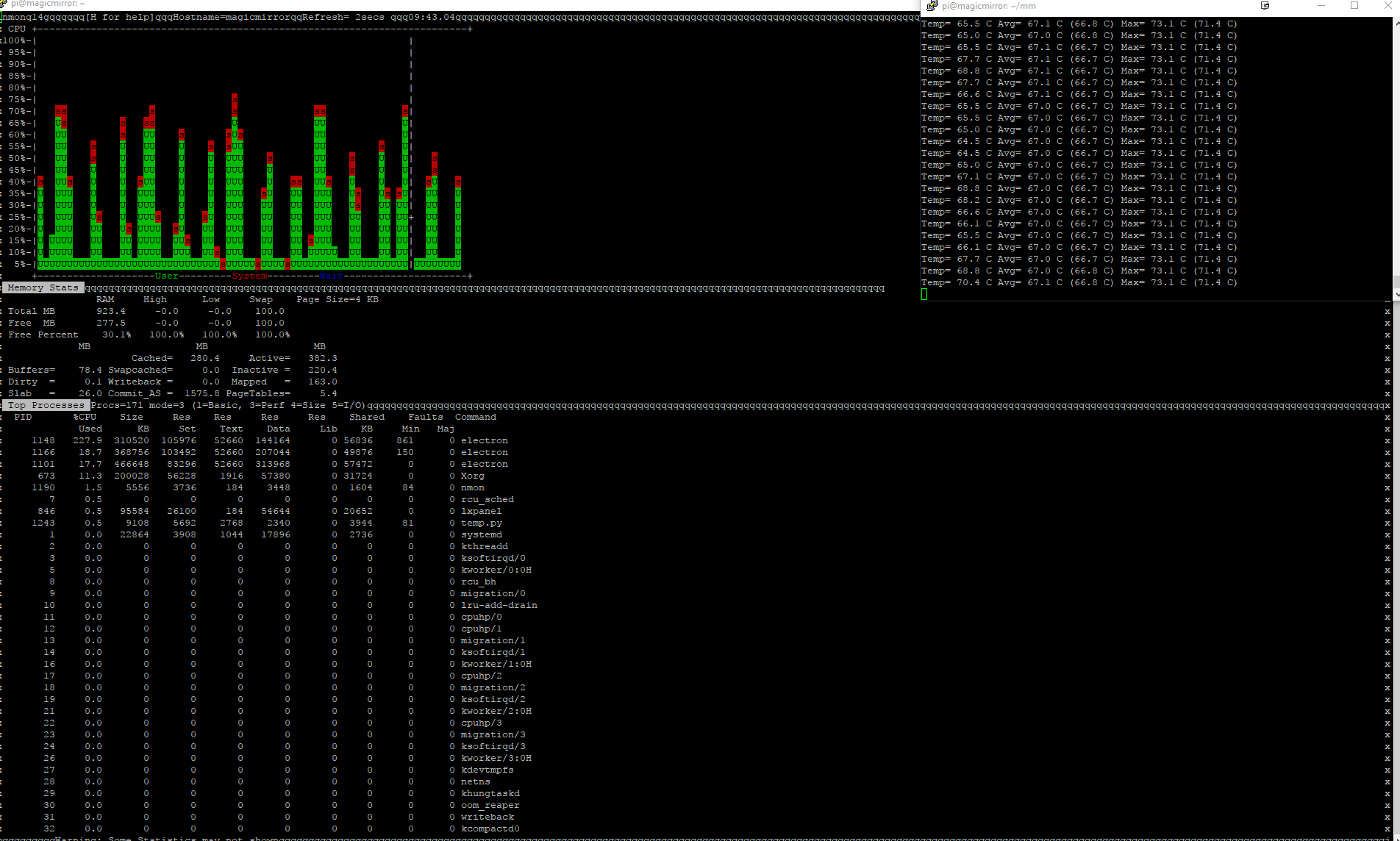@Mykle
The first time I ran this command I thought it was done. I did not realize that it returns a command to run.
So since I made this mistake I figured I would ask if the command was run and to check for it to return a different command to run.
@Mykle
The first time I ran this command I thought it was done. I did not realize that it returns a command to run.
So since I made this mistake I figured I would ask if the command was run and to check for it to return a different command to run.
Did you run this command?
pm2 startup
This will give you a command to run to setup pm2 to start at boot.
I have been doing a lot of testing on this. I started using the latest Pixel and MM and had temperature and lockup issues. I then noticed that CPU usage was very high. I started doing lots of tests. I finally found that the best CPU usage and temperature was when using Electron 1.6.15. You can see the results in the screenshots.
If you need/want to use Pixel do not use Electron greater than 1.6.15. I tried many combinations along with matching the version of node the electron recommends. Nothing 1.7.x worked that well. As you can see in CGabo’s image on Pixel Electron 1.7.9 uses 100% cpu at time. In my screenshot on Jessie it used 70-80% only. Not sure why this is.
My recommendation would be to have Magic Mirror pin the Electron version to 1.6.15 at this time.