Re: MMM-MotionEye - surveillance video stream on your mirror!
I’m trying to get the MotionEye modul to work, my installation is on two PI’s. I can see the MotionEye stream in the browser of the MM-Pi but on the MM itself I just see a “broken” picture icon.
This is part of my config:
{
module: 'MMM-MotionEye',
position: 'bottom_right',
config: {
url: "http://192.168.0.150:8081",
forcedRefreshInterval: 60000,
width: "400px",
debug: true,
}
},
this is the stream info of my MotionEye PI
(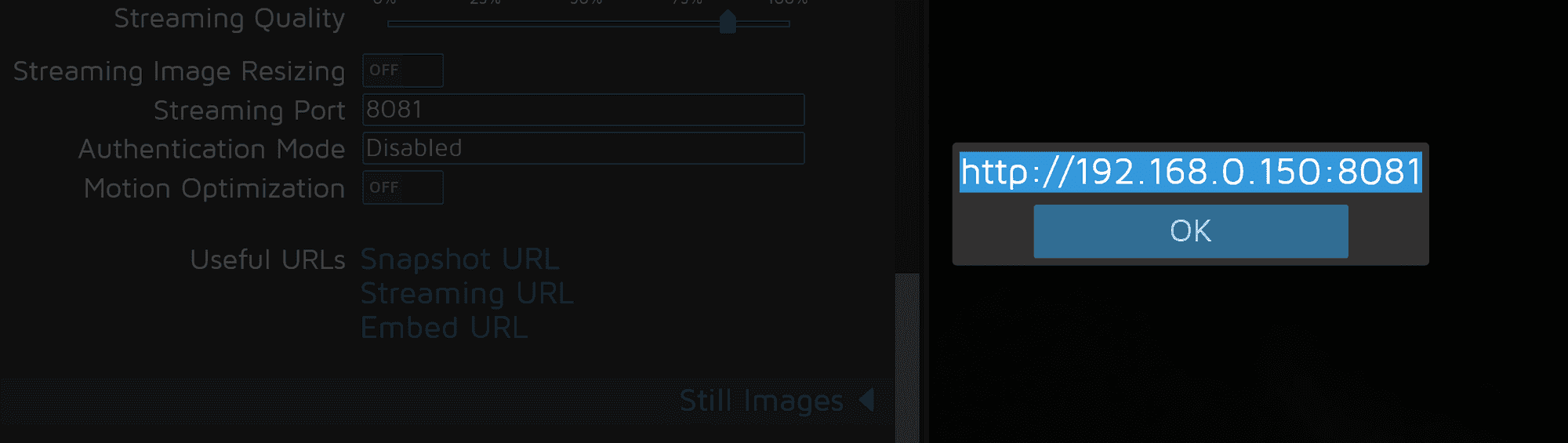
this is from the pm2 log:
[25.03.2023 19:23.37.714] [LOG] Module helper loaded: MMM-MoonPhase
[25.03.2023 19:23.37.715] [LOG] No helper found for module: MMM-bernwordclock.
[25.03.2023 19:23.37.718] [LOG] Initializing new module helper ...
[25.03.2023 19:23.37.719] [LOG] Module helper loaded: MMM-MotionEye
[25.03.2023 19:23.37.780] [LOG] Initializing new module helper ...
[25.03.2023 19:23.37.781] [LOG] Module helper loaded: MMM-ModuleScheduler
[25.03.2023 19:23.37.995] [LOG] Initializing new module helper ...
Any suggestion what I’m doing wrong?