Inspired by @jasvanek LCARS mirror, I’ve created my own. It’s not perfect by a long shot, but it works for me!

I made a crude background on PowerPoint:
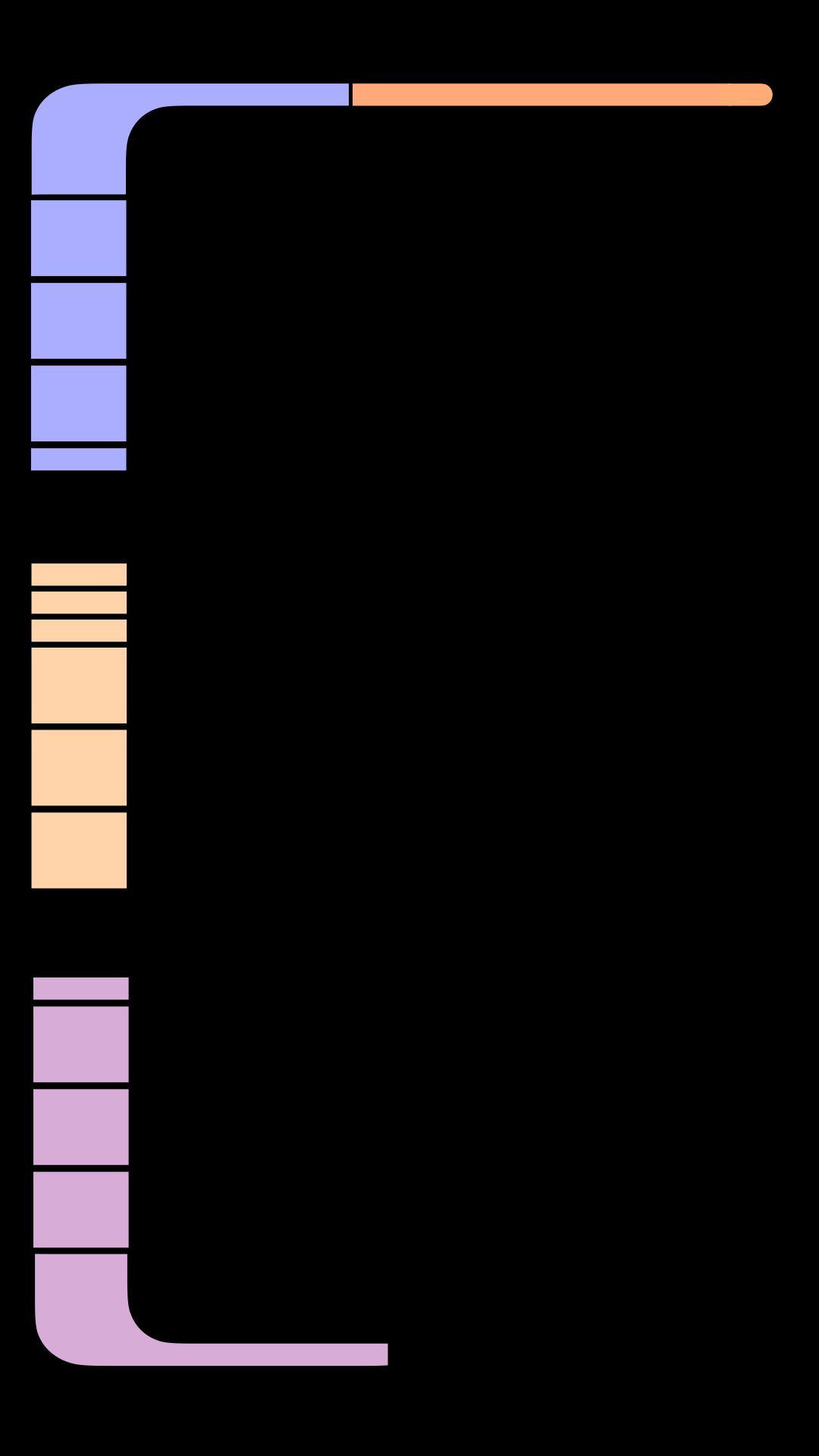 backround2.jpeg
backround2.jpeg
Then after years and years (probably an hour) I put together this custom CSS:
:root {
background-image: url("backround2.jpeg");
--color-text: #999;
--color-text-dimmed: rgb(102, 102, 102);
--color-text-bright: rgb(255, 255, 255);
--font-primary: "Antonio Bold";
--font-secondary: "Antonio Light";
--font-size: 25px;
--font-size-small: 0.75rem;
--gap-body-top: 150px;
--gap-body-right: 61px;
--gap-body-bottom: 160px;
--gap-body-left: 200px;
--gap-modules: 30px;
}
.clock {
--color-text: #CC807D;
}
.weather {
--color-text: #CC807D;
}
.region.top.right {
width: 30%
}
.mmmtraffic-firstline {
font-size: 25px;
color: #CC807D;
}
.mmmtraffic-secondline {
font-size: 0.75rem;
color: rgb(102, 102, 102);
}
If this is total rubbish, please let me know how to improve in excruciating detail!