Read the statement by Michael Teeuw here.
Posts
-
RE: Weatherunderground - currently - hourly - daily - configurable
Im still only getting the Icons. How do i get those nicer pictures?
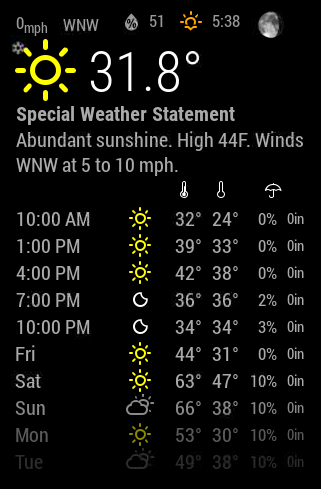
-
RE: MMM-NetworkScanner
I am also getting duplicates as well. Any help on this?
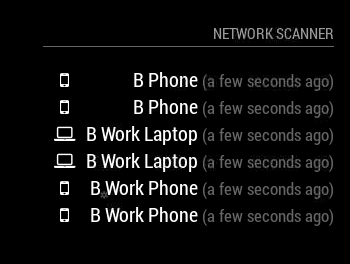
-
RE: MMM-NetworkScanner
Does anyone have issues with the “occupied” and “vacant” part working? I tried to set it up and test it but i have had no luck. I want the mirror to turn off when i leave and turn back on when i return. I love this idea but need a little help configuring it to work.
My config is below:
{ module: 'MMM-NetworkScanner', position: 'top_right', header: "Network Scanner", config: { devices: [ { macAddress: "lower case", name: "B Phone", icon: "mobile"}, { macAddress: "lower case", name: "B Work Phone", icon: "mobile"}, { macAddress: "lower case", name: "B Work Laptop", icon: "laptop"}, ], showUnknown: false, showOffline: true, keepAlive: 300, updateInterval: 10, showLastSeen: true, residents: "B Phone", occupiedCMD: {notification: 'REMOTE_ACTION', payload: {action: 'MONITORON'}}, vacantCMD : {notification: 'REMOTE_ACTION', payload: {action: 'MONITOROFF'}}, } }, -
RE: Modules not loading - Noob Fail
So i turned my Pi on today and it worked. Not sure what happened. I’m up and running again. Really odd. i didnt change my Config file and if i were to run logs, whats the best way of getting them?
-
Modules not loading - Noob Fail
So, I want to preface this by saying I tried to copy the micro SD card to a second card (a larger card). That was unseccessful. I put the original card back in my pi and none of my modules are loading. I’m conntected via wifi and I can get on the internet but none of my modules will load. The only thing that works is the Clock. Help get my mirror back online!!! I feel like an idiot. Now she’s DEAD!!!
-
RE: Mobile app (bachelor thesis)
Hi Strawberry 3.141, I am still having an issue with using the mobile app.
Below is the steps i took based on the install guide from the git and deleting the folder.Here is the install:
pi@raspberrypi:~/MagicMirror/modules $ git clone https://github.com/fewieden/MMM-Mobile.git
Cloning into ‘MMM-Mobile’…
remote: Counting objects: 84, done.
remote: Compressing objects: 100% (21/21), done.
remote: Total 84 (delta 12), reused 0 (delta 0), pack-reused 63
Unpacking objects: 100% (84/84), done.
Checking connectivity… done.
pi@raspberrypi:~/MagicMirror/modules $Then the Dependencies
pi@raspberrypi:~/MagicMirror/modules/MMM-Mobile $ npm install
mmm-mobile@1.0.0 preinstall /home/pi/MagicMirror/modules/MMM-Mobile
node scripts/preinstall.js
Creating Backup for config.js!
Saving updated config.js!
mmm-mobile@1.0.0 /home/pi/MagicMirror/modules/MMM-Mobile
├─┬ async@2.1.4
│ └── lodash@4.17.4
├── moment@2.17.1
├── qr-image@3.2.0
└── simple-git@1.65.0
pi@raspberrypi:~/MagicMirror/modules/MMM-Mobile $add to config.js file
“modules”: [
{
“module”: “alert”
},
{
module: “MMM-Mobile”
},the QRcode popped up but still would not connect
in the app, i put in my IP address and it said Connected for a milisecond then showed could not connect again -
RE: Mobile app (bachelor thesis)
@strawberry-3.141
Im googling how to remove the module directory but its not really clear. Is it as simple as deleting the module folder or is there more to it? -
RE: Mobile app (bachelor thesis)
@strawberry
I deleted the Module and reinstalled, the QR code is not generating now. I made a mess of this. ugh. -
RE: Mobile app (bachelor thesis)
@strawberry-3.141
I deleted the files and it came back up but the app is still not connecting.defaults: { ip: '192.168.......', qrSize: 300, qrTimer: 60 * 1000 },
