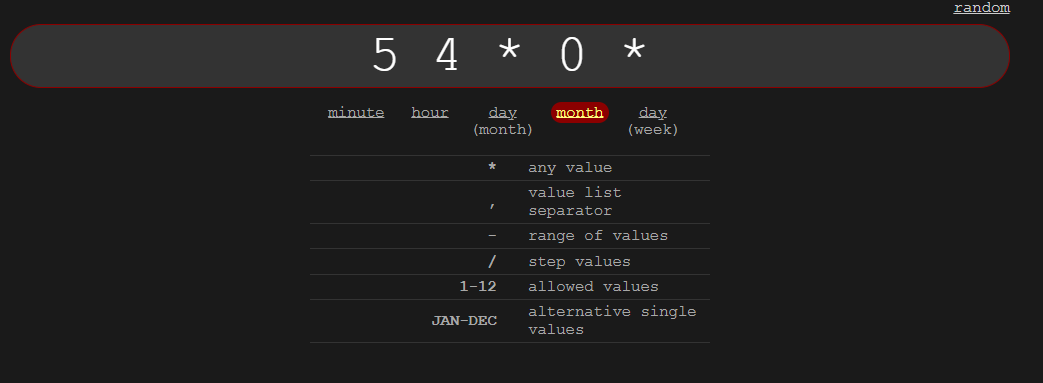I did some digging, it seems I had the “classes:” wrong in the first one.
It needs to be:
classes: "scheduler",
So more like this:
{module: "MMM-EasyPix",
pages: {"Main Calendar": "bottom_right"},
position: "bottom_right",
classes: "scheduler",
config: {
module_schedule: {from: '0 0 1 3 *', to: '59 23 31 3 *'},
picName: "Leprechaun.png",
maxWidth: "75%",
updateInterval: 30 * 60 * 1000,
}
},
Now, I can’t get anything to show up unless I take out the “module_schedule” like the code below. when add it back in, nothing shows up.
With today being January 30th, 2025 this should fall after “from” and before “to”.
{module: "MMM-EasyPix",
pages: {"Main Calendar": "top_right"},
position: "top_right",
classes: "scheduler",
config: {
/*module_schedule: {from: '0 0 1 1 *', to: '59 23 31 1 *'},*/
picName: "Yeah_Mon.png",
maxWidth: "75%",
updateInterval: 30 * 60 * 1000,
}
},
Any suggestions on what else I am missing?