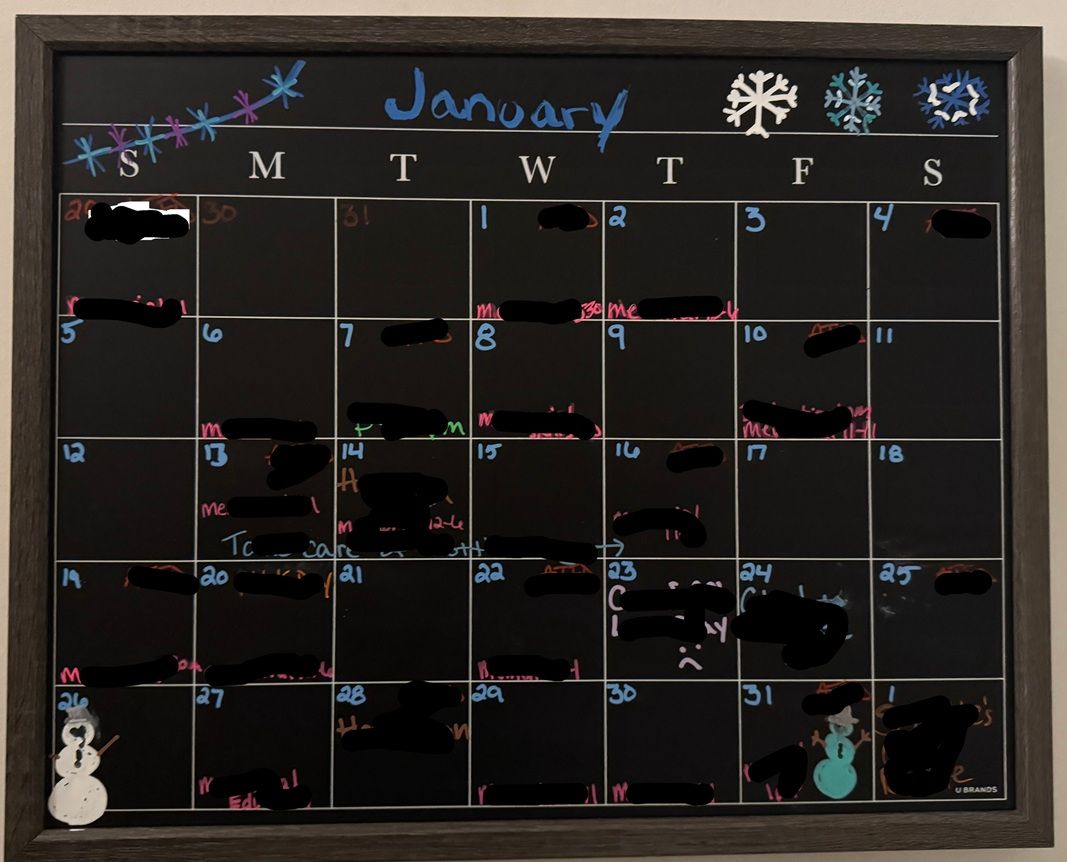Hello,
I am working on my very first MagicMirror, and I am having a few issues with this 3rd party module.
If anyone can help, I am having trouble with the customEvents section to show different color for different summary of a calendar event.
I have 2 problems,
1.) doesn’t change the color or symbol of the entry,
2.) I can only see yesterday, and 8 days in the future. I wanted to be able to see the entire month if possible (from the 1st to the 31st) (or even the days that are currently showing on the one month screen).
This is what I have in my config file:
let config = {
address: "localhost", // Address to listen on, can be:
// - "localhost", "127.0.0.1", "::1" to listen on loopback interface
// - another specific IPv4/6 to listen on a specific interface
// - "0.0.0.0", "::" to listen on any interface
// Default, when address config is left out or empty, is "localhost"
port: 8080,
basePath: "/", // The URL path where MagicMirror² is hosted. If you are using a Reverse proxy
// you must set the sub path here. basePath must end with a /
ipWhitelist: ["127.0.0.1", "::ffff:127.0.0.1", "::1"], // Set [] to allow all IP addresses
// or add a specific IPv4 of 192.168.1.5 :
// ["127.0.0.1", "::ffff:127.0.0.1", "::1", "::ffff:192.168.1.5"],
// or IPv4 range of 192.168.3.0 --> 192.168.3.15 use CIDR format :
// ["127.0.0.1", "::ffff:127.0.0.1", "::1", "::ffff:192.168.3.0/28"],
useHttps: false, // Support HTTPS or not, default "false" will use HTTP
httpsPrivateKey: "", // HTTPS private key path, only require when useHttps is true
httpsCertificate: "", // HTTPS Certificate path, only require when useHttps is true
language: "en",
locale: "en-US",
logLevel: ["ERROR", "WARN", "INFO", "LOG"], // Add "DEBUG", for even more logging
timeFormat: 12,
units: "imperial",
showPeriod: "true",
modules: [
{module: "calendar",
fade: false,
// maximumEntries: 10,
// maximumNumberOfDays: 3,
flipDateHeaderTitle: true,
broadcastPastEvents: true,
hideDuplicates: true,
coloredText: true,
coloredBackground: false,
coloredSymbol: true,
pastDaysCount: 35,
wrapEvents: true,
config: {
calendars: [
{
name: "Unit Days",
url: "https://calendar.google.com/calendar.... someurl,
symbol: "fire-extinguisher",
className: "Unit Days",
beforeDays: 60,
afterDays: 180,
color: "orange",
fetchInterval: 60000, //900000 is 15 minuets
},
],
customEvents: [{keyword: "1 - Unit", symbol: "fire-extinguisher", color: "red"}, {keyword: "2 - Unit", symbol: "fire-extinguisher", color: "green"}, {keyword: "3 - Unit", symbol: "fire-extinguisher", color: "blue"}],
},
},
{module: "MMM-CalendarExt3",
pages: {"ATFD - Work Calendar": "middle_center"},
position: "middle_center",
config: {
mode: "month",
firstDayOfWeek: 0,
locale:'en-US',
headerTitleOptions: {month: 'long'},
fontSize: "20px",
eventHeight: "22px",
maxEventLines: "6",
useWeather: false,
displayLegend: true,
useIconify: true,
calendarSet: ["ATFD 3 Unit", "Unit Days"],
}
},
]
};
/*************** DO NOT EDIT THE LINE BELOW ***************/
if (typeof module !== "undefined") { module.exports = config; }