Well im very appreciative of your help, i got everything kinda running. I think my screen is too small as some things are blended in. My next goal here is to get some color and to add some sports schedules. Any idea for those? I either have to add multiple calenders or put it into one calender but google isnt working like that for some reason.
Read the statement by Michael Teeuw here.
Posts
-
RE: I cant get my Calender or my MMMBitcoin to work, any help please?
-
RE: I cant get my Calender or my MMMBitcoin to work, any help please?
ok i figured that out so i have a nice start here but i noticed allthese errors wheni go to run it, any idea what the errors are?
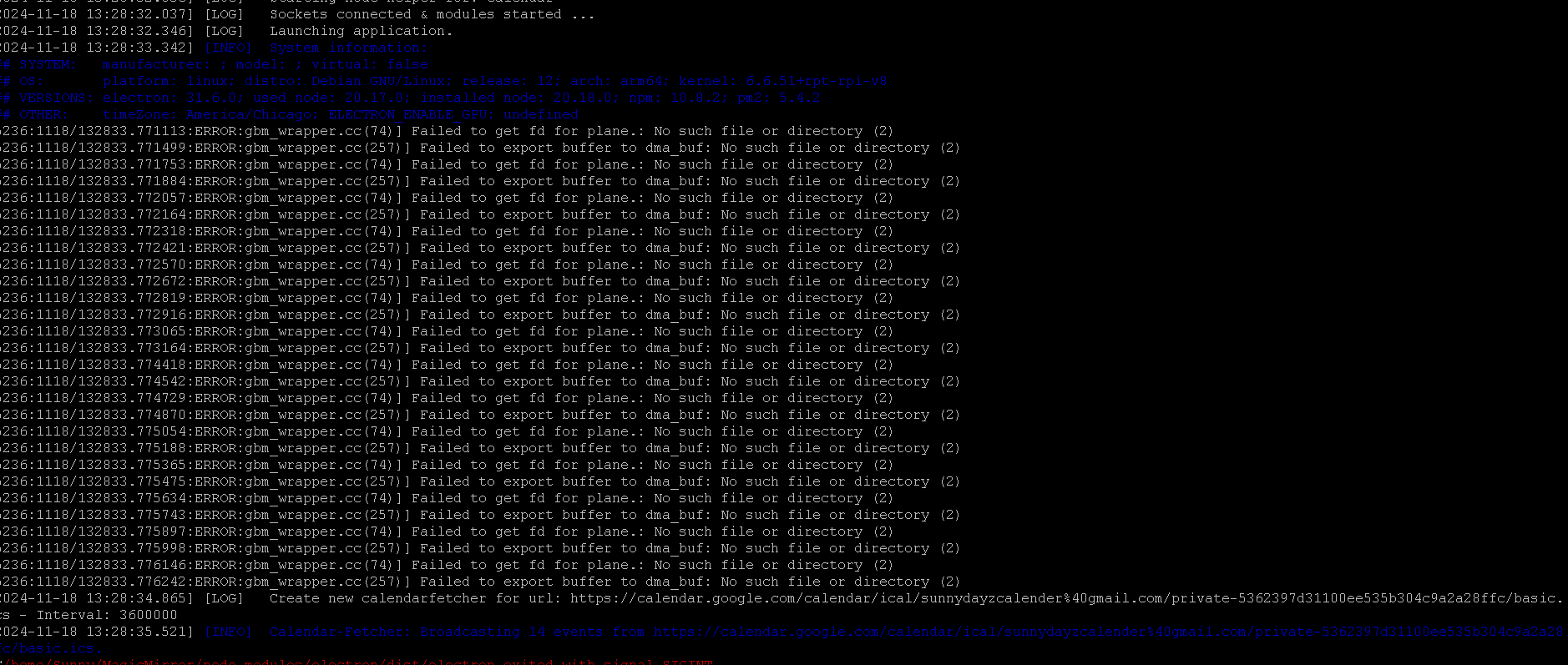
-
RE: I cant get my Calender or my MMMBitcoin to work, any help please?
@sdetweil i cant figure this out, what should that section be
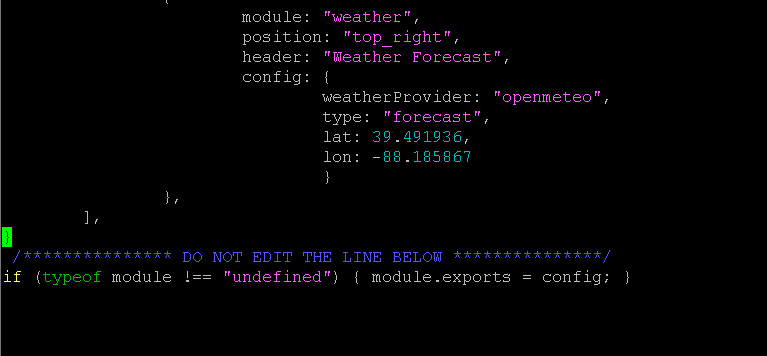
-
RE: I cant get my Calender or my MMMBitcoin to work, any help please?
im geting an error at the very last line here
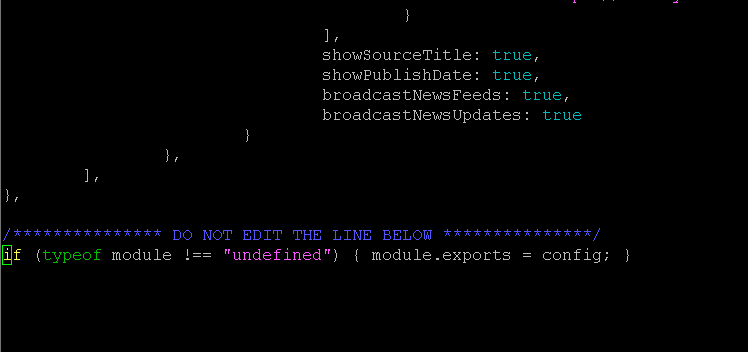
-
RE: I cant get my Calender or my MMMBitcoin to work, any help please?
@sdetweil you are like gold lol
still cant get this to work tho as i found a way to do .ics file calender
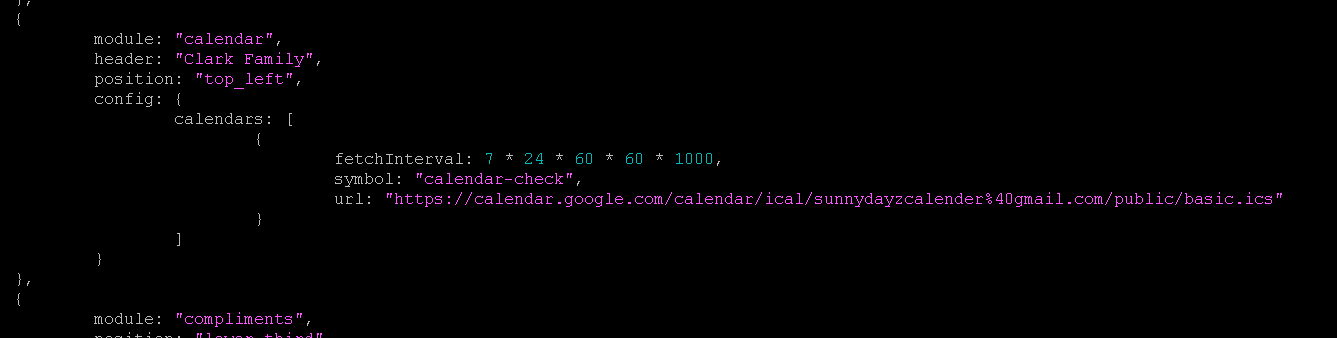
-
RE: I cant get my Calender or my MMMBitcoin to work, any help please?
@sdetweil awesome thakn you, anyway for me to check for errors before i leave nano config.js screen?
-
RE: I cant get my Calender or my MMMBitcoin to work, any help please?
@sdetweil how do i clear my config.js and start from default?
-
I cant get my Calender or my MMMBitcoin to work, any help please?
I havent been able to get anything on my calender to show, i think its cuz its not a .ical? Im trying to get the color full weeks view but got nothing but what defualt top left looks like when installed.
I tried to install MMMBitcoin as well but nothing. Do i need to do more than just type in the nano.config.js?
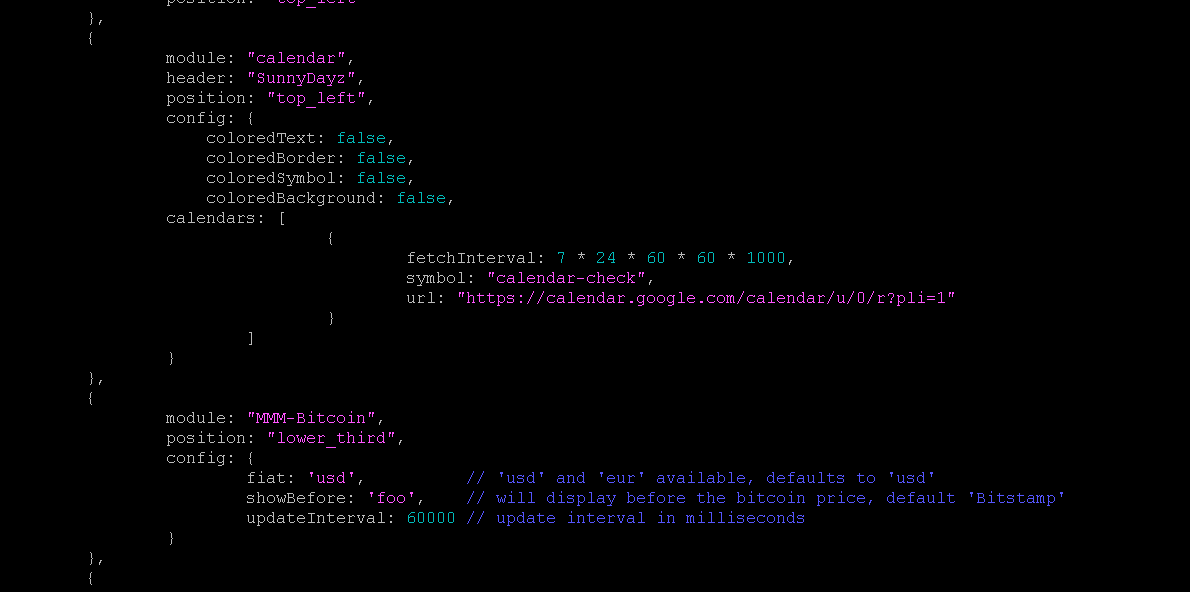
-
RE: ALT doesn’t bring up config file
@sdetweil
I went thru the steps on the guide yes I’ll try these tomorrow much appreciated! -
RE: ALT doesn’t bring up config file
@sdetweil
Awesome I’ll try that tomorrow
Can you explain the last part?I’m doing this on a rpi4 are there ways to have in color calendars?!