@joela85 this worked like a charm, I must have screwed up the code. I only have to figure out how to place them to not grow upwards when I add items but have a fixed height. Thanks
Read the statement by Michael Teeuw here.
Best posts made by cptkex
-
RE: Mmm-Wunderlist can't show individual lists
Latest posts made by cptkex
-
RE: MMM-CalendarExt
@sean thanks for replying, and yes i should definitly learn more CSS if i want to use this. I just needed to know where to start, and i can work myself forward from there. I know the 1080 pixel space isnt optimal for a Weeks setup, but going through all the other alternatives, it provides just the right kind of data for my family´s day to day activities, so its more suitable. I am playing around with the font sizes, trying to find what fits within the design and how visible it is. I have tried other setups for greater visibility, but ended up with this being the best option together with the upcoming one that is more “at a glance”
thank you so much for your help, ill try to read up on some CSS so i dont bother you with every little detail. My biggest problem has been that i dont know where to start, and now i have enough data to start changing parameters to learn what i need to change to achieve the best possible outcome.
-
RE: MMM-CalendarExt
hi! still loving your module but im having some issues :/
i´ve been trying to add the code you have linked previously to make the calender bigger but i cant seem to stretch it to the screen sides?
also, why is tuesday bigger then the rest?
how do i remove the corners for each entry text?
it doesnt seem to recognize my oneLineEvent: 1; ?
any help is greatly appriciated
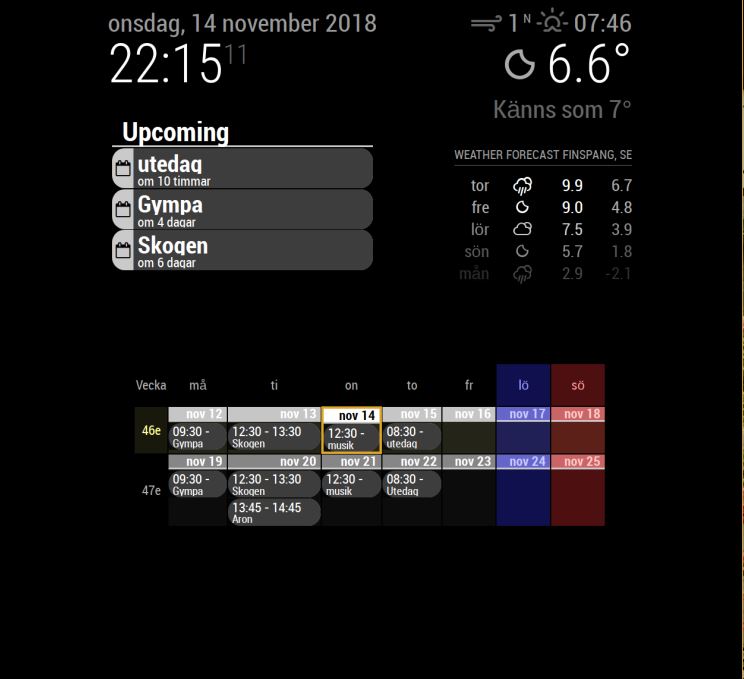
-
RE: MMM-CalendarExt weeks time on events
@sean editing that into the right Css made all the difference :) thank you for your help! now the next step is to figure out how to add the date inside the icon…
-
RE: MMM-CalendarExt weeks time on events
@sean wait so it’s not the one in the calendarext directory it’s the general one in the Css directory? That might very well explain why nothing I do works :)
I have just finished the process of deleting the module and the code in config.js, to make sure I hadn’t screwed up any code. I will reinstall it, and then change the correct Css one and report back. Thanks for taking the time.
-
RE: MMM-CalendarExt weeks time on events
@cptkex i have been spending the morning changing values and i dont feel that any change in the custom.rss affects any part of the calendar, can i have added something that would stop it from working? the css that is
-
RE: MMM-CalendarExt weeks time on events
@sean hi! Thanks for replying.
That’s what I’ve added, but there isn’t any time visible on any entry. Are the multiple entries like that or just the one? Can I have changed the wrong one that is
weeks: { showWeeks: 1, position: 'middle_center', // onlyStartingTime: 1, weeksTitle: 'Vecka', weeksFormat: 'wo', weekdayFormat: 'dd', titleFormat : 'MMM D', overTitleFormat : 'MMM D', counts: 2, }, }, defaultCalendar: { maxEntries:50, maxDays:180, interval: 1000*60*5, },and custom.css
.CALEXT .tableStyle .eventLocation .CALEXT .tableStyle .eventTime { display:block } -
MMM-CalendarExt weeks time on events
Since this forum is awesome for a newbie like me I’ll keep posting questions until someone stops me 😊
I’m trying to have the weeks setup but I want each entry to display time, currently it only displays the title. What parameter am I looking for? I round a thread suggesting to modify the custom.css and specifically a setting(entry location and entry time) that had the setting
Visible: noneand change that to " block" but i am not getting any results from that.
So what and where should I change to enable time on each entry in the [weeks] setup?
-
RE: Default Calender relative removes start time
@lavolp3 thanks i will try it!
-
RE: Mmm-Wunderlist can't show individual lists
@joela85 this worked like a charm, I must have screwed up the code. I only have to figure out how to place them to not grow upwards when I add items but have a fixed height. Thanks
-
RE: Mmm-Wunderlist can't show individual lists
@joela85 hi, thanks for replying!
i had the same thought so i tried to copy paste the same information but MM told me there was an error in the config.js and did not boot when i tried that method. Since i am still a beginner at this i might have screwed up somewhere, so i am going to try to paste your code instead tonight and try it.