@cirdan said in Problem with the Module "email":
Did you set google security lower than the default. Something with allow third party apps?
Yey, i have set
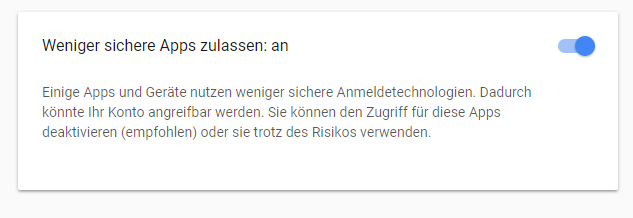
@cirdan said in Problem with the Module "email":
Did you set google security lower than the default. Something with allow third party apps?
Yey, i have set
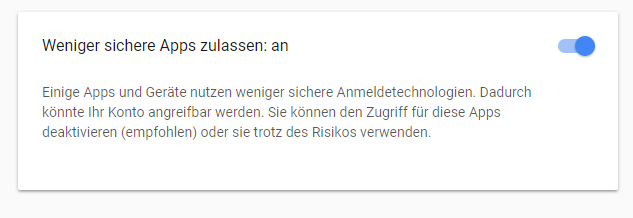
@sdetweil said in Problem with the Module "email":
@cyrus1337 and password: ‘pw’ where pw is YOUR EMAIL password, right?
And name@gmail.com is YOUR Gmail username
Genau, das ist das Passwort für den Emailaccount.
Bei user habe ich meine Emailadresse angegeben.
I have the config as described on the page https://github.com/ronny3050/email-mirror
{
module: 'email',
position: 'top_left',
header: 'Email',
config: {
accounts: [
{
user: 'name@gmail.com',
password: 'pw',
host: 'imap.gmail.com',
port: 993,
tls: true,
authTimeout: 10000,
numberOfEmails: 5,
}
],
fade: true,
maxCharacters: 30
}
},
I hope this helps:
0|MagicMirror | Email notifier error: { Error: Please log in via your web browser: https://support.google.com/mail/accounts/answer/78754 (Failure)
0|MagicMirror | at Connection._resTagged (/home/pi/MagicMirror/modules/email/node_modules/imap/lib/Connection.js:1502:11)
0|MagicMirror | at Parser.<anonymous> (/home/pi/MagicMirror/modules/email/node_modules/imap/lib/Connection.js:194:10)
0|MagicMirror | at emitOne (events.js:116:13)
0|MagicMirror | at Parser.emit (events.js:211:7)
0|MagicMirror | at Parser._resTagged (/home/pi/MagicMirror/modules/email/node_modules/imap/lib/Parser.js:175:10)
0|MagicMirror | at Parser._parse (/home/pi/MagicMirror/modules/email/node_modules/imap/lib/Parser.js:139:16)
0|MagicMirror | at Parser._tryread (/home/pi/MagicMirror/modules/email/node_modules/imap/lib/Parser.js:82:15)
0|MagicMirror | at TLSSocket.Parser._cbReadable (/home/pi/MagicMirror/modules/email/node_modules/imap/lib/Parser.js:53:12)
0|MagicMirror | at emitNone (events.js:106:13)
0|MagicMirror | at TLSSocket.emit (events.js:208:7) type: 'no', textCode: 'ALERT', source: 'authentication' }
That does not stop and it always comes back to the mistake itself
@sdetweil Sorry, but where do I have to execute the command.
Sorry, I’m really a beginner …
I have a problem with the module “email”.
Unfortunately, the module shows me no emails. It is always “loading”
I do not know any more and hope you can help me.
That would be the pm2 log:
> magicmirror@2.5.0 start /home/pi/MagicMirror
> sh run-start.sh
Starting MagicMirror: v2.5.0
Loading config ...
Loading module helpers ...
No helper found for module: alert.
Initializing new module helper ...
Module helper loaded: updatenotification
No helper found for module: clock.
Initializing new module helper ...
Module helper loaded: MMM-SystemStats
Initializing new module helper ...
Module helper loaded: MMM-MyCommute
Initializing new module helper ...
Module helper loaded: newsfeed
Initializing new module helper ...
Module helper loaded: MMM-GoogleMapsTraffic
No helper found for module: MMM-PIR-Sensor.
Initializing new module helper ...
Module helper loaded: MMM-SoccerLiveScore
Initializing new module helper ...
Module helper loaded: MMM-MyCalendar
Initializing new module helper ...
Module helper loaded: email
All module helpers loaded.
Starting server on port 8080 ...
Server started ...
Connecting socket for: updatenotification
Connecting socket for: MMM-SystemStats
Connecting socket for: MMM-MyCommute
====================== Starting node_helper for module [MMM-MyCommute]
Connecting socket for: newsfeed
Starting module: newsfeed
Connecting socket for: MMM-GoogleMapsTraffic
Starting node_helper for module: MMM-GoogleMapsTraffic
Connecting socket for: MMM-SoccerLiveScore
MMM-SoccerLiveScore helper started...
Connecting socket for: MMM-MyCalendar
Starting node helper for: MMM-MyCalendar
Connecting socket for: email
email helper started ...
Sockets connected & modules started ...
Launching application.
Create new news fetcher for url: https://api.20min.ch/rss/view/1 - Interval: 300000
Create new news fetcher for url: https://api.20min.ch/rss/view/67 - Interval: 300000
Working notification system. Notification: MMM-GOOGLE_MAPS_TRAFFIC-GET payload: { style: 'standard' }
Create new calendar fetcher for url: https://calendar.google.com/calendar/ical/gmail.com/private-75149d8982f910a209e0fe7d0363d75f/basic.ics - Interval: 300000
listening for emails...
Ok thank you. Then I will use 0.0.0.0
Thanks again for your help !!! That’s really great
But do not I have to enter the IP to run the Remte Module or the MMM NetworkScanner?
I still have another problem :) I do not know if I would like to open a new topic or if I can place it here.
It’s about the module email-mirror, it always shows only “load”, I don’t know what I’m doing wrong
aaaaaaaaaaaaaa I found it, thanks to your note.
My router has given the PI a new IP, now I have changed the new IP in the config and behold, he works again !!!
Thank you so much @sdetweil
Here is my config
/* Magic Mirror Config Sample
*
* By Michael Teeuw http://michaelteeuw.nl
* MIT Licensed.
*
* For more information how you can configurate this file
* See https://github.com/MichMich/MagicMirror#configuration
*
*/
var config = {
address: "192.168.1.154", // Address to listen on, can be:
// - "localhost", "127.0.0.1", "::1" to listen on loopback interface
// - another specific IPv4/6 to listen on a specific interface
// - "", "0.0.0.0", "::" to listen on any interface
// Default, when address config is left out, is "localhost"
port: 8080,
ipWhitelist: ["127.0.0.1", "192.168.1.0/24", "::ffff:127.0.0.1", "::1"], // Set [] to allow all IP addresses
// or add a specific IPv4 of 192.168.1.5 :
// ["127.0.0.1", "::ffff:127.0.0.1", "::1", "::ffff:192.168.1.5"],
// or IPv4 range of 192.168.3.0 --> 192.168.3.15 use CIDR format :
// ["127.0.0.1", "::ffff:127.0.0.1", "::1", "::ffff:192.168.3.0/28"],
language: "de",
timeFormat: 24,
units: "metric",
modules: [
{
module: "alert",
},
{
module: "updatenotification",
position: "top_bar"
},
{
module: "clock",
position: "top_left"
},
/*{
module: "compliments",
position: "lower_third"
},*/
{
module: 'MMM-SystemStats',
position: 'top_right', // This can be any of the regions.
classes: 'small dimmed', // Add your own styling. Optional.
config: {
updateInterval: 10000,
animationSpeed: 0,
align: 'right', // align labels
//header: 'System Stats', // This is optional
},
},
{
module: 'MMM-MyCommute',
position: 'top_left',
header: 'Verkehrssituation',
config: {
apikey: 'API',
origin: 'Dingerten 21, 4624 Härkingen',
startTime: '00:00',
endTime: '23:59',
travelTimeFormat: 'h[h]:m[min]',
colorCodeTravelTime: true,
showSummary: true,
hideDays: [0,6],
destinations: [
{
destination: 'Südstrasse 5, 8952 Schlieren',
label: 'Adriano Arbeit',
mode: 'driving',
color: '#82E5AA',
startTime: '05:00',
endTime: '08:00',
alternatives: true,
waypoints: 'via:Bernerstrasse Süd, 8048 Zürich'
},
{
destination: 'Zugerstrasse 13, 6030 Ebikon',
label: 'Ebikon',
startTime: '05:00',
endTime: '08:00',
alternatives: 'ture'
},
]
}
},
{
module: "newsfeed",
position: "bottom_center",
config: {
feeds: [
{
title: "20min Sport",
url: "https://api.20min.ch/rss/view/67",
}
],
showSourceTitle: true,
showPublishDate: true
}
},
{
module: "newsfeed",
position: "bottom_center",
config: {
feeds: [
{
title: "20min Front",
url: "https://api.20min.ch/rss/view/1",
}
],
showSourceTitle: true,
showPublishDate: true
}
},
{
module: 'MMM-GoogleMapsTraffic',
position: 'bottom_center',
config: {
key: 'API',
lat: 47.3855987,
lng: 8.1395006,
height: '450px',
width: '1000px',
zoom: 10,
}
},
{
module: 'MMM-PIR-Sensor',
config: {
powerSavingDelay: 5,
powerSaving: true,
sensorPin: 22,/*
powerSavingMessage: "Monitor will be turn Off by PIR module",
sensorState: 1,
alwaysOffState: 1,
powerSaving: true,
powerSavingNotification: false,
*/
}
},
/*{
module: 'MMM-ImageSlideshow',
position: 'middle_center',
config: {
imagePaths: ['modules/MMM-ImageSlideshow/exampleImages'],
fixedImageWidth: '500',
fixedImageHeight: '350',
slideshowSpeed: '25000',
randomizeImageOrder: true,
}
},*/
{
module: 'MMM-SoccerLiveScore',
position: 'top_right',
header: 'Fussball Rangliste',
config: {
leagues: [215,399,1],
showNames: true,
showLogos: true,
displayTime: 60 * 1000,
showTables: true
}
},
{
module: "MMM-MyCalendar",
position: "top_left", // This can be any of the regions. Best results in left or right regions.
header: 'Kalender Adri',
config: {
colored: true,
maxTitleLength: 30,
maximumEntries: 5,
timeFormat: "HH:mm",
dateFormat: "DD:MM:YYYY",
joiningWord: "um",
calendars: [
{
url: 'ics',
color: "#ff5070",
symbol: 'calendar',
auth: {
user: 'username',
pass: 'superstrongpassword',
method: 'basic'
}
},
],
}
},
{
module: 'email',
position: 'top_left',
header: 'Email',
config: {
accounts: [
{
user: 'user',
password: 'pw',
host: 'imap.gmail.com',
port: 993,
tls: true,
authTimeout: 50000,
numberOfEmails: 2,
}
],
fade: true,
maxCharacters: 30
}
},
/*{
module: 'MMM-forecast-io',
position: 'top_left', // This can be any of the regions.
config: {
// See 'Configuration options' for more information.
apiKey: 'API', // Dark Sky API key.
// Only required if geolocation doesn't work:
latitude: 47.3097176,
longitude: 7.8106514
}
},*/
]
};
/*************** DO NOT EDIT THE LINE BELOW ***************/
if (typeof module !== "undefined") {module.exports = config;}