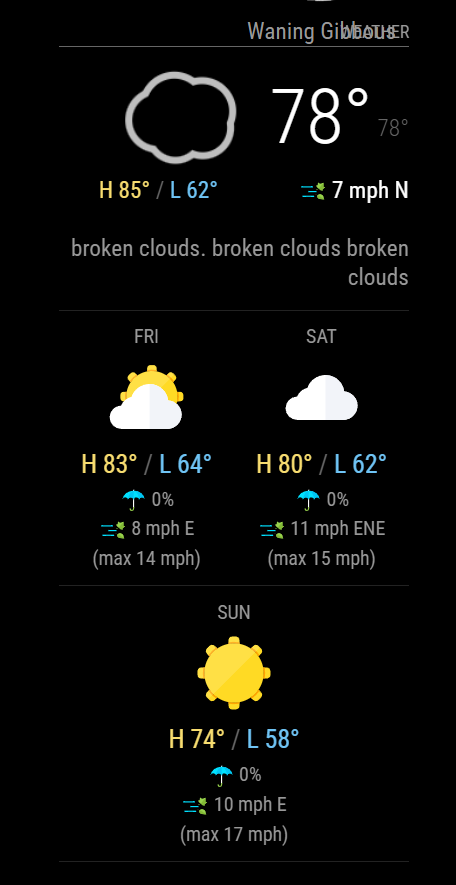Read the statement by Michael Teeuw here.
Posts
-
RE: MMM-OpenWeatherMapForecas display problem
@sdetweil I tired on and off as well as table and titled. Participation % doesn’t appear in today.
Disregard the tightness and moon hitting weather. This is my remote view.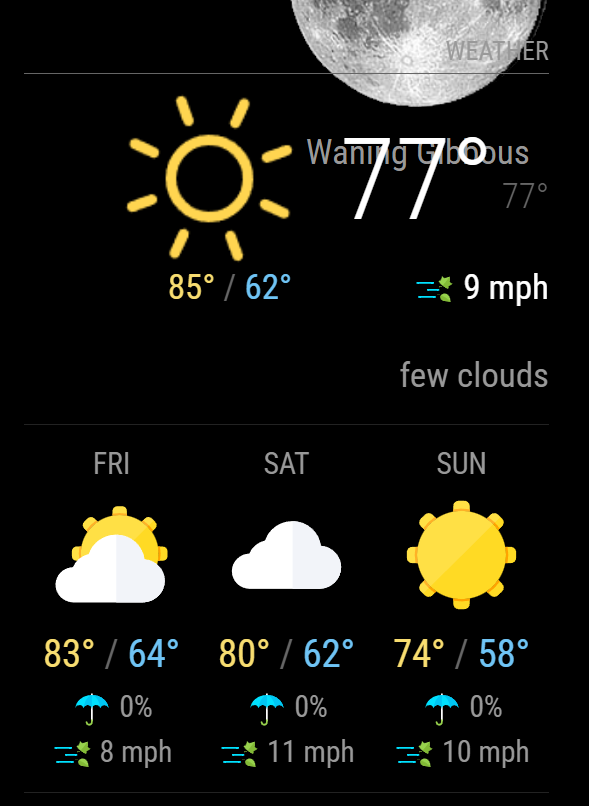
-
MMM-OpenWeatherMapForecas display problem
i installed MMM-OpenWeatherMapForecast. The today precipitation % is not available. It is in the other dates and in the hourly.
{ module: "MMM-OpenWeatherMapForecast", position: "bottom_right", header: "weather", classes: "default everyone", disabled: false, config: { apikey: "Key", latitude: 40.***, longitude: -74.***, units: "imperial", concise: true, iconset: "4c", colored: true, showHourlyForecast: false } }, -
RE: MMM-OpenWeatherForecast Error 401
@KristjanESPERANTO said in MMM-OpenWeatherForecast Error 401:
@dcazman There is a working fork: https://github.com/Tom-Hirschberger/MMM-OpenWeatherForecast
I think this is the fork I used.
-
MMM-OpenWeatherForecast Error 401
Re: MMM-OpenWeatherForecast Error 401
I get this problem.
git remote -v origin https://github.com/jclarke0000/MMM-OpenWeatherForecast.git (fetch) origin https://github.com/jclarke0000/MMM-OpenWeatherForecast.git (push){ module: "MMM-OpenWeatherForecast", position: "bottom_right", header: "Forecast", config: { api_key: "KEY", lat: 40.***, lon: -74.***, units: "imperial", concise: true, showFeelsLikeTemp: true, iconset: "5c", colored: true, extraCurrentConditions: { highLowTemp: true, precipitation: true, wind: true, barometricPressure: false, humidity: true, dewPoint: false, uvIndex: false, visibility: false }, } }, -
weather module
I have been looking at updating the icons and I think it will go like below.
Is there a way to add words for example next to the icon the word Sunny is displayed ?
.wi-day-sunny { background-image: url("path/icons/sunny.svg"); background-size: contain; width: 10px; height: 10px; display: inline-block; vertical-align: middle; } -
RE: Which display to buy?
bought
Portable Monitor - Ultra-Slim 15.6 Inch Full HD IPS Laptop Screen by Ingnok Store for $60 -
RE: Which display to buy?
@BKeyport I feel like I read here a lot. Lots of questions and old conversations but I haven’t really seen monitor topics.
I am starting to get into the hundreds with my build and all I was trying to do was build a better wall clock for my house :)
I am looking atPortable Monitor 15.6'' 1080P FHD IPS Display Screen w/Tempered Glass and Metal Frame, Travel Monitor with Kickstand, Speaker, USB C, HDMI Plug by Topmonitor but its 159 new -
Which display to buy?
I am looking for something 14 inches to replace my wall clock.
What display do you folks use? -
RE: New with quesions
@sdetweil That hid the moon.
Any tips on color and animation of weather icons ?
do i have to do a lot of
.wi-day-sunny {
color: #ffff00;
}and then look at the animation doc ?
There isn’t one done here that I can grab already ?