@JerryP unfortunately it still doesn’t work.
Magic mirror starts but it just remains black and the terminal says that the module is not available?
I have already copied the module into the modules folder with the command “git clone”.
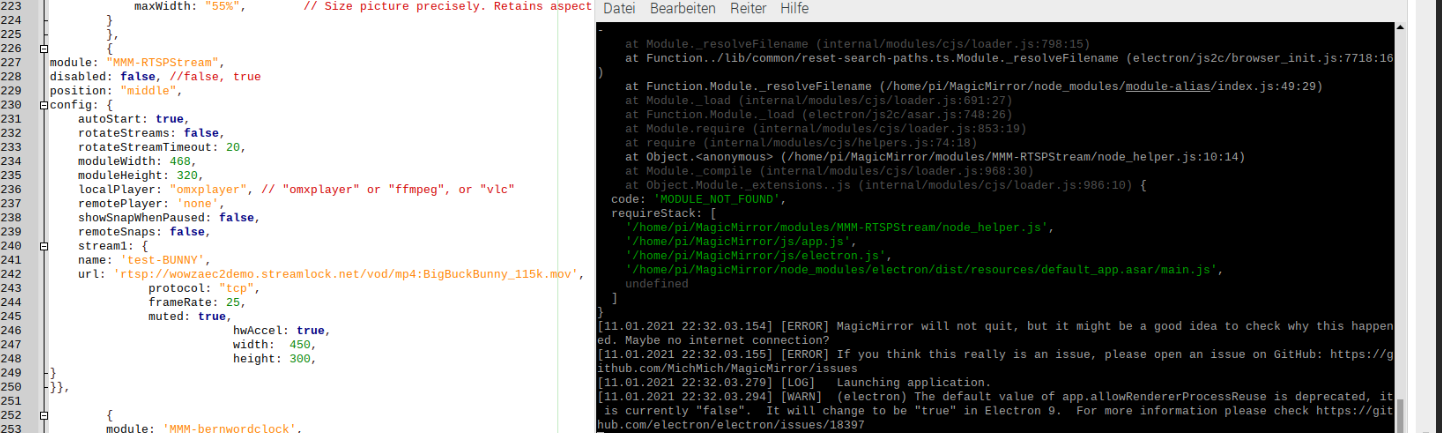
@JerryP unfortunately it still doesn’t work.
Magic mirror starts but it just remains black and the terminal says that the module is not available?
I have already copied the module into the modules folder with the command “git clone”.
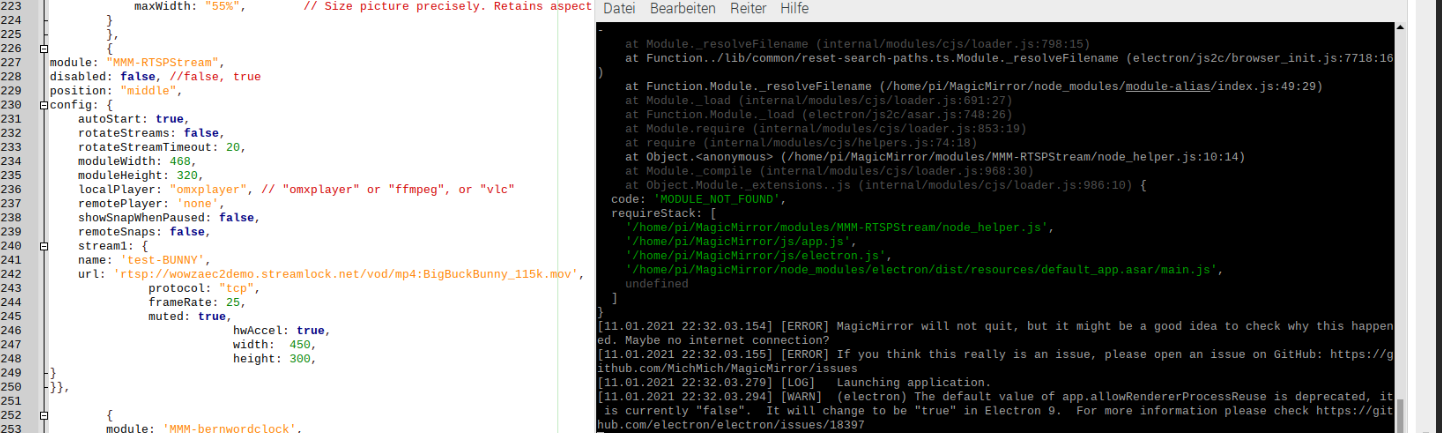
@KamiSchami what am I doing wrong?
for me MM starts but the whole screen remains black
Can someone help me please?
Is the MMM-RTSPStream module up to date? still works?
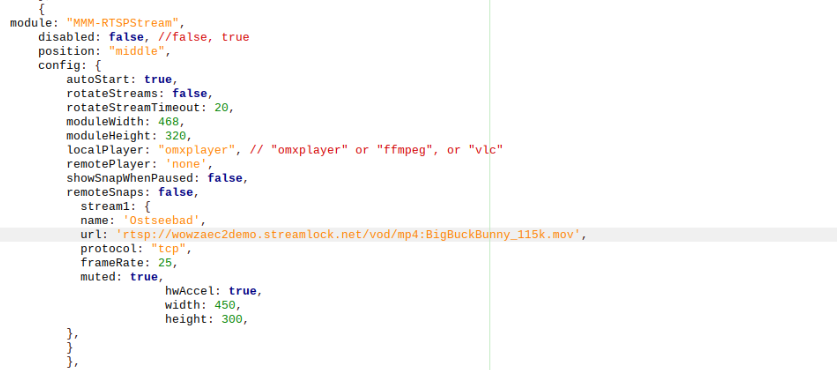
@Cr4z33 Unfortunately it does not work. can you help me?
is the MMM-RTSPstream module no longer functional?
@Cr4z33 how does a config look like with MMM-FreeboxTV?
can I insert a link under stream: rtsp-stream?
@Cr4z33 said in Show IP camera in Magic Mirror:
MMM-FreeboxTV
you mean the module MMM-FreeBox-Monitor?
Doesn’t work either.
@BKeyport yes it is a h.264, it is a Reolink IP camera RLC-410-5MP.
I cannot install an OMXPlayer on RaspianOS because the system runs on a Proxmox server.
Is there another way to just show a screenshot of the IP camera?
@costascontis please tell me how you did it with the MMM-iFrame module.
would you have me an example config ??
Please help me thank you
Hello everybody,
can someone help me to display my “Reolink” IP camera on the MagicMirror?
Have already tried a couple of modules but without success.
What worked with the module “MMM-iFarme”, if I insert the “rtsp-stream” link from Reolink in the config, and then start MagicMirror, MagicMirror and the VLC player start separately with the stream.
Could someone show me an example config?
@sdetweil said in Default clock is not displayed correctly after MM update:
I fixed the instructions to remove the package-lock.json file
OK thank you
@hango It worked great, I replaced the old “clock” folder.
now I see the faces, thank you very much