Any idea how I can change the text color of one specific word in this module?
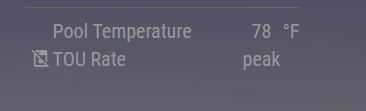
I want “peak” to be red, “shoulder” yellow, and “off-peak” green.
I messed around with the custom.css file, but it doesnt look like it accepts conditional formatting.
Any idea how I can change the text color of one specific word in this module?
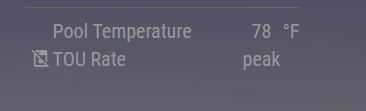
I want “peak” to be red, “shoulder” yellow, and “off-peak” green.
I messed around with the custom.css file, but it doesnt look like it accepts conditional formatting.
Could you describe a little more detail on how to find the individual class names within the Developer console? When I click on the js module, there are so many attributes, that I can’t find icon class definitions.
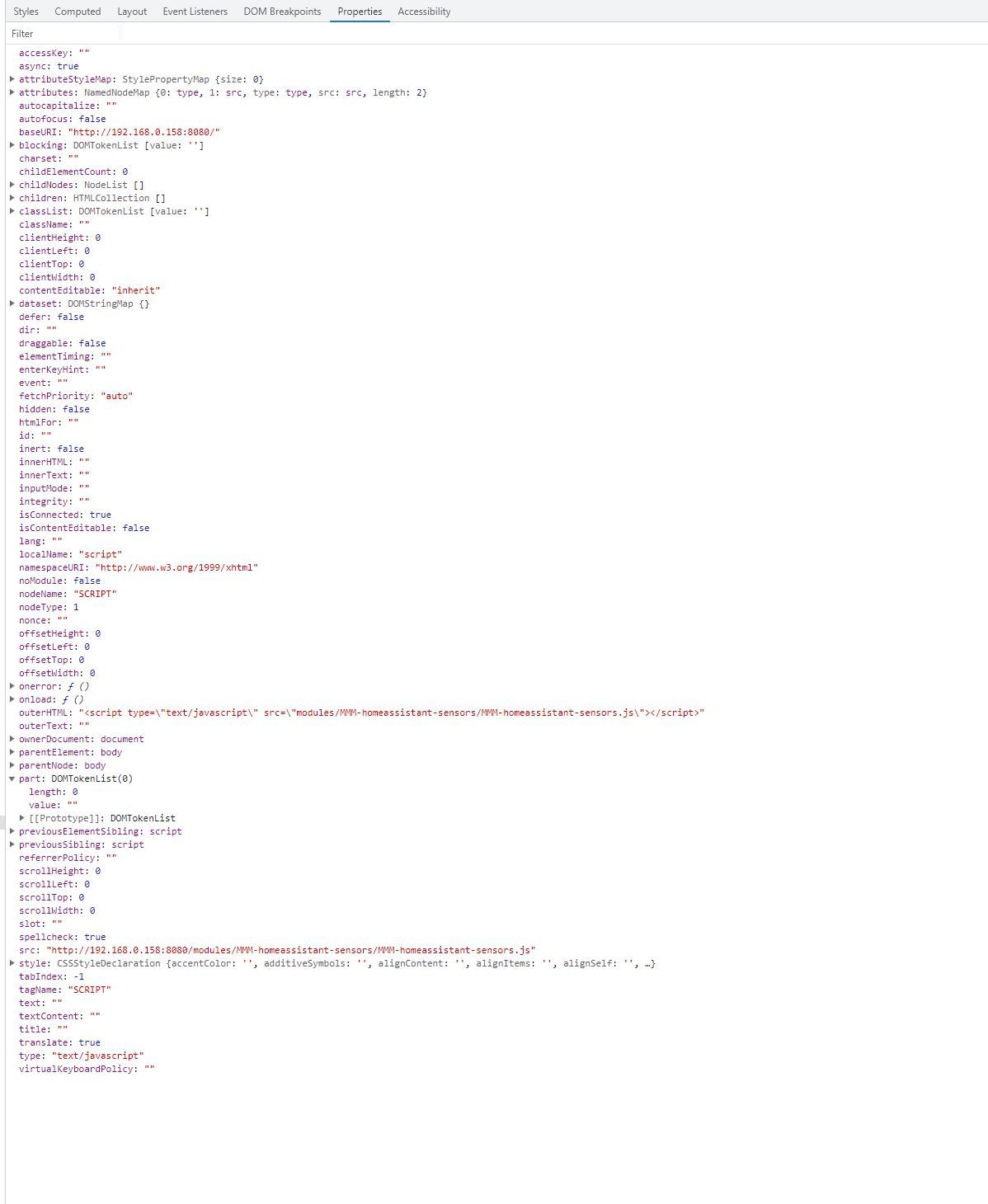
@emailuser It looks like the very last line of your code has { instead of }
See if that resolves it?
Thanks for looking into it. Over the weekend I did determine that its was the ical.js node module that you referenced being the source of the error. I tried to understand the code and edit it myself, but gave up and just applied a bandaid to the problematic calendars (see my post above with the sh script).
I actually have multiple calendars that are problematic, so I needed the fix to be universal. I think my script works pretty well for a novice who hasn’t done much programming since college 20+ years ago!
I tried to use your CX3 module, but for some reason it won’t display on my Chromecast. It pops up fine on a web browser on my computer. My setup is a linux VM running the magic mirror software and then using Cast All The Things (CATT) to push the MM through a Chromecast to my display in the kitchen. I don’t think there is anything to dig into here, because I imagine the Chromecast is not a common method for this software. I may eventually migrate to a local RPI anyways, because the Chromecast seems to be limited to a 720p resolution.
I went with an sh script. I run this every morning at 3am. Does the trick by fixing the calendar file (appends a made up time to the end where its missing) and saving locally. I had to point CX2 to a local file instead of the webcal link, but that is no problem.
The worst part was that the two calendars had slightly different formatting. The US Holidays had some sort of hidden return character at the end of the string, and it took me forever to figure out how awk should deal with that.
#!/bin/sh
#download files
curl “https://www.calendarlabs.com/ical-calendar/ics/76/US_Holidays.ics” --output us_holidays_raw.ics
curl “https://api.team-manager.gc.com/ics-calendar-documents/user/6e0678b2-2e99-44ce-9e3a-e32ac9ff6e78.ics?teamId=secret_id_string&token=secret_id_string” --output baseball_raw.ics
#clean files
awk ‘{if(($1 ~ /DTSTART/) && length($1)==16) {print $0"T050000Z"} else {print $0}}’ dirtdawgs_raw.ics > baseball_awk1.ics
awk ‘{if(($1 ~ /DTEND/) && length($1)==14) {print $0"T195959Z"} else {print $0}}’ dirtdawgs_awk1.ics > baseball_awk2.ics
awk ‘{if(($1 ~ /DTSTART/) && length($1)==17) {print substr($0,1,16)“T050000Z”} else {print $0}}’ us_holidays_raw.ics > us_holidays_awk1.ics
awk ‘{if(($1 ~ /DTEND/) && length($1)==15) {print substr($0,1,14)“T195959Z”} else {print $0}}’ us_holidays_awk1.ics > us_holidays_awk2.ics
#copy and delete temp files
/bin/cp us_holidays_awk2.ics us_holidays.ics
/bin/cp baseball_awk2.ics baseball.ics
/bin/cp us_holidays.ics /home/edd/MagicMirror/config/us_holidays.ics
/bin/cp dirtdawgs.ics /home/edd/MagicMirror/config/baseball.ics
rm us_holidays_awk1.ics
rm us_holidays_awk2.ics
rm baseball_awk1.ics
rm baseball_awk2.ics
exit
Ok, plan B – read the ICS files, save them locally, append the time to the DTSTART and DTEND fields.
Create a script to do this automatically every 24 hours.
Wish me luck! I’m in over my head, but its kinda fun.
Any advice? I am running this on linux, so figured I can just run a cronjob every 24 hours. What’s the best service to language to use to write such a simple script?
Look at file design.js here: https://github.com/kewisch/ical.js/tree/main/lib/ical
What does line 401 do? The call on line 403 is where I get the error. I’m not familiar enough with java to know what decorate means.
Thanks for your help. Not sure I’m finding the right place where the call is made to fromDateTimeString. I found a few more instances in a file under the build directory. I was previously only looking under the lib directory.
Not sure how I missed it, but I need to take a break for the evening. Pick it back up later.
@sdetweil Is this right?
ICAL.Time.fromString = function fromString(aValue) {
if (aValue.length > 10) {
return ICAL.Time.fromDateTimeString(aValue);
Log.log([CALEXT2] calendar: >> greater 10);
Console.log($avalue.length );
} else {
return ICAL.Time.fromDateString(aValue);
Log.log([CALEXT2] calendar: >> less 10);
Console.log($avalue.length );
}
};
@sdetweil Doh, the error reporter already shows me the aValue.
aValue = 2022-01-01T::
By my count, that is 13 characters. Let me see if simply changing 10 to 13 in the above code fixes it.