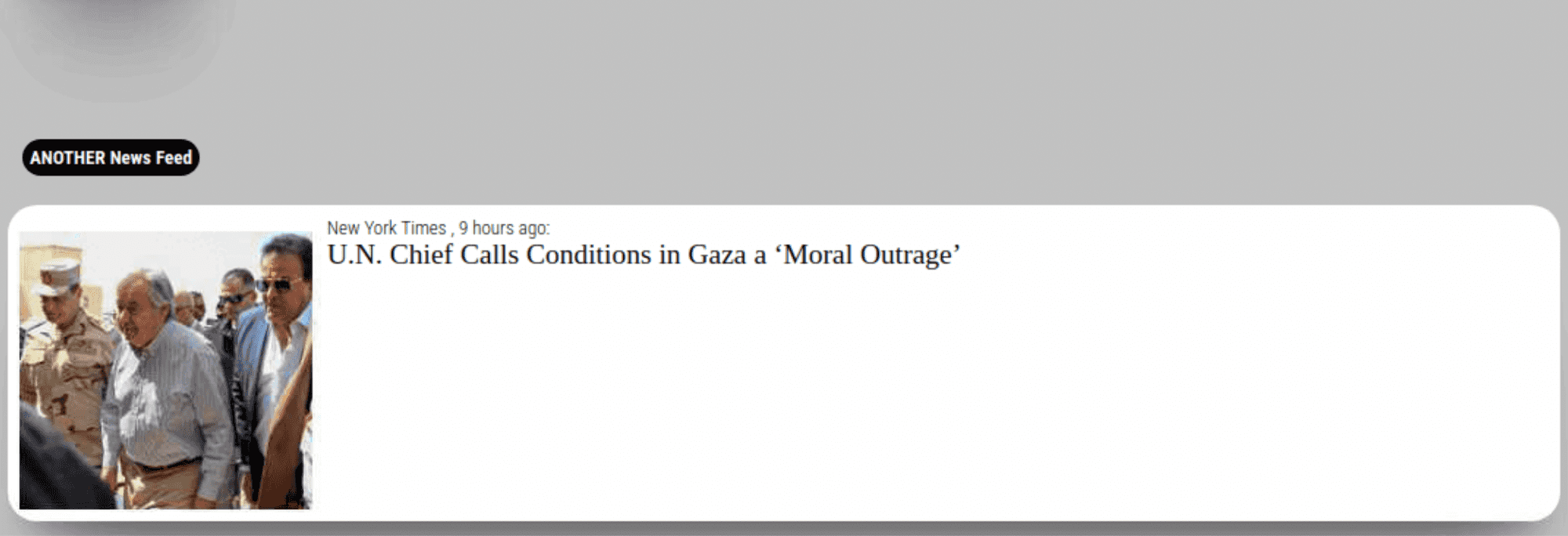@MMRIZE
how do I get the news article image to have a permanent position, whether it appears/loads or not?? just like in your image.
is that float or margin?
|(image) (text text text text) |
@MMRIZE
how do I get the news article image to have a permanent position, whether it appears/loads or not?? just like in your image.
is that float or margin?
|(image) (text text text text) |
Raspberry Pi 4 connected to a 40" tv, mounted on a wall, vertically.
I built a box around the tv and used paint stirrers for the front of the frame
Modules:
MMM-anotherNewsFeed (default newsfeed with image of article)
MMM-Breathwork (a reminder to inhale and exhale)
MMM-CalendarExt3Agenda (mini month view and agenda)
MMM-Chuck-Norris (silly Chuck Norris ‘jokes’)
MMM-Chess-Daily (visibly hidden until you play a game)
MMM-Dad-Jokes
MMM-GooglePhotos (slideshow of google photos folder)
MMM-iHaveBeenThere (the places that my wife &. I have visited
MMM-OnSpotify (displays the currently playing song)
MMM-OnThisDayWikiApi (things that happened on today’s date)
MMM-Snake (play vintage snake game in full screen)
MMM-text-clock (the current time written in words)
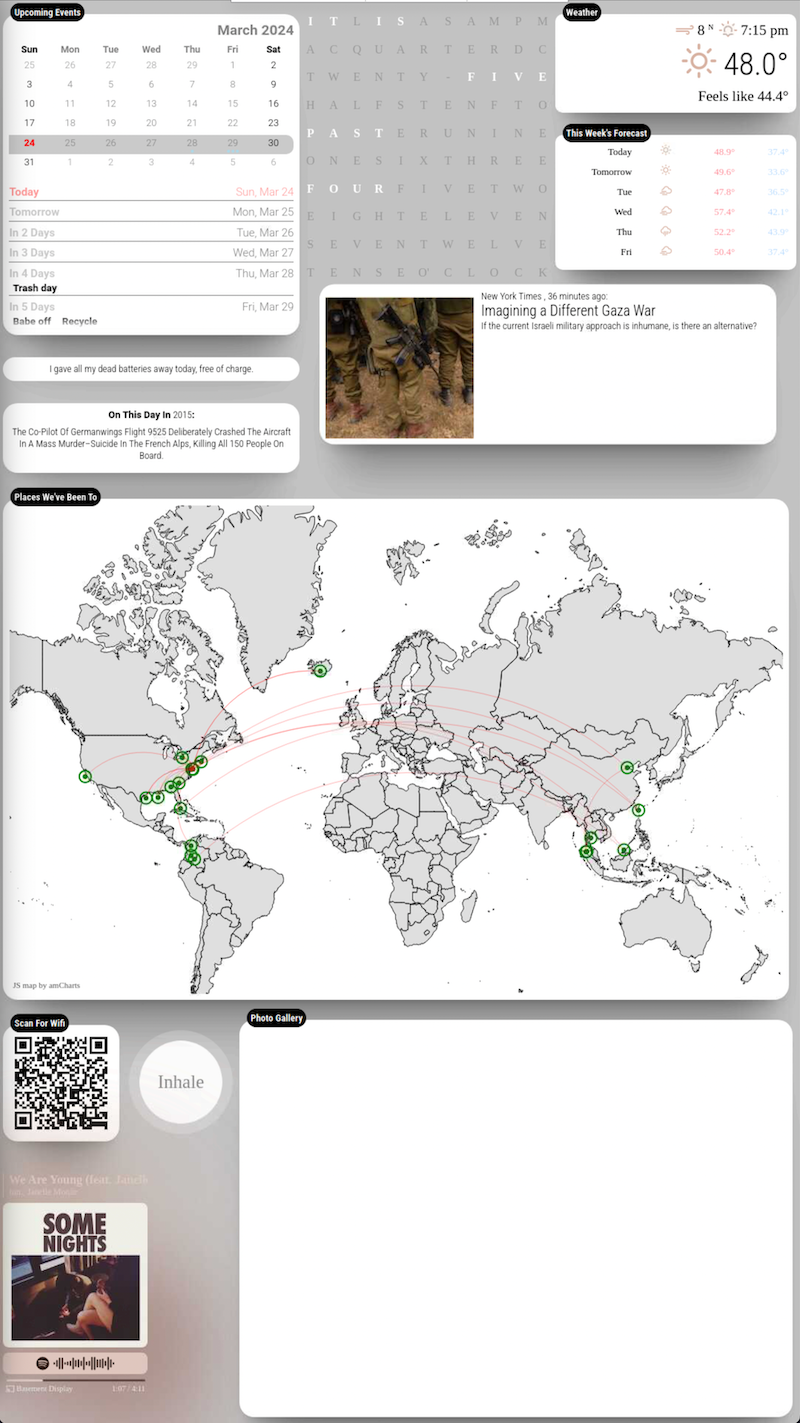
Here’s what gives each module its own “floating” background.
(you have to modify the positions & regions in custom.css)
/* css/custom.css */
html {
cursor: default;
overflow: hidden;
background: #c4c4c4;
}
body {
margin: 10px;
position: absolute;
width: calc(100% - 20px);
height: calc(100% - 20px);
margin-bottom: -10px;
font-size: 1rem;
font-weight: 300;
line-height: 1.5;
color: black;
background: transparent;
}
header {
background: transparent;
padding: 0.5rem;
text-align: center;
border-bottom: 0.7px solid rgba(0, 0, 0, 0.1);
color: black;
font-size: 20px;
}
.dimmed {
color: black;
}
.normal {
color: black;
}
.bright {
color: black;
}
/**
* module.color_border_shadow
*/
.module.clock,
.module.calendar,
.module.newsfeed,
.module.weatherforecast,
.module.currentweather,
.module.compliments {
padding:8px;
border-radius: 10px;
box-shadow: 0 15px 20px -15px rgba(0, 0, 0, 0.3), 0 55px 50px -35px rgba(0, 0, 0, 0.3), 0 85px 60px -25px rgba(0, 0, 0, 0.1);
background: white;
}
.clock .time {
font-size: 80px;
text-align: center;
margin-top: 25px;
color: black;
padding: 15px;
}
.clock .date {
background: transparent;
padding: 5px;
text-align: center;
border-bottom: 0.7px solid rgba(0, 0, 0, 0.1);
color: black;
font-size: 20px;
}
/**
* module.width_height
*/
.module.calendar {
width:450px;
height: 320px;
}
.module.weatherforecast {
width:400px;
height: 220px;
}
.module.currentweather {
height: 180px;
width:400px;
text-align: center;
}
even though the module loads, I see this error all the time; even after a refresh.
Should I ignore it?
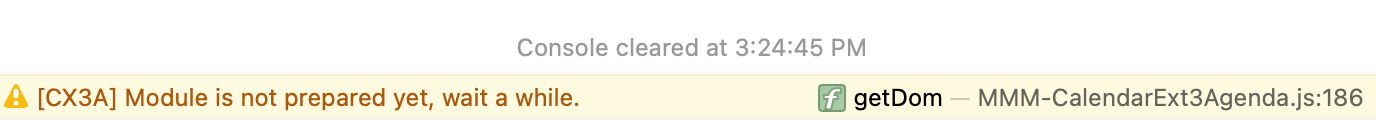
@greedyvegan said in MMM-NewsFeedTicker.:
thank you, I’m going to try it now
I tried it and didn’t like it, so I removed it.
thank you.
agreed. I’ve scrapped the newsfeedticker, I like his module better
even though I’ve only been exposed to your project in the last year I thank you for all you’ve done. IF I’ve spent hours/days/weeks on my mirror I can only imagine what you’ve gone through. Again, thank you.
I always want to give a special acknowledgement to @MMRIZE & @sdetweil (and the others)
for their assistance and contributions to the community and myself.
@sdetweil said newsfeedticker designed to be bottom bar ,
full width . takes a lot of space to display all that and make it readable
I totally understand what you’re saying, but:
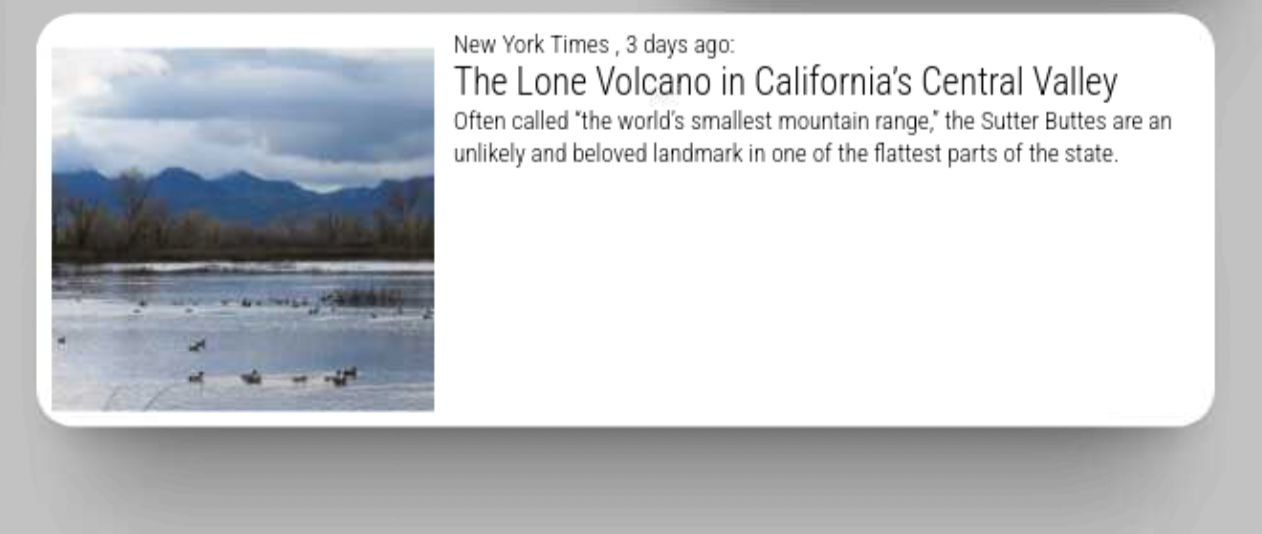
is there a way that I can force the module to remain and not animate/blink, so the background is always visible?
And can I force the article to be on the right side of the article image whether it is displayed or not?
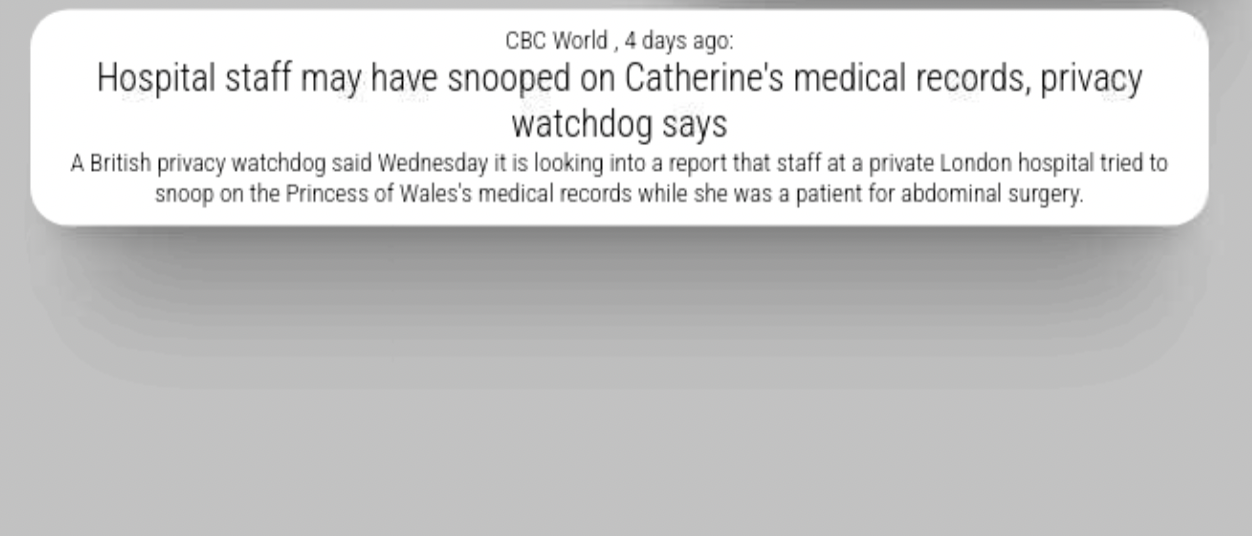
forgive me, I’m still learning, is that the display: block/flex/inline or margin:left/right % px?
@MMRIZE said
thank you, copied and pasted your code and it’s working.
the screensho