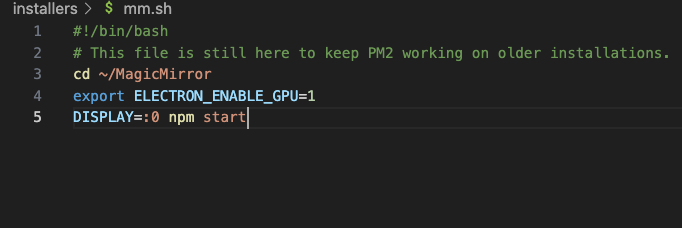thank you very much!
Read the statement by Michael Teeuw here.
Posts
-
RE: MMM-Globe
i accidently ran pm2 start instead of pm2 start mm
then it returned[PM2][ERROR] File ecosystem.config.js not found
then i ran pm2 start mm
then it returned[PM2][ERROR] Script not found: /home/thecastle/MagicMirror/mm
status
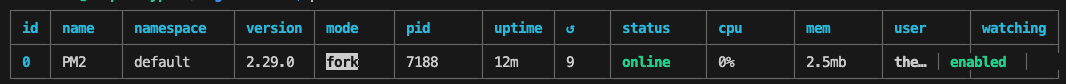
after pm2 delete 0
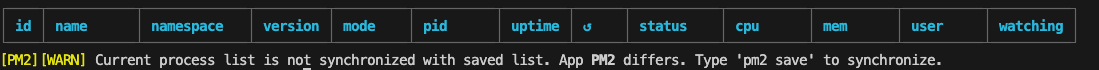
after pm2 save
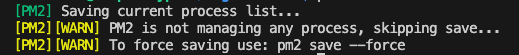
update -
it’s currently running (it was always running, it just had a weird error)
and told me to copy/pastesudo env PATH=$PATH:/usr/local/bin /usr/local/lib/node_modules/pm2/bin/pm2 startup systemd -u pi --hp /home/pi
-
RE: MMM-Globe
in the beginning of this post from 2021, it was recommended NOT to use this with a raspberry pi
today, in 2024, I have a raspberry pi 5, does that matter? lolanyway, the left is on my pi 5 and the right is viewing it on a browser on my computer
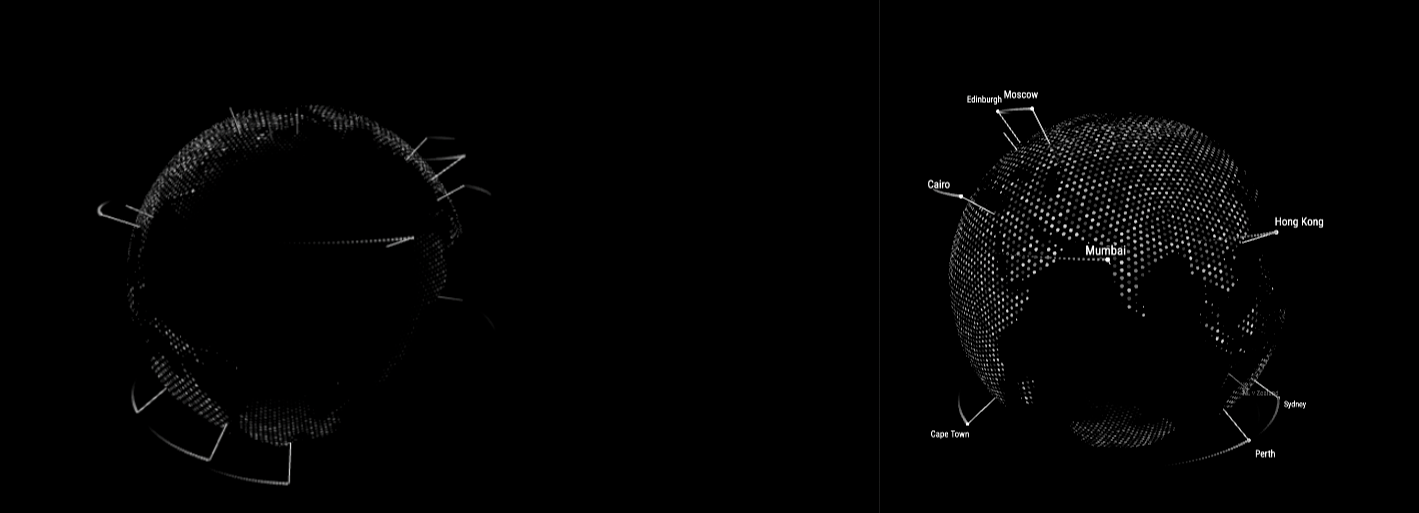
is there an update on a lite version?
-
RE: middle_left, middle_center, middle_right
“fullscreen_below” fixed it, thanks
-
RE: middle_left, middle_center, middle_right
@sdetweil said in
where are you putting the z-index? in css, on what element
- .MMM-Globe {;z-index:-1;
background-color: transparent !important;}
see the second link in my sig below for using the dev window elements tab
also set your module background the some non black color so you can see it
- it is
- .MMM-Globe {;z-index:-1;
-
RE: middle_left, middle_center, middle_right
I added a module that has a black background, and its background is covering other modules… the z-index isn’t working from custom css and I can’t change its transparency.
(I’ve tried changing the other module’s z-index to no avail)can I change the position from “middle_center” to “middle_center_below”?
(
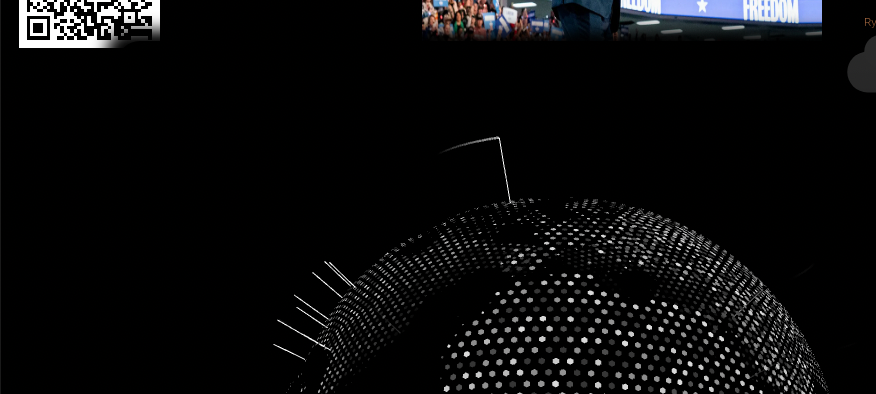
thanks
-
RE: My custom mirror
sorry for the delay , I’ve updated the post with the custom css
-
RE: set the calendar day to a short version
what you want to modify is listed in calender.js
dateEndFormatin the file config.js change your module’s config section
(look at the red font){ module: "calendar", header: position: **config**: { calendars: [ { fetchInterval: 7 * 24 * 60 * 60 * 1000, symbol: "calendar-check", dateEndFormat: "the date format you want",