ok, so since this isn’t working, do I change the item “classes” or “type” ?
let’s say I change it to “weatherDAY” and “weatherWEEK”
in the css do I change it to
.weatherDAY .weathericon {
.weatherWEEK .weathericon {
so on and so forth?
ok, so since this isn’t working, do I change the item “classes” or “type” ?
let’s say I change it to “weatherDAY” and “weatherWEEK”
in the css do I change it to
.weatherDAY .weathericon {
.weatherWEEK .weathericon {
so on and so forth?
I have this issue too, the dev window says they’re the same class
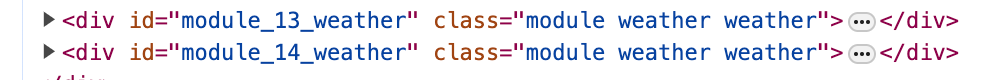
but the classes are already different/labeled as forecast and weather in config
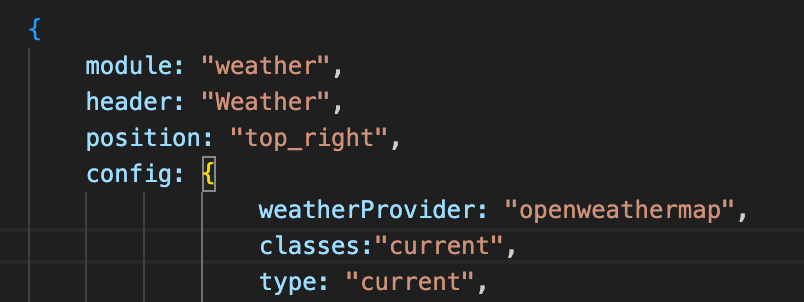
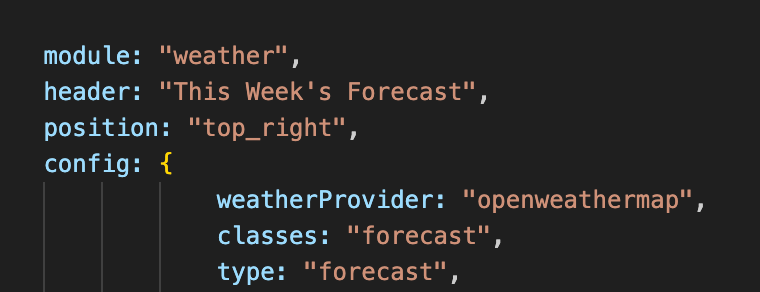
when I open everything in the developer window,
this is the one that highlights the icon I want to move “</span> == $0”
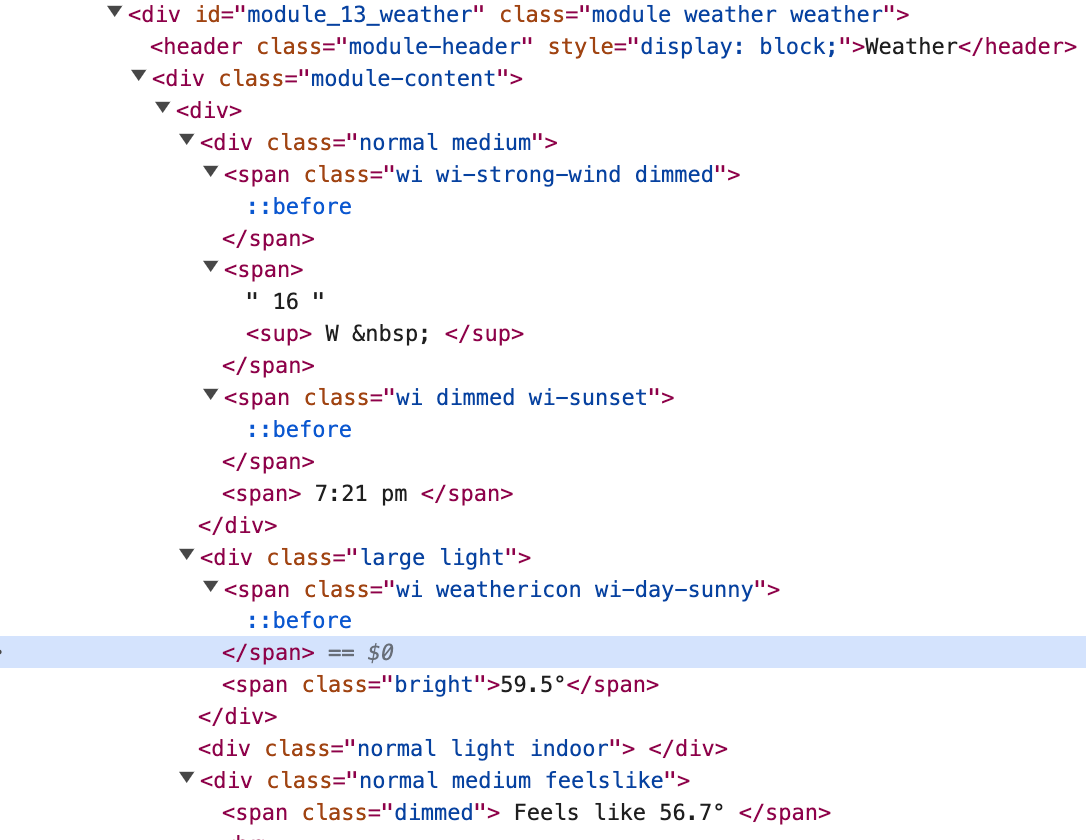
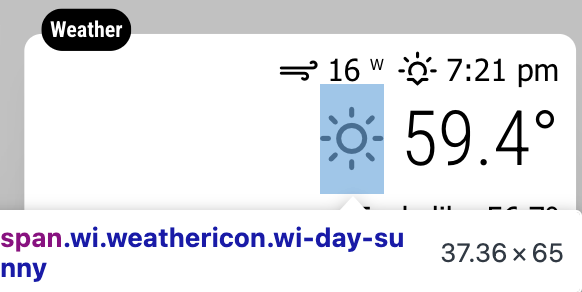
the current weather “sun” icon in the top module is the one I want to move,
but its labeled as the current weather condition, NOT the icon I want to move
when I uncheck the one I need, both icons from current weather and “today” from forecast both change
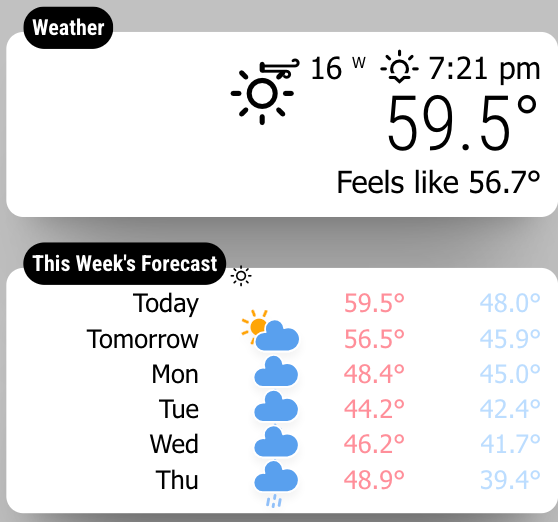
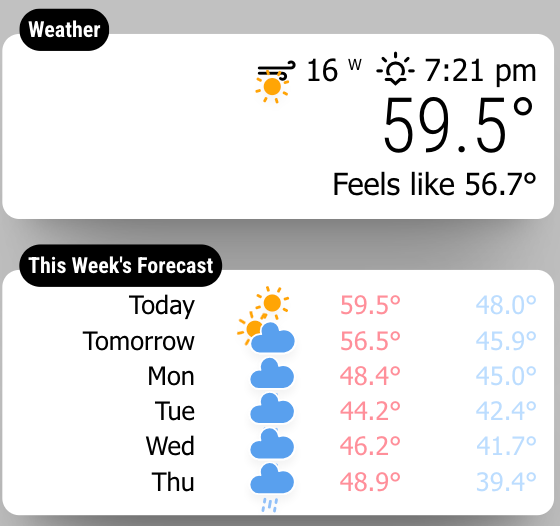
it’s labeled as “weather weather” , when I change that, they both change (current weather and forecast)
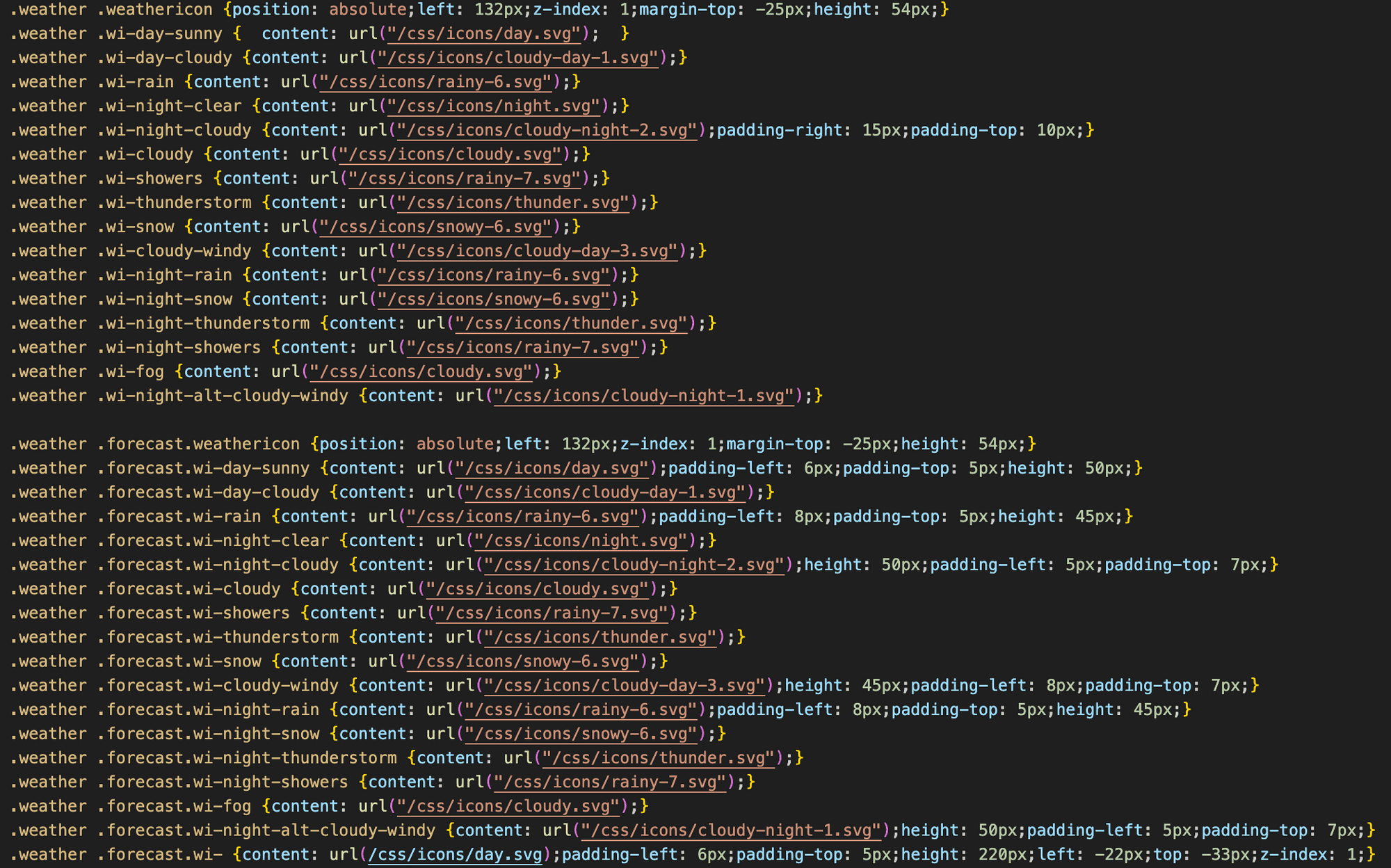
what am I doing wrong?
check out this site
https://www.npmjs.com/package/dateformat
then play around with these settings
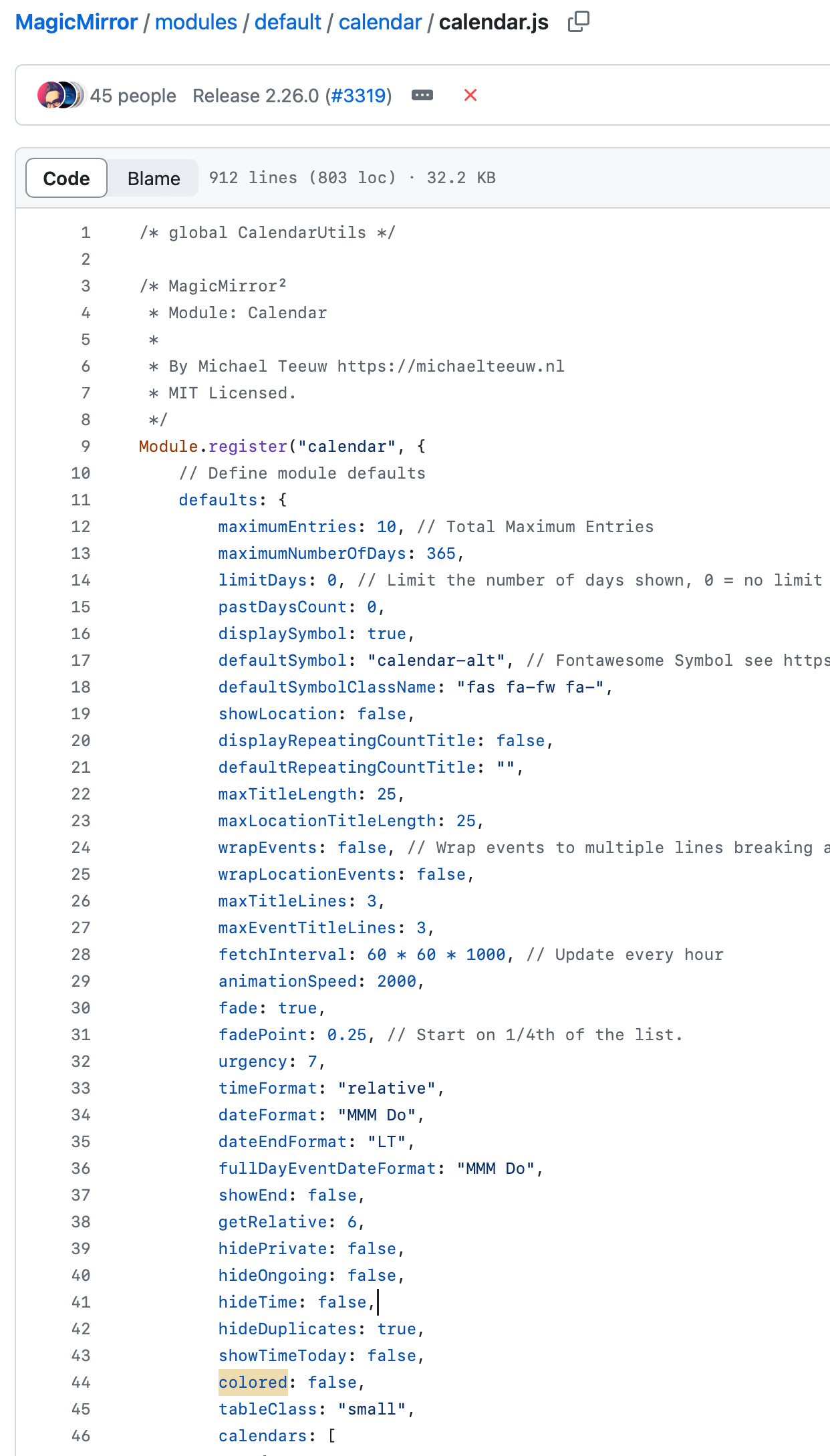
I have a joke:
After HOURS of reading, research and testing,
I FINALLY got the weather icons to change,
THEN I spent hours trying to find out why I am missing an icon
![]()
the cloud icon is white.
the background is white.
so it’s “invisible”
I changed the size of the icon in the developer window and saw six icons and fixed my problem.
I bring this up to share a lesson, spend a little more time trying to figure it out.
@imdickie said
The title seems to ignore the forced maxWidth. Is there any way to force the title to align to the body?!
I’ve had this issue before
try the developer view in a browser to see your options
the default settings doesn’t prohibit you
.MMM-OnThisDayWikiApi
{max-width:100vh;height:auto;max-height:auto;line-height:1em;}
.MMM-OnThisDayWikiApi .title
{text-align:justify;margin-bottom:0.5em;text-transform:uppercase;}
.MMM-OnThisDayWikiApi-single .title
{text-align: center; text-transform: capitalize;}
.MMM-OnThisDayWikiApi ul
{padding: 0; margin-top: 0.5em;}
.MMM-OnThisDayWikiApi-list
{list-style: none; padding: 0;}
.MMM-OnThisDayWikiApi-list li
{ text-align: justify; margin-bottom: 0.5em;}
post your custom.css to assist you further
@sdetweil ok, thanks. I need to look up web developers for dummies now.
@MMRIZE
thank you very much, what’s the hierarchy levels as far as region, container, module in css?
can I add a flash drive and use that as a source of images?