Read the statement by Michael Teeuw here.
[MMM-OnThisDayWikiApi] - Get Wikipedia's OnThisDay using the Wikimedia API
-
@angeliKITTYx Okay, with
type: "all"'it doesn’t work for me either. Try it withtype: "selcted". That works for me.{ module: "MMM-OnThisDayWikiApi", position: "bottom_bar", config: { type: "selected" } }, -
Is there any way to make the font bigger? It looks so tiny compared to the rest of my display
-
@angeliKITTYx as always, if it’s not in the module instructions , then you have to use css to adjust the styles.
sometimes the module author provides an initial css file you can copy from to custom.css to make those adjustments.
-
The title seems to ignore the forced maxWidth. Is there any way to force the title to align to the body?
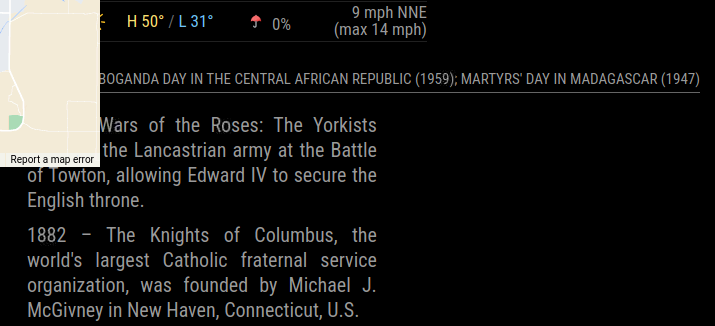
-
@imdickie said
The title seems to ignore the forced maxWidth. Is there any way to force the title to align to the body?!
I’ve had this issue before
try the developer view in a browser to see your options
the default settings doesn’t prohibit you.MMM-OnThisDayWikiApi {max-width:100vh;height:auto;max-height:auto;line-height:1em;} .MMM-OnThisDayWikiApi .title {text-align:justify;margin-bottom:0.5em;text-transform:uppercase;} .MMM-OnThisDayWikiApi-single .title {text-align: center; text-transform: capitalize;} .MMM-OnThisDayWikiApi ul {padding: 0; margin-top: 0.5em;} .MMM-OnThisDayWikiApi-list {list-style: none; padding: 0;} .MMM-OnThisDayWikiApi-list li { text-align: justify; margin-bottom: 0.5em;}post your custom.css to assist you further
-
 B bugsounet referenced this topic on
B bugsounet referenced this topic on
-
@greedyvegan said in [MMM-OnThisDayWikiApi] - Get Wikipedia's OnThisDay using the Wikimedia API:
@imdickie said
The title seems to ignore the forced maxWidth. Is there any way to force the title to align to the body?!
I’ve had this issue before
try the developer view in a browser to see your options
the default settings doesn’t prohibit youIt didn’t accomplish what I wanted, but I can see you did send me down the right path. I’ll do some investigating some Custom CSS statements.
Thanks.
