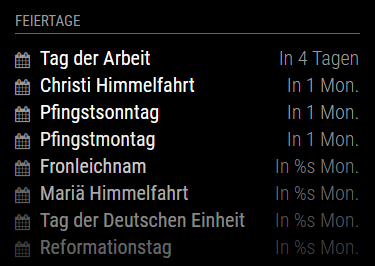@Iseknutz said in MagicMirror on Pi Zero W:
Did you solve the problem? Maybe the other modules use any functions that the Pi Zero don’t understand…?
No, I didn’t solve the problem yet.
I found out that the working modules (helloworld and alert) don’t use the “moment” js library but the modules that result in a blank screen (calendar, clock, compliments, newsfeed and weatherforcast) do. As the error in my /var/log/daemon also contains “ReferenceError: Can’t find variable: moment” I think it is likely that something went wrong in installation of (the moment.js library of) node. And indeed, the installation with
sudo npm install
gave some warnings and errors in my case. As only the Pi Zeros seem to be concerned it must be something due to our “special” installation. The Pi Zero needs a special (ARM) node variant. The version one gets via
sudo wget http://node-arm.herokuapp.com/node_latest_armhf.deb
sudo dpkg -i node_latest_armhf.deb
is quite old (version 4.2.1; the regular installer of MM2 updates nodes to version 6 if the version of node is below 5.1.0 and in an other thread somebody reported that version 7 is working for a regular Pi as well) However, I also tried to use version 6 and 7, but the result was still a blank screen.
I also get this blank screen if I access the provided data via network using Firefox of a regular PC, so I think it is not related to some issues with the midori browser.
But I’m not not at all an expert in this issue, so I might have done something wrong or it could be an other reason (the working modules are also in other ways simpler than the other ones). I would be happy if somebody could tell us how to solve this issue.