Read the statement by Michael Teeuw here.
Posts
-
RE: Fetch is not a function
I always struggle with the updates. The first time it fails because it tells me to store a package.json and and a package-lock.json. I renamed them by adding “_old”. The second time the updated ran its course.
As i am ignorant, the I renamed the new package.json and package-lock.json by adding “_new”, and renamed the “_old” ones into the package.json and package-lock.json.
Then I ran the npm install.
That’s when I ran into trouble and called for help.
Further study of the log showed me that I was still running 2.17, which indicated something had gone wrong with the update, so I now renamed the “_new” files into package.json and package-lock.json, and redid the npm install. That solved the fetch problem.
It just gave me a valid-url and and another problem, but I simply installed these modules again, they always seem to be gone after an update in the Ubuntu install.To be honest I do not know why the updates halts and tells me to store the (or something) the package.json and package-lock.json files, when it needs the new ones to run the update proper.
To be honest I do not even know what the files do. They seem to be a record of the dependcies or something.
Like I said: I am ignorant.Thanks for reading and replying to mu mail, I see that you help a lot of people. Hope this info helps you keeping up that service.
Kind Regards,
Hein-Jan
-
Fetch is not a function
Dear all,
I have just update to 2.20.0 on an Ubuntu 20.04.3 LTS.
The news feed states “Geen nieuws op dit moment” sorry Dutch version, translated: “no news at this moment”.
The mm-error.log states “fetch is not a function” at fetchNews (/home/…/modules/default/newsfeed/newsfeedfetcher.js:88:3)
The changes for 2.20.0 by MichMich state:
Use internal fetch function of node instead external node-fetch library if used node version >= v18.node -v results in V14.19.3.
I think I am almost at solving the problem, but I am also way out of my depth here.
How do I get the newsfeed to “fetch” again on an Ubuntu 20.04.3 LTS mirror?
Help is apreciated.Kind Regards,
Hein-Jan
Sorry. Made a mess of package.json and package-lock.json files, and subsequently made a mess of the update.
Problem has been solved. -
RE: MMM-DropboxWallpaper halting mirror
Second attemp:
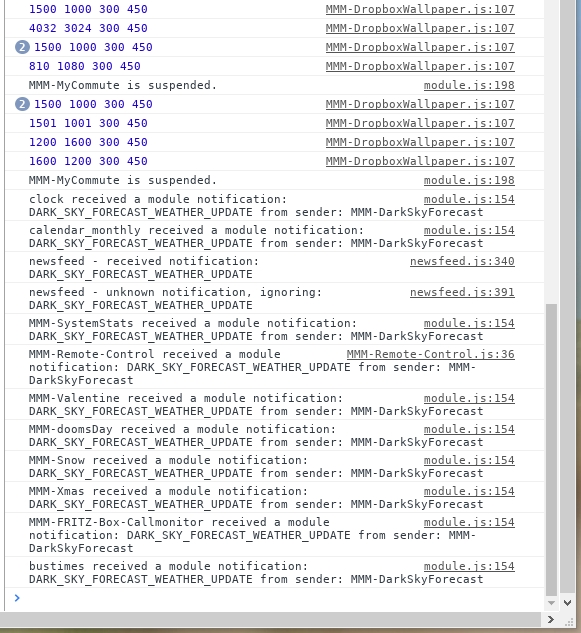
mm-out.log:
[DBXWLP] DSC_0244.JPG is downloaded. [DBXWLP] DSC_0258.JPG is downloaded. [DBXWLP] DSC_0199.JPG is downloaded. [DBXWLP] IMG-20191229-WA0000.jpg is downloaded.last entries in mm-error.log:
(node:10880) UnhandledPromiseRejectionWarning: Unhandled promise rejection (rejection id: 28): TypeError: Cannot read property 'hash' of null (node:10880) UnhandledPromiseRejectionWarning: Unhandled promise rejection (rejection id: 29): TypeError: Cannot read property 'hash' of null (node:10880) UnhandledPromiseRejectionWarning: Unhandled promise rejection (rejection id: 30): TypeError: Cannot read property 'hash' of null (node:10880) UnhandledPromiseRejectionWarning: Unhandled promise rejection (rejection id: 31): TypeError: Cannot read property 'hash' of null (node:10880) UnhandledPromiseRejectionWarning: Unhandled promise rejection (rejection id: 32): TypeError: Cannot read property 'hash' of null (node:10880) UnhandledPromiseRejectionWarning: Unhandled promise rejection (rejection id: 33): TypeError: Cannot read property 'hash' of null (node:10880) UnhandledPromiseRejectionWarning: Unhandled promise rejection (rejection id: 34): TypeError: Cannot read property 'hash' of nullI’m not seeing it.
Which probably means I am not looking at the right place…Hein-Jan
-
RE: MMM-DropboxWallpaper halting mirror
(
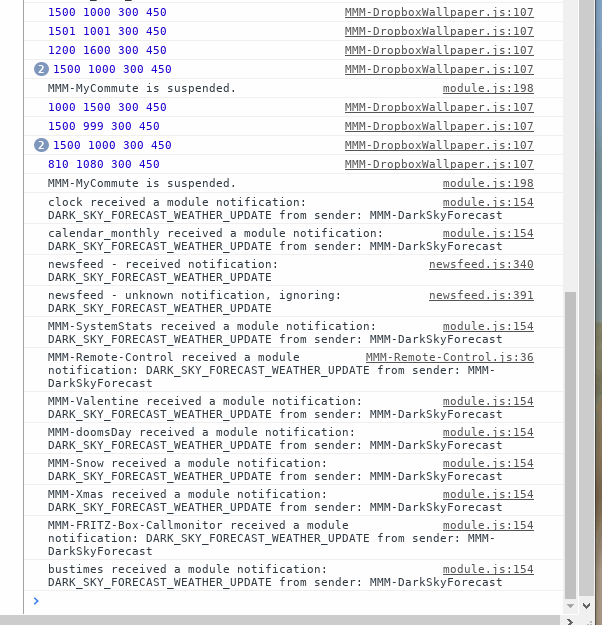
I’m not sure this is helpfull. Nothing in Red.
I got the screendump from the vnc on my computer. It matches the actual screen on the Pi which is hanging on the wall in the hallway… (without keyboard etc.)
I can still SSH and Sftp into the Pi.
Last entry in mm-out.log:[CALEXT] https://calendar.google.com/calendar/ical/spiegelclovishof%40gmail.com/private-XXXXXXXX/basic.ics >> { state: 'fetched but no change', lastFetchedTime: '19-12-30 16:37:17', lastFetchedEvents: 69, lastFetchedOldEvents: 93, lastServedEvents: 118, error: null }So nothing there either.
last entries in mm-error.log:
(node:7881) UnhandledPromiseRejectionWarning: Unhandled promise rejection (rejection id: 1): TypeError: Cannot read property 'refs' of undefined (node:7881) [DEP0018] DeprecationWarning: Unhandled promise rejections are deprecated. In the future, promise rejections that are not handled will terminate the Node.js process with a non-zero exit code. (node:7881) UnhandledPromiseRejectionWarning: Unhandled promise rejection (rejection id: 2): TypeError: Cannot read property 'refs' of undefined (node:7881) UnhandledPromiseRejectionWarning: Unhandled promise rejection (rejection id: 3): TypeError: Cannot read property 'refs' of undefined Global fetch is deprecated and will be unsupported in a future version. Please pass fetch function as option when instantiating dropbox instance: new Dropbox({fetch}) (node:7881) UnhandledPromiseRejectionWarning: Unhandled promise rejection (rejection id: 4): TypeError: Cannot read property 'hash' of null (node:7881) UnhandledPromiseRejectionWarning: Unhandled promise rejection (rejection id: 5): TypeError: Cannot read property 'hash' of null (node:7881) UnhandledPromiseRejectionWarning: Unhandled promise rejection (rejection id: 6): TypeError: Cannot read property 'hash' of null (node:7881) UnhandledPromiseRejectionWarning: Unhandled promise rejection (rejection id: 7): TypeError: Cannot read property 'hash' of nullAbsolutely no clue about this. It usually seems to keep on running despite a lot of errors/warnings.
Appreciate your help!
Hein-Jan
-
MMM-DropboxWallpaper halting mirror
I’am running my mirror on a R’Pi. I have recently added MMM-DropboxWallpaper.
Now my mirrors hangs in a black screen after aproximately 10 to 15 minutes.
I not sure why. Monitoring System Stats, suggest that Memory is not the problem, it doesn’t drop below 20%.
Load also does not seem to be the trouble.
The last entry in pm2 mm-out.log:[DBXWLP] DSC_0199.JPG is downloaded.Anybody any idea’s?
Hein-Jan.
-
RE: Flickering after 30-60 mins
A small part of the MichMich set-Up instructions:
ℹ️ Activating the Open GL drive can also be accomplished by using the raspi-config tool by running sudo raspi-config. Go to the Advanced Options menu and select A7 GL Driver. Next, select the G1 GL (Full KMS) OpenGL desktop driver with full KMS. Note that this option will be selected in the menu even when the GL drive is not yet configured. Unfortunately, as a result, the display_rotate=1 (see below) won't have any effect on the display. If you want to rotate the display when the Open GL driver is in use, we need to use the xrandr tool which allows us to rotate the display when in desktop mode. To do so, edit the autostart file: nano ~/.config/lxsession/LXDE-pi/autostart And add the following line: @xrandr --output HDMI-1 --rotate rightThat should solve your problem.
Kind Regards
Hein-Jan
-
RE: Flickering after 30-60 mins
I did have the same problem as @bhepler. Switching from fake KMS to full KMS solved the problem.
Hein-Jan
-
RE: MMM-FRITZ-Box-Callmonitor throws an error after enabling phonebook sync
Although I did not have a problem with syncing, (actually I was not getting any call history) my logs gave a similar error.
TypeError: PythonShell is not a constructor at Class.loadDataFromAPI (/home/pi/MagicMirror/modules/MMM-FRITZ-Box-Callmonitor/node_helper.js:216:17) at Class.socketNotificationReceived (/home/pi/MagicMirror/modules/MMM-FRITZ-Box-Callmonitor/node_helper.js:69:9) at Socket.<anonymous> (/home/pi/MagicMirror/modules/node_modules/node_helper/index.js:113:11) at emitTwo (events.js:126:13) at Socket.emit (events.js:214:7) at /home/pi/MagicMirror/node_modules/socket.io/lib/socket.js:528:12 at _combinedTickCallback (internal/process/next_tick.js:131:7) at process._tickCallback (internal/process/next_tick.js:180:9)Looking for the error on internet I found some references to the PythonShell dependency that is being used. It seems that PythonShell is now running at version 1.0.7. Where it was running @ version 0.5.0 during development of the module.
I have reverted back to 0.5.0 and things are working like they should!
Go to
cd ~/MagicMirror/modules/MMM-FRITZ-Box-Callmonitor/node_modules.
Remove the Python-shell directory and all its content:
rm python-shell -r.
Now reinstall the old version with:
npm install python-shell@0.5.0.Restart your MagicMirror and it should work.
Al least it did for me. :smiling_face:
Hein-Jan
-
RE: MMM-DarkSkyForecast - Yet ANOTHER weather module
@j-e-f-f ,
I am also stuck at “Loading” actually it says “Bezig met laden…” which is Dutch for “Loading”.
I ran the “git clone…”, switched to the “MMM-DarkSkyForecast” directory, and ran the NPM Install.
I do get this warning: “npm WARN mmm-darkskyforecast@1.0.0 No repository field.”, but I do not know how to act upon it.The module is making calls to DarkSky, I see that in the Api usage.
The logs show no error.
This is the config:{ module: "MMM-DarkSkyForecast", header: "Weersverwachting", position: "top_right", // classes: "default everyone", disabled: false, config: { apikey: "XXXXXXXXXXXXX", latitude: "51.5096192", longitude: "5.6364183", iconset: "1c", // maxHourliesToShow: 4, // maxDailiesToShow: 4, // useAnimatedIcons: true, concise: false, // label_timeFormat: "k[h]", forecastLayout: "table" } },I am not sure were I went wrong. Can you provide help?
Kind Regards,
Hein-Jan