Re: Calendar text alignment other than module alignment?
This worked perfectly. Easiest of all the solutions!!!
Re: Calendar text alignment other than module alignment?
This worked perfectly. Easiest of all the solutions!!!
@interman Never mind. Figured it out.
Re: Calendar text alignment other than module alignment?
This worked perfectly. Easiest of all the solutions!!!
@interman Never mind. Figured it out.
Re: MoonRise Help
Hello. I am trying to get the moon phases to work on the clock module.
here is my code:
{
module: "clock",
position: "top_left",
config: {
showWeek : true,
showSunTimes: true,
showMoonTImes: true,
lat: "28.099547872478205",
lon: "-82.3729143212323",
displayType: "digital"
}
},

Any help? TIA
Don
@sdetweil before I make the change, MM would start up very quickly and all the modules would load quickly as well.
Now after the change, MM loads however the calendar module that we just adjusted does not load right away and the entire screen freezes. I move the mouse and I see a dot but I can’t click or change anything and I can’t do any other functions for about 10 to 15 seconds. Then the calendar module that we adjusted loads and then MM becomes free.
@sdetweil Thank you. It worked and the calendar is aligned properly.
However, when MM starts now, there is a long delay between everything else and when that element loads. You cannot do anything for 10 seconds and then MM opens and the calendar displays. Could there be a conflict or something?
Don
Hello all, Happy Thanksgiving.
I love the way my MM has turned out, and I have included a screenshot. I have two instances of the default calendar running. The second instance is set to top_center, but the titles are all center justified which makes them harder to read.
Does anyone know how to left justify just the one calendar (or I guess both of them but the top_left calendar is already so)? I have searched, found one article but the topic changed and the original question was not answered.
Thanks, Don

Thanks Sam, yes, I thought of that and use that on my MagicMirror. I was hoping someone put some more style to it for a conference room status type of thing.
Don
All:
I use MagicMirror already and wanted to do something different. I would like to create a display outside my work office, that shows my calendars (more than 7) with the current appointment on the screen. so for example, If I am on a work conference call, the display would show that and have maybe a red light on the top showing busy. If I had a personal appointment, it should show “personal appointment” and show offsite. I can change my calendar to match what ever is needed to display properly.
For now, I am looking for anyone who has done this or started this so I can see where they are and help. Or I need to code this myself.
Attached is an example from DakBoard. Imagine this, with my name on top. Current Date and Time. Then the current appointment and it changes, based on time and date. 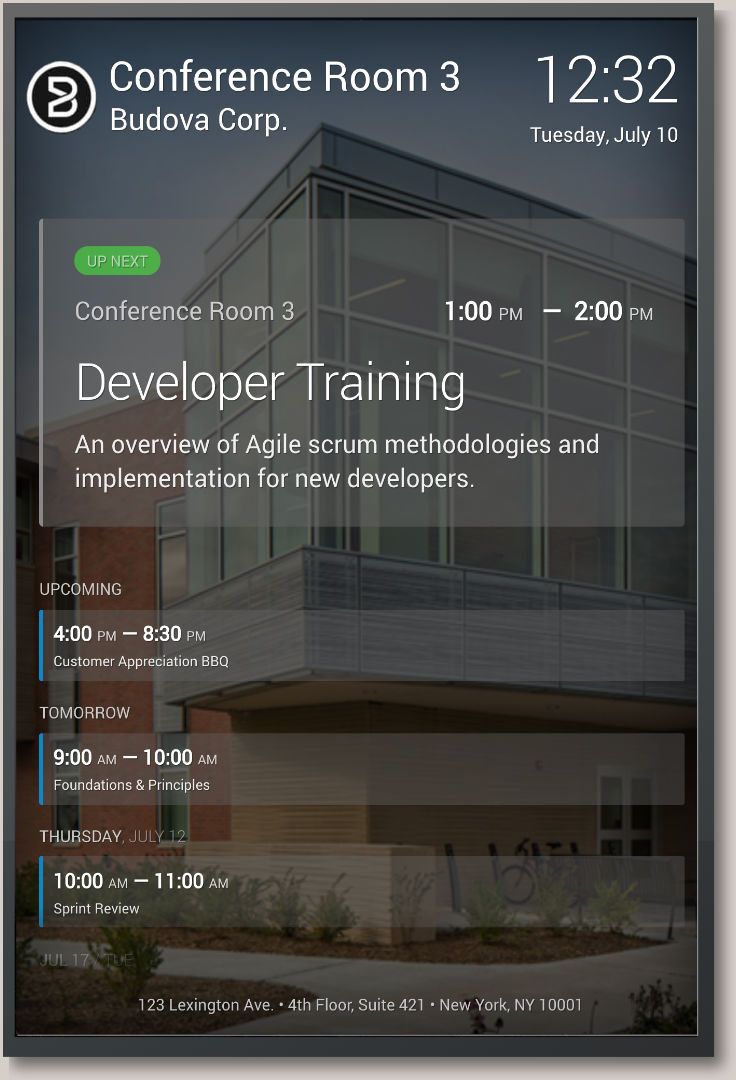 . I also uploaded other examples.
. I also uploaded other examples. 




If I am working from home, it would show that. RIght now, I have Office365 and google calendars, but want to put in others.
Any ideas?
Don
@thoeng I ran into the same problem. there a few things you can do.
Hope that helps.
Dn
Re: MMM-CalendarWeek
All, terrific module. Have been using it for months and it is amazing. Thanks.
I have multiple calendars and ICS feeds and they all work well. The other day I noticed a noon appointment was showing as 9:00 am. It is a feed from O365. I checked all settings I can think of with no result. It was an invite created by our west coast team. Original time on their end is 9:00 am and all my calendars change to noon based on my local timezone of EST.
Is there a way to show the correct timezone for me?
Thanks
Don