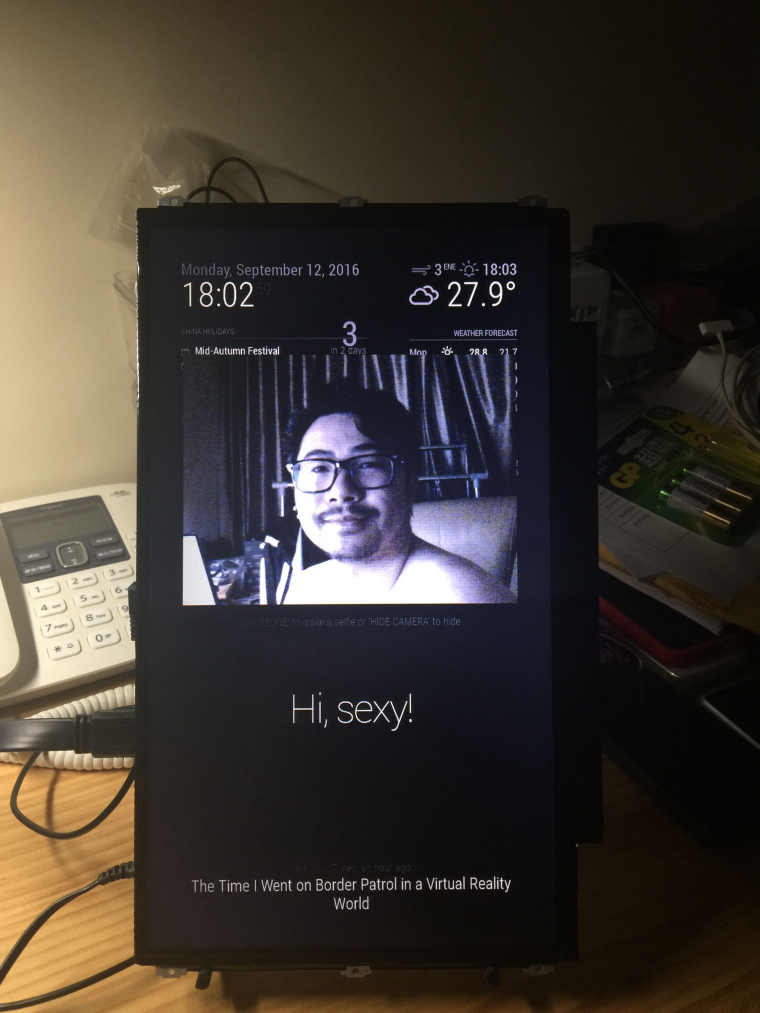
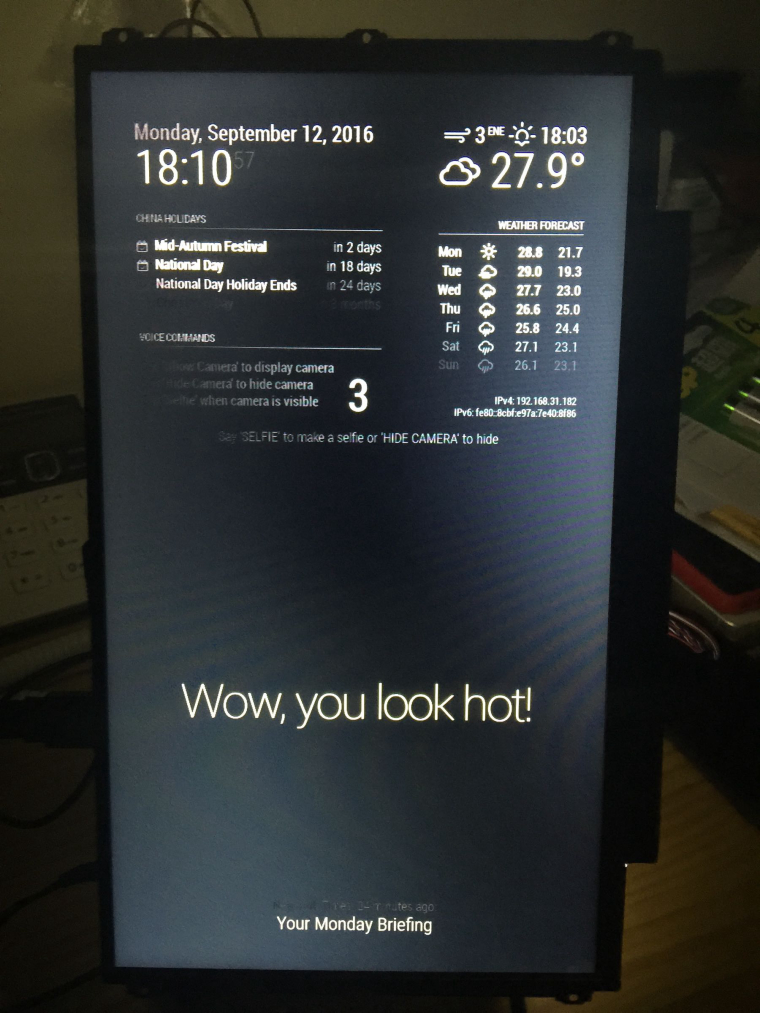
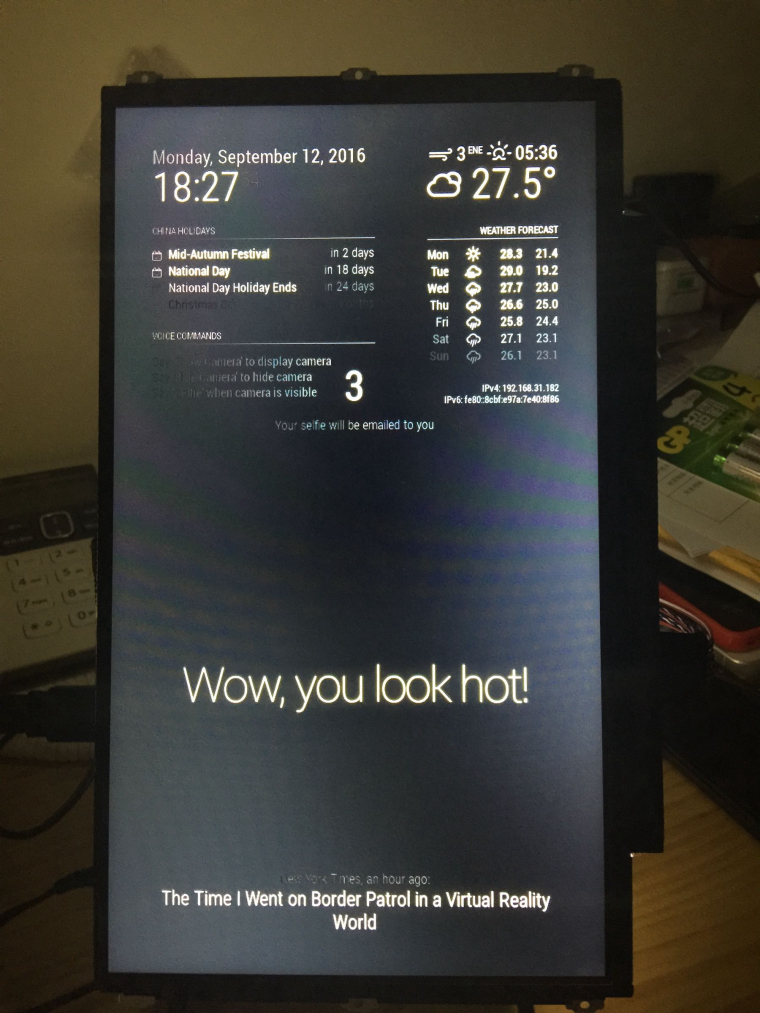

@paviro maybe 99% sure. FYI what I did yesterday as follows:
sudo apt-get update & upgrade & reboot,git MMM-PIR-Sensor in modules folder and run npm install in MMM-PIR-Sensor folder as well as useradd command,config.js with {
module: 'MMM-PIR-Sensor',
config: {
sensorPIN: 4
}
},
npm rebuild --runtime=electron --target=1.3.4 --disturl=https://atom.io/download/atom-shell --abi=49 in the MMM-PIR-Sensor folder,pm2 restart mm and it works.I found there is another issue when a rebooting finished and MM runs automaticly with pm2, MMM-PIR-Sensor will not work(screen always on) until the sensor captured a motion.