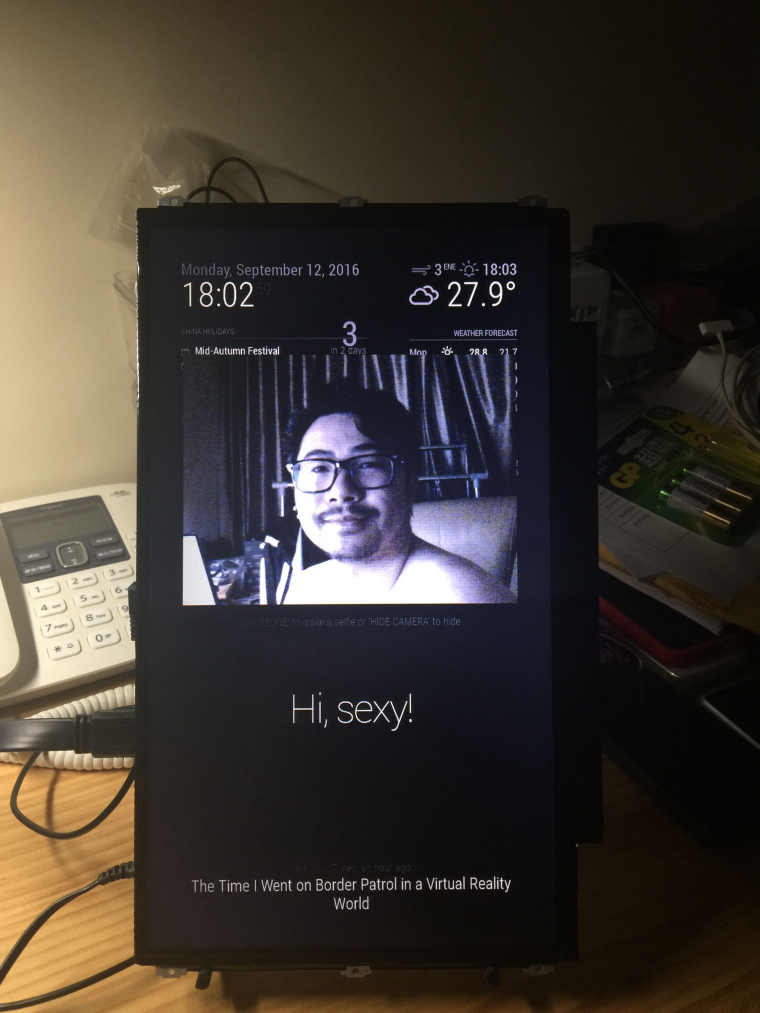
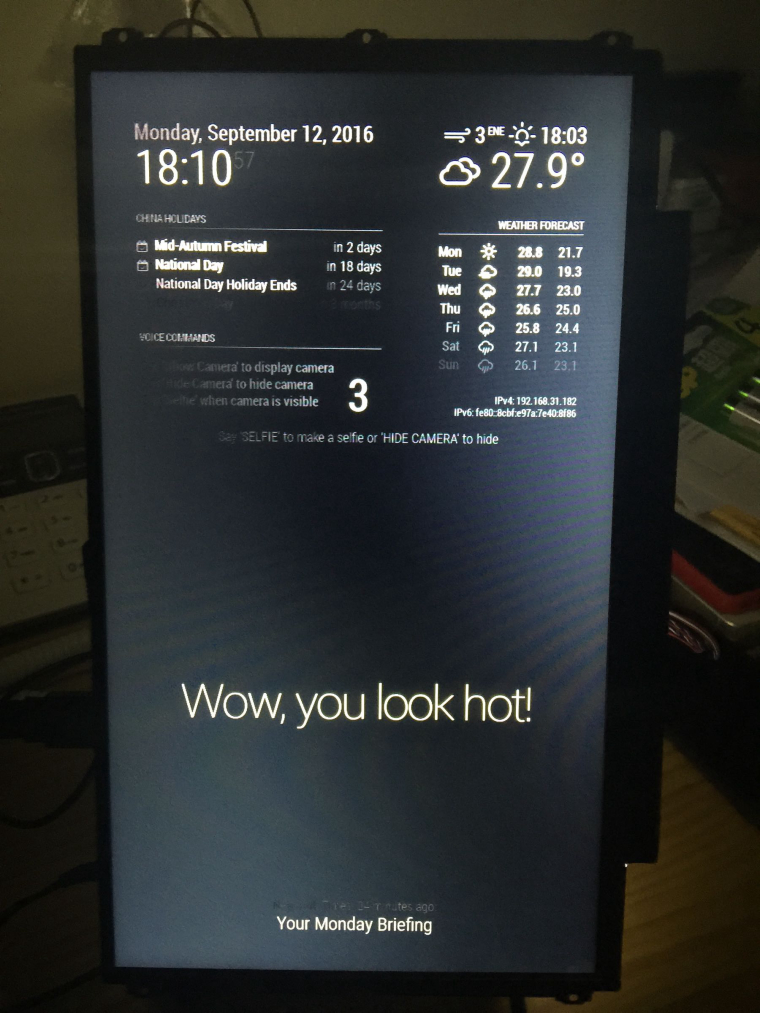
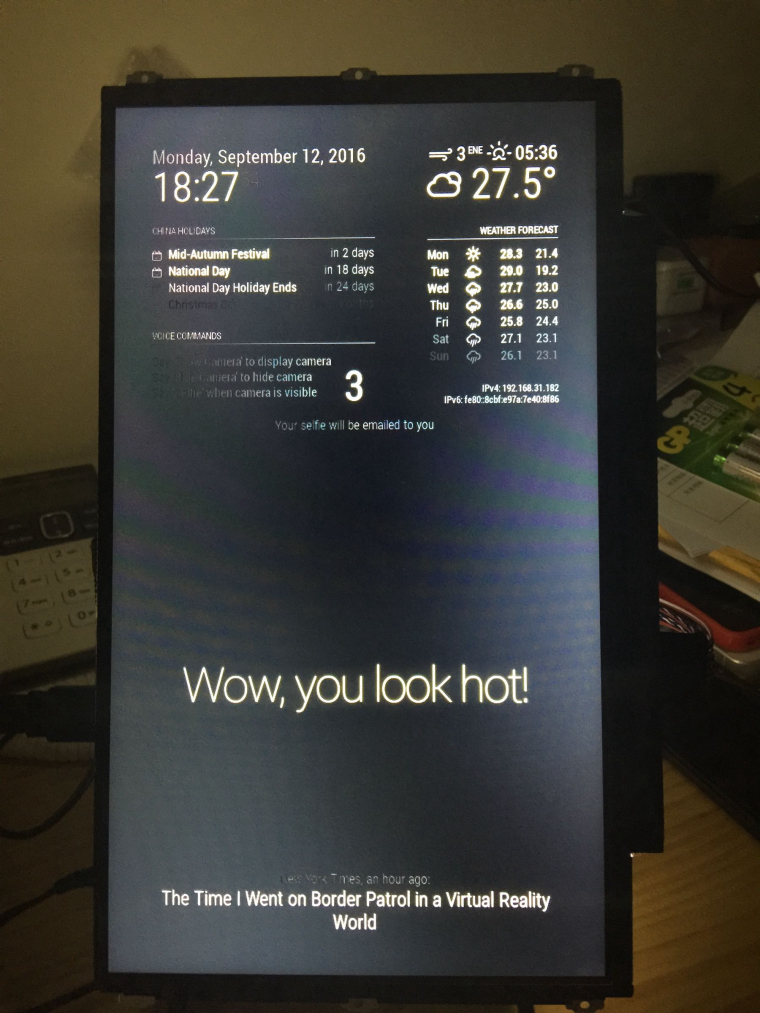

@paviro maybe 99% sure. FYI what I did yesterday as follows:
sudo apt-get update & upgrade & reboot,git MMM-PIR-Sensor in modules folder and run npm install in MMM-PIR-Sensor folder as well as useradd command,config.js with {
module: 'MMM-PIR-Sensor',
config: {
sensorPIN: 4
}
},
npm rebuild --runtime=electron --target=1.3.4 --disturl=https://atom.io/download/atom-shell --abi=49 in the MMM-PIR-Sensor folder,pm2 restart mm and it works.I found there is another issue when a rebooting finished and MM runs automaticly with pm2, MMM-PIR-Sensor will not work(screen always on) until the sensor captured a motion.
The same issue with me, even after a totally re-installation.
@paviro Could you do us a favor to compatible with and get the module work?
Thank you.
@alexyak bug report:
Expression 'r' failed in 'src/hostapi/alsa/pa_linux_alsa.c', line: 2097
Expression 'PaAlsaStreamComponent_FinishConfigure( &self->capture, hwParamsCapture, inParams, self->primeBuffers, realSr, inputLatency )' failed in 'src/hostapi/alsa/pa_linux_alsa.c', line: 2731
Expression 'PaAlsaStream_Configure( stream, inputParameters, outputParameters, sampleRate, framesPerBuffer, &inputLatency, &outputLatency, &hostBufferSizeMode )' failed in 'src/hostapi/alsa/pa_linux_alsa.c', line: 2843
Traceback (most recent call last):
File "./modules/voicecontrol/snowboy/kws-multiple.py", line 34, in <module>
detector = snowboydecoder.HotwordDetector(models, sensitivity=sensitivity)
File "/home/pi/MagicMirror/modules/voicecontrol/snowboy/snowboydecoder.py", line 115, in __init__
stream_callback=audio_callback)
File "/usr/lib/python2.7/dist-packages/pyaudio.py", line 747, in open
stream = Stream(self, *args, **kwargs)
File "/usr/lib/python2.7/dist-packages/pyaudio.py", line 442, in __init__
self._stream = pa.open(**arguments)
IOError: [Errno Unanticipated host error] -9999
Thanks,
@alexyak Hotmail. And one thing I need to confirm with you is that “email & password” are filled in between “‘’” or “<>”?
Between the above two error codes, there are several similar code with different “PCM surroundNo.” end (21, 40, 41, 50, 51, 71) like:
ALSA lib confmisc.c:1286:(snd_func_refer) Unable to find definition 'cards.bcm2835.pcm.surround51.0:CARD=0'
ALSA lib conf.c:4259:(_snd_config_evaluate) function snd_func_refer returned error: No such file or directory
ALSA lib conf.c:4738:(snd_config_expand) Evaluate error: No such file or directory
ALSA lib pcm.c:2239:(snd_pcm_open_noupdate) Unknown PCM surround21
ALSA lib confmisc.c:1286:(snd_func_refer) Unable to find definition 'cards.bcm2835.pcm.iec958.0:CARD=0,AES0=4,AES1=130,AES2=0,AES3=2'
ALSA lib conf.c:4259:(_snd_config_evaluate) function snd_func_refer returned error: No such file or directory
ALSA lib conf.c:4738:(snd_config_expand) Evaluate error: No such file or directory
ALSA lib pcm.c:2239:(snd_pcm_open_noupdate) Unknown PCM iec958
ALSA lib confmisc.c:1286:(snd_func_refer) Unable to find definition 'cards.bcm2835.pcm.iec958.0:CARD=0,AES0=4,AES1=130,AES2=0,AES3=2'
ALSA lib conf.c:4259:(_snd_config_evaluate) function snd_func_refer returned error: No such file or directory
ALSA lib conf.c:4738:(snd_config_expand) Evaluate error: No such file or directory
ALSA lib pcm.c:2239:(snd_pcm_open_noupdate) Unknown PCM spdif
ALSA lib confmisc.c:1286:(snd_func_refer) Unable to find definition 'cards.bcm2835.pcm.iec958.0:CARD=0,AES0=4,AES1=130,AES2=0,AES3=2'
ALSA lib conf.c:4259:(_snd_config_evaluate) function snd_func_refer returned error: No such file or directory
ALSA lib conf.c:4738:(snd_config_expand) Evaluate error: No such file or directory
ALSA lib pcm.c:2239:(snd_pcm_open_noupdate) Unknown PCM spdif
ALSA lib pcm.c:2239:(snd_pcm_open_noupdate) Unknown PCM cards.pcm.hdmi
ALSA lib pcm.c:2239:(snd_pcm_open_noupdate) Unknown PCM cards.pcm.hdmi
ALSA lib pcm.c:2239:(snd_pcm_open_noupdate) Unknown PCM cards.pcm.modem
ALSA lib pcm.c:2239:(snd_pcm_open_noupdate) Unknown PCM cards.pcm.modem
ALSA lib pcm.c:2239:(snd_pcm_open_noupdate) Unknown PCM cards.pcm.phoneline
ALSA lib pcm.c:2239:(snd_pcm_open_noupdate) Unknown PCM cards.pcm.phoneline
ALSA lib pulse.c:243:(pulse_connect) PulseAudio: Unable to connect: Connection refused
ALSA lib pulse.c:243:(pulse_connect) PulseAudio: Unable to connect: Connection refused
Cannot connect to server socket err = No such file or directory
Cannot connect to server request channel
jack server is not running or cannot be started
ALSA lib confmisc.c:1286:(snd_func_refer) Unable to find definition 'cards.bcm2835.pcm.front.0:CARD=0'
ALSA lib conf.c:4259:(_snd_config_evaluate) function snd_func_refer returned error: No such file or directory
ALSA lib conf.c:4738:(snd_config_expand) Evaluate error: No such file or directory
ALSA lib pcm.c:2239:(snd_pcm_open_noupdate) Unknown PCM front
ALSA lib pcm.c:2239:(snd_pcm_open_noupdate) Unknown PCM cards.pcm.rear
ALSA lib pcm.c:2239:(snd_pcm_open_noupdate) Unknown PCM cards.pcm.center_lfe
ALSA lib pcm.c:2239:(snd_pcm_open_noupdate) Unknown PCM cards.pcm.side
ALSA lib confmisc.c:1286:(snd_func_refer) Unable to find definition 'cards.bcm2835.pcm.surround51.0:CARD=0'
ALSA lib conf.c:4259:(_snd_config_evaluate) function snd_func_refer returned error: No such file or directory
ALSA lib conf.c:4738:(snd_config_expand) Evaluate error: No such file or directory
ALSA lib pcm.c:2239:(snd_pcm_open_noupdate) Unknown PCM surround21
@paviro no permission for me to upload a file, I will try inline
@alexyak @paviro when I wanna to post the errors in mm-error-0.log, shows “Post content was flagged as spam by Akismet.com”.
@alexyak I installed the both modules and here’s some issue need to be solved.
{
module: 'camera',
position: 'upper_third',
config: {
selfieInterval: 3, // Time interval in seconds before the photo will be taken.
emailConfig: {
service: 'Hotmail', // Email provider to use to send email with a photo.
auth: {
user: '<name@email.com>', // Your email account
pass: '<password>' // Your password for email account
}
}
}
},
Thanks for you and your great modules.