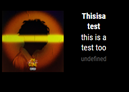@cowboysdude
Here is a short description, let me know if you need more detail.
https://github.com/jasondreher/Alexa-Timer/blob/main/README.md
Read the statement by Michael Teeuw here.
Posts
-
RE: Show Alexa Timer
-
RE: Show Alexa Timer
@sdetweil
FYI, if you have not found out yet, I use the below node red to extract time left on any alexa timer. This then is displayed on my MM.https://flows.nodered.org/node/node-red-contrib-alexa-remote2-applestrudel
-
RE: Controlling Magic Mirror from Alexa
@egnos
I don’t know much about google home, you will have to read up or find out how to share Home Assistant https://www.home-assistant.io/integrations/google_assistant/ with google home. Once you can do that you can create a switch (like above) then turn the switch on and off.My suggestion would be…
- Grab that Raspberry Pi that is lying around and install Home Assistant.
- Learn a little about HA and how it runs
- Add https://www.home-assistant.io/integrations/google_assistant/
- Create switch like above.
-
RE: Google Home or Alexa to command MM
see
https://forum.magicmirror.builders/topic/9564/controlling-magic-mirror-from-alexa/4?_=1611953562988
I can currently ask Alexa to show me the camera and it shows me my camera and hides some calendar modules to make room. -
RE: Controlling Magic Mirror from Alexa
I do the same thing without node red. Using the MMM-Remote-Control module.
Here is the switch in HomeAssistant to turn on/off MMM-Snow
mmsnow: command_on: 'curl "http://192.168.0.163:8090/remote?action=SHOW&module=module_0_MMM-Snow"' command_off: 'curl "http://192.168.0.163:8090/remote?action=HIDE&module=module_0_MMM-Snow"'Mine just turns on off based on the weather, but you could expose this to Alexa and tell her to turn it on and off.
-
RE: Working Weather Underground module?
@chanster said in Working Weather Underground module?:
My current workaround to get my weather station data into MM is via Home Assistant (HA).
Sweet, another home assistant/Magic mirror user. Check out some of my posts…
https://forum.magicmirror.builders/topic/10666/samsung-washer-and-dryer-status-on-mm/3?_=1611416170540
https://forum.magicmirror.builders/topic/1232/mmm-snow-yet-another-snow-module/10?_=1611416170543 -
RE: Show IP camera in Magic Mirror
I am using iFrame. But also using BlueIris to stream the IP camera to a http site, makes things much easier, plus I can get motion from BlueIris.
{ module: 'MMM-iFrame', position: 'bottom_left', // This can be any of the regions. config: { // See 'Configuration options' for more information. url: ["http://192.XXX.X.XXX:XXXX/mjpg/CAM1/video.mjpg"], updateInterval: 0.5 * 60 * 1000, // rotate URLs every 30 seconds width: "1200px", // Optional. Default: 100% height: "600px" //Optional. Default: 100px } }, -
Table width, how do I increase it?
How do I increase the text width on my module? I want to show the album art and info, but the info gets broken up into multiple lines.
Below is part of my code and a picture of what happens. The “meta_html” is the table I want to change
getDom: function() { var wrapper = document.createElement("div"); var albumart_html = ''; var meta_html = ''; var html = "<div class='player bright scrobbler-"+this.config.alignment+"'>"; albumart_html += "<div class='album-art-container'><div class='album-art'><img src='"+ this.image +"' width='150'></div></div>"; meta_html += "<div class='meta'><table class='small'><tr class='track-name bright'><td>"+this.title+"</td></tr><tr class='artist-name'><td>"+this.artist +"</td></tr><tr class='album-name dimmed'><td>"+this.album+"</td></tr></table></div>"; html += albumart_html; html += meta_html; html += "</div>"; wrapper.innerHTML = html; //var wrapper = document.createElement("div"); //wrapper.innerHTML = this.config.text; return wrapper; },