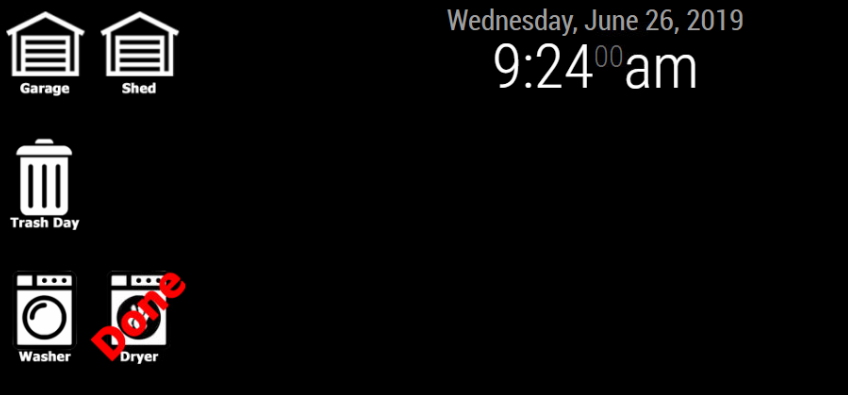@Andrius-ok
You need both MMM-Snow and MMM-Remote-Control, and its not just my config you need. here are the basic steps I took…
- Using home assistant (for me on another pi) https://home-assistant.io/
- Set up a Sensor in configuration.yaml for HomeAssistant for weather underground
- platform: wunderground
api_key: xxxxxxxxxxxxx
monitored_conditions:
- alerts
- dewpoint_f
- temp_f
- weather
- Automation in Home Assistant will use sell commands in configuration.yaml to run
switch
mmsnow:
command_on: 'curl "http://192.XXX.X.XXX:8090/remote?action=SHOW&module=module_0_MMM-Snow"'
command_off: 'curl "http://192.XXX.X.XXX:8090/remote?action=HIDE&module=module_0_MMM-Snow"'
4. Automation in HA calls these when the state changes to "Snow"
-
alias: “ShowSnow”
initial_state: True
trigger:
platform: state
entity_id: sensor.pws_weather
to: ‘Snow’
action:
- service: shell_command.show_snow
-
alias: “HideSnow”
initial_state: True
trigger:
platform: state
entity_id: sensor.pws_weather
from: ‘Snow’
action:
- service: shell_command.hide_snow
I use home assistant along with smartthings to automate my lights...
I plan to share my entire project soon.