@KamiSchami only the part of the
module: ‘MMM-RTSPStream’
A New Chapter for MagicMirror: The Community Takes the Lead
Read the statement by Michael Teeuw here.
Read the statement by Michael Teeuw here.
Posts
-
RE: Search module for livecam / stream
-
RE: Search module for livecam / stream
@KamiSchami
can you pleas ad your config file. -
RE: Search module for livecam / stream
@KamiSchami
When you put this in the CSS the white outline (Box) is going to none****** * custom.css ******* .MMM-RTSPStream .innerWrapper { border-style: none; } -
RE: Search module for livecam / stream
@KamiSchami
And if you put in the configURL"http://"bla bla bla width: 590, height: 332 -
RE: Search module for livecam / stream
@KamiSchami I think you have made a small config failler.
But I sa a later post that i’t was up and running.
Picture please. -
RE: My mirror
@George
Ken you tell me whits module this is pleas. The rainfall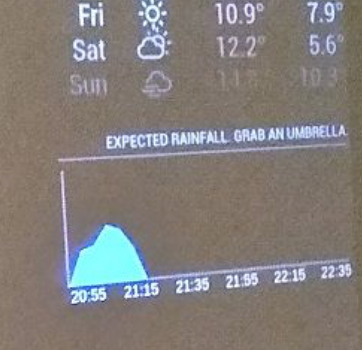
-
RE: Search module for livecam / stream
@KamiSchami
Yes you must first install the module.
https://github.com/shbatm/MMM-RTSPStream
pleas follow the wiki.and the line 950 is wrong.
you must end whit
} ] at line 950 -
RE: Search module for livecam / stream
@KamiSchami
I just have test i’t whit the MMM-RTSPstream and u use the stream off
https://www.ostseebad-binz.de/service/webcams/?no_cache=1.And i’t works fine.
{ module: "MMM-RTSPStream", disabled: false, //false, true position: "middle", config: { autoStart: true, rotateStreams: false, rotateStreamTimeout: 20, moduleWidth: 468, moduleHeight: 320, localPlayer: "omxplayer", remotePlayer: 'none', showSnapWhenPaused: false, remoteSnaps: false, stream1: { name: 'Ostseebad', url: 'https://cam01.binz-kabel.de/cam1.m3u8', protocol: "tcp", frameRate: 25, muted: true, }},Your Welkom :) :)