Hello,
Is it possible to add a layer for tropical storm/hurricane tracks similar to how NHC does with their ‘interactive map’?
https://www.nhc.noaa.gov/refresh/graphics_at1+shtml/122110.shtml?gm_track#contents
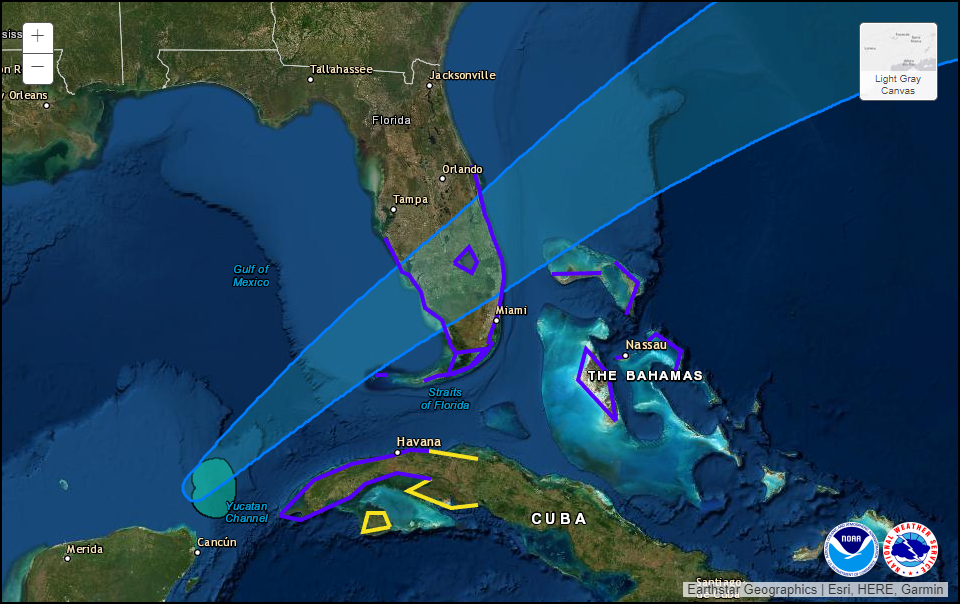
Hello,
Is it possible to add a layer for tropical storm/hurricane tracks similar to how NHC does with their ‘interactive map’?
https://www.nhc.noaa.gov/refresh/graphics_at1+shtml/122110.shtml?gm_track#contents
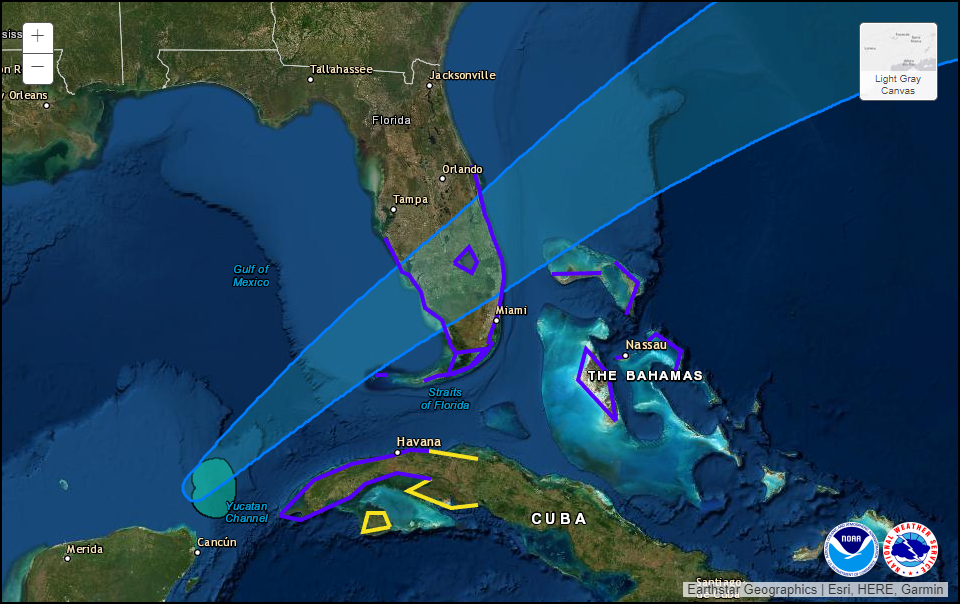
Yes, another RTSPStream issues thread!
Long story short, I’ve been running RTSPStream for years without a problem. About a month ago I wiped out my pi and started fresh with Stretch, reconfigured and even used the same config file as prior with no problems ( using the same camera and same http: link to camera). Now I have issues with my stream going blank randomly. It will work fine for a while when MM boots up then randomly will just go blank. I have spent the past couple weeks digging through this forum researching and reading all the other issue threads related but I am officially out of ideas. This is the troubleshooting I have done so far:
Disabled GL drivers
Tweaked config based on suggestions on other threads
Verified Omxplayer is updated
Verified stream works fine via VLC
Tested with both low and high-quality feeds
Increased GPU memory to 120
As for logs, I can’t seem to capture any errors or red flags popping up regarding RTSPStream from the ‘mm-out.log’. The only thing I could verify is when the stream is working, omx_stream1 shows online, and offline when it goes blank. If I try to perform ‘pm2 start omx_stream1’ it will revert back to online, but the stream is still blank.
If anyone has any idea or guidance for me I would greatly appreciate it. It seems the issue happened when switching to Stretch as everything worked perfectly with Jessie. Maybe there are more logs I don’t know of that can help pinpoint this issue?
Here is the latest from the logs, this is current from today after waiting for the stream to go blank. All the previous logs are the same, just repetitive:
Starting MagicMirror: v2.6.0
Loading config ...
Loading module helpers ...
No helper found for module: alert.
Initializing new module helper ...
Module helper loaded: updatenotification
No helper found for module: clock.
No helper found for module: currentweather.
No helper found for module: MMM-windy.
Initializing new module helper ...
Module helper loaded: MMM-WatchDog
Initializing new module helper ...
Module helper loaded: MMM-WunderGround
Initializing new module helper ...
Module helper loaded: mmm-nest-status
Initializing new module helper ...
Module helper loaded: calendar
Initializing new module helper ...
Module helper loaded: MMM-MyCommute
Initializing new module helper ...
Module helper loaded: MMM-History
Initializing new module helper ...
Module helper loaded: mmm-systemtemperature
No helper found for module: MMM-pihole-stats.
Initializing new module helper ...
Module helper loaded: MMM-News
Initializing new module helper ...
Module helper loaded: MMM-RTSPStream
All module helpers loaded.
Starting server on port 8080 ...
Server started ...
Connecting socket for: updatenotification
Connecting socket for: MMM-WatchDog
Starting module helper: MMM-WatchDog
Connecting socket for: MMM-WunderGround
MMM-WunderGround helper started ...
Connecting socket for: mmm-nest-status
Starting node_helper for module [mmm-nest-status]
Connecting socket for: calendar
Starting node helper for: calendar
Connecting socket for: MMM-MyCommute
====================== Starting node_helper for module [MMM-MyCommute]
Connecting socket for: MMM-History
Starting module: MMM-History
Connecting socket for: mmm-systemtemperature
Starting node helper: mmm-systemtemperature
Connecting socket for: MMM-News
Connecting socket for: MMM-RTSPStream
Sockets connected & modules started ...
Launching application.
WatchDog started. Maximum timeout: 10s.
GET_WUNDERGROUND
Create new calendar fetcher for url: https://calendar.google.com/calendar/ical/ketz%40gmail.com/private-2d9/basic.ics - Interval: 300000
Create new calendar fetcher for url: https://calendar.google.com/calendar/ical/en.usa%23holiday%40group.v.calendar.google.com/public/basic.ics - Interval: 300000
[NEWS] Initialized.
[NEWS] Articles are aggregated : 10
Starting stream stream1 with args: [
"--avdict",
"rtsp_transport:tcp",
"--win",
"63, 1043, 843, 1543",
"--live",
"--video_queue",
"4",
"--fps",
"30",
"rtsp://admin:xxxxxxxx@192.168.0.7:554/h264Preview_01_main"
]
PM2: omx_stream1 already running. Stopping old instance...
Starting PM2 for omx_stream1
PM2 started for omx_stream1
[NEWS] Articles are aggregated : 10
2019-02-13T15:09:40-05:00 6 MMM-WunderGround: null
[NEWS] Articles are aggregated : 10
2019-02-13T15:19:42-05:00 6 MMM-WunderGround: null
[NEWS] Articles are aggregated : 10
[NEWS] Articles are aggregated : 10
[NEWS] Articles are aggregated : 10
[NEWS] Articles are aggregated : 10
and the config:
{
module: "MMM-RTSPStream",
position: "bottom_bar",
config: {
autoStart: true,
rotateStreams: false,
rotateStreamTimeout: 10,
moduleWidth: 780,
moduleHeight: 500,
localPlayer: 'omxplayer',
remotePlayer: 'none',
showSnapWhenPaused: false,
remoteSnaps: false,
stream1: {
name: 'Front',
url: 'rtsp://admin:xxxxxx@192.168.0.7:554/h264Preview_01_sub',
frameRate: undefined,
hdUrl: 'rtsp://admin:xxxxxxx@192.168.0.7:554/h264Preview_01_main',
width: 780,
height: 500,o
omxRestart: 24,
},
}
},
Thanks in advance!
Can you show a sample of your code? I assume the URL is working fine in a web browser?
This depends on the output of your other Pi. If you already have this output displayed in say HTML format ( I assume that’s what you mean when you say simple homepage?) you can easily place this in iFrame via local URL. The best way would be to create its own page so you can control the output, then you can use CSS styles to adjust colors, size, placement etc.
I see what you mean with the URL, any variables you add at the end even a ? will result in displaying all zeros on the output. You can get around this by using a site such asTHIS to refresh this URL for you instead of using iFrame to call a refresh. Of course all these sites will have advertisments which you do not want displayed on your mirror… so what you COULD do is reposition the iframe so the advertisment is hidden in one of the top corners. For example you can add margins with negative values to the iframe style:
iframe.style = “border:0;margin-bottom:-110px;margin-left:-10px;;width:500px;height:450px;filter:invert(100%);”
Of course this is not the best nor the most clean solution… maybe someone else has some ideas?
As mentioned above, I have provided a fix or adjustment by adjusting the MMM-IframeReload.js below:
@fox
The simple answer is yes it is possible. What is your goal specifically?
I have found a fix for this module which I posted here:
https://github.com/TheBogueRat/MMM-iFrameReload/issues/2
Kev
Hello Fwood04,
I have also looked into this myself. The closest I got was using iFrame to display a radar map. My issue was trying to find a live radar map that was able to refresh the URL automatically. The below works fine for me but I still am not able to get it to refresh automatically. 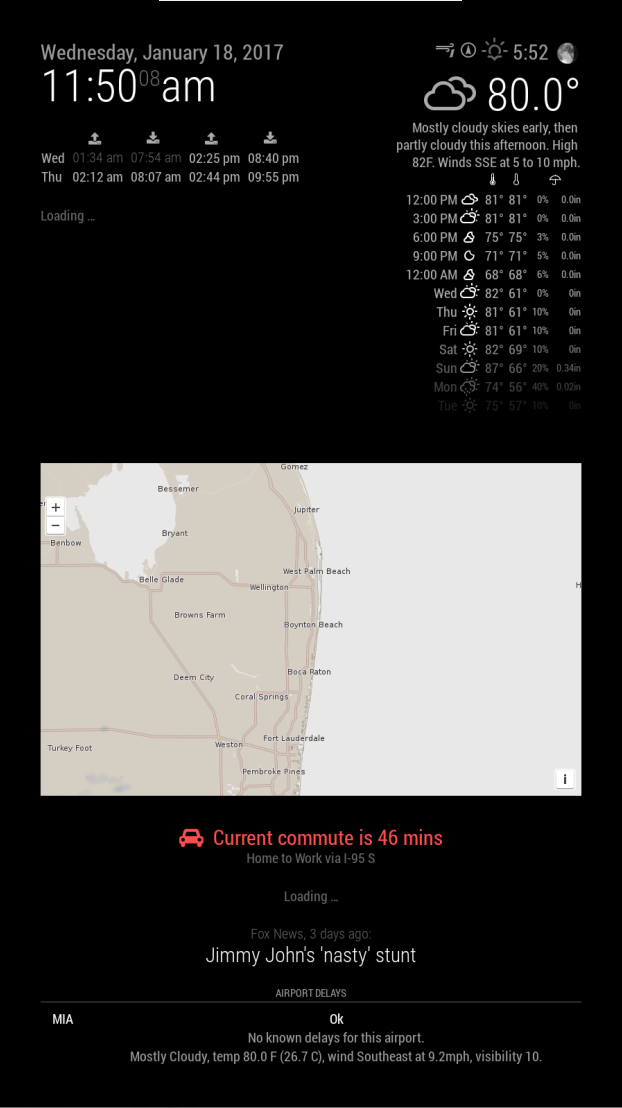
{
module: 'iFrame',
position: 'bottom_bar', // This can be any of the regions.
config: {
// See 'Configuration options' for more information.
url: "https://maps.darksky.net/@radar,26.527,-80.077,9?embed=true&timeControl=false&fieldControl=false&defaultField=radar",
width: "100%", // Optional. Default: 100%
height: "480px", //Optional. Default: 100px
}
},
you can also use the radar loop from wunderground but I also have the same issue of not being able to get it to refresh automatically.
Maybe someone else has some ideas?
Hello All,
How difficult would it be to create a module to display the marine weather forecast from a source such as shown below?
For example:
REST OF TODAY
SOUTH WINDS 5 TO 10 KNOTS. SEAS AROUND 2 FEET. PERIOD
5 SECONDS. INTRACOASTAL WATERS A LIGHT CHOP.
TONIGHT
SOUTH SOUTHWEST WINDS 5 TO 10 KNOTS. SEAS AROUND
2 FEET. DOMINANT PERIOD 7 SECONDS. INTRACOASTAL WATERS A LIGHT CHOP.
THURSDAY
WEST WINDS AROUND 5 KNOTS BECOMING SOUTH SOUTHWEST
IN THE AFTERNOON. SEAS AROUND 2 FEET. DOMINANT PERIOD 7 SECONDS.
INTRACOASTAL WATERS SMOOTH.
SOURCE: http://forecast.weather.gov/shmrn.php?mz=amz650
I would love to create my own module and thought this might be a good one to start with, although I have a strong IT background my programming knowledge is very limited. Any idea or pointers on where to begin would be greatly appreciated!
Best regards,
Kev